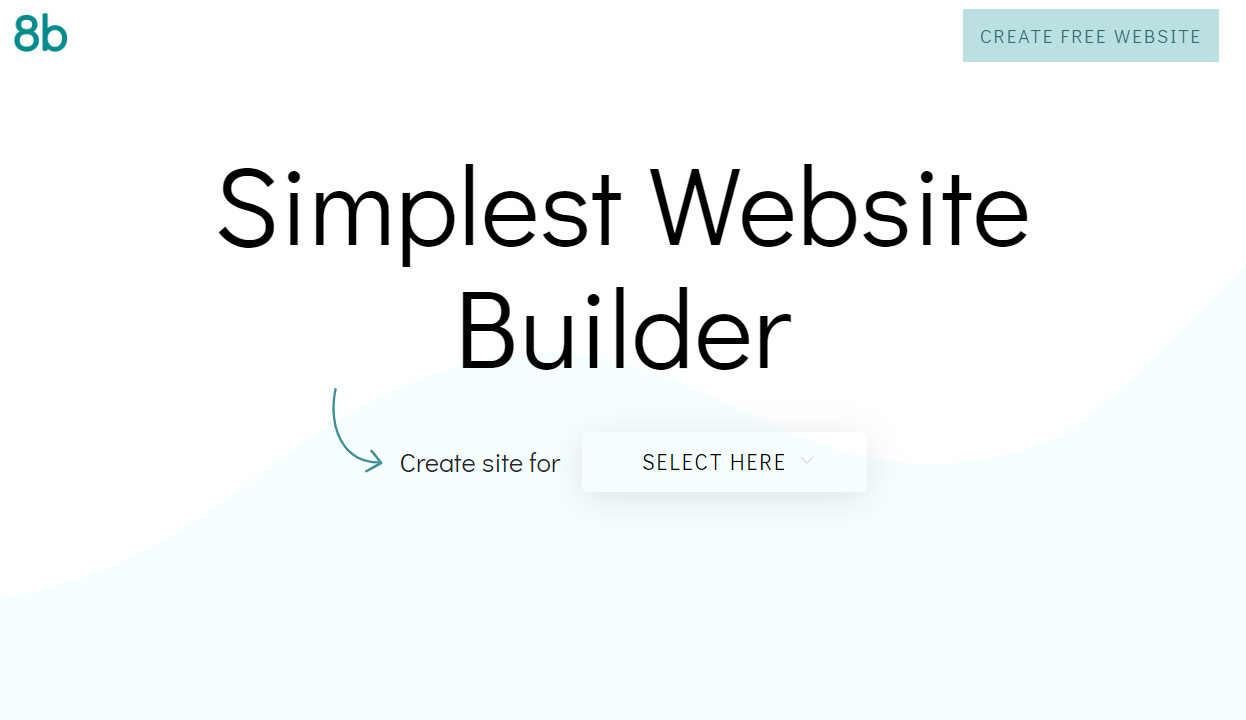Simple Website Builder For Creating a Successful Website - 8b Review
You have no or little clue of web development, but you still need to create a website? It has to be mobile-friendly and as cost efficient as possible? - The recently launched 8b Simple Website Builder promises ease of use and modern design results. Let’s have a look at the functionality and try creating a web page ourselves…
You will see at the first look that 8b makes website building as easy as it gets. The Best Free Website Builder welcomes you with a decent title and a list of themes you can select to get started. You stay focused on things that are important - there isn’t even a picture that distracts you - that’s what 8b is meant for: creating websites for anybody.
Fresh start and AMP support
8b is not nearly the first of its kind website builder, but it’s the young one: it’s been released in 2019 January. The app intended to overtop others by offering clean user-interface and easy-to-use website building services. People can access this web-based app at home or outdoors using their PC or smartphone/tablet respectively, provided it’s connected to network.
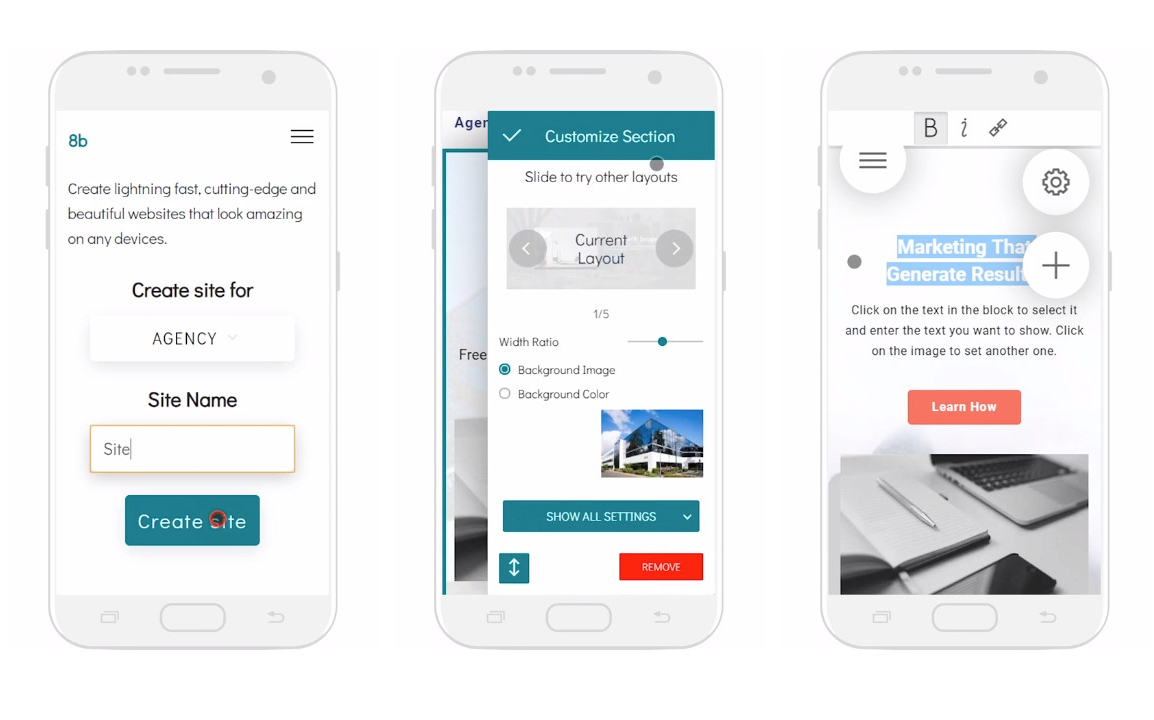
8b allows SSL-Encryption for your website and supports AMP (Accelerated Mobile Pages). This type of code-compression comes from AMP Project or Google and it’s responsible for website loading time what has a great impact on the mobile-friendliness of websites. 8b Website Builder allows usage for commercial and non-profit goals and provides its services completely for free at least in the launch period. There are more features added in this period that approximately lasts until 2019 May. One thing is clear: you will be able to use 8b for free at least with some minor functionality limitations. As to the paid version, 8b is going to stand out among the competition due to lower prices.
One Website Builder with themes for particular topics
Currently, there are 18 themes for 8b Website Builder. At this time, they match life and work areas like gaming, music, photography, wedding and others. There are also offered common themes like shops, companies and agencies.
Registration and Theme Selection
In order to use 8b, you need to register with your email address or Google/Facebook account. You quickly get a password sent to your email box you need to sign in. Once logged in, you see the chosen theme in a ready-to-use mode with various website sections.
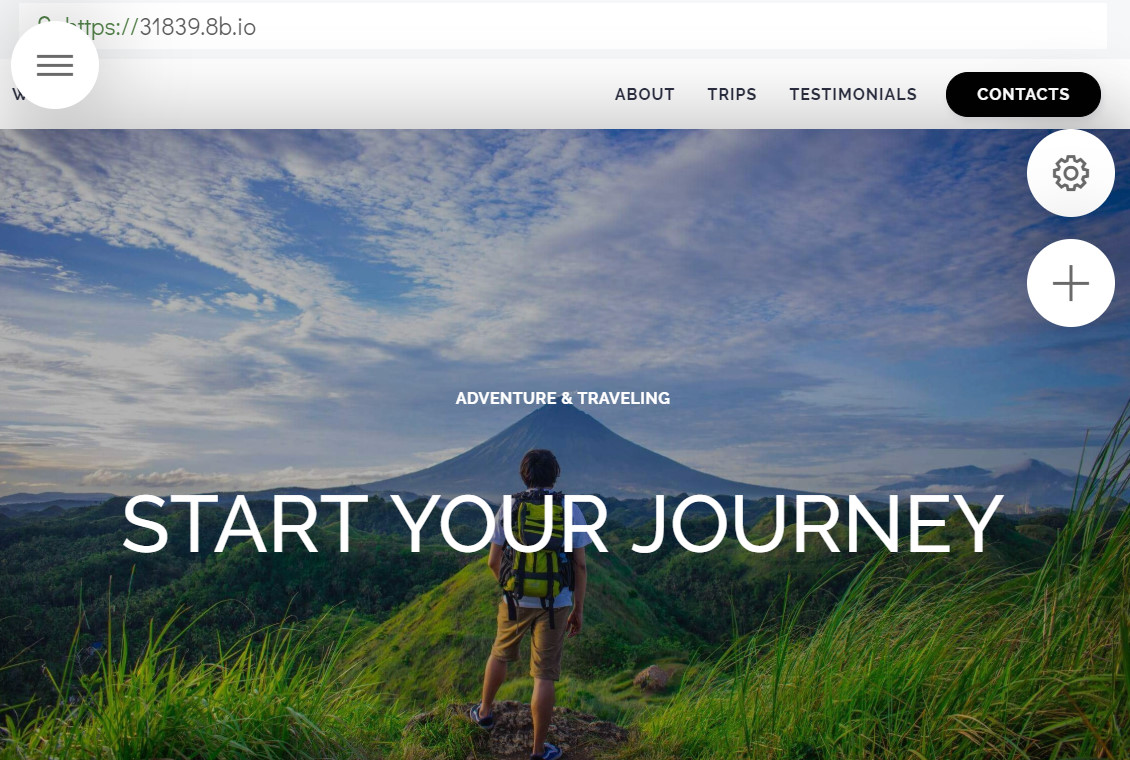
For instance, the Photographer theme comes along with a menu, header, a few sections with photos, sections for a blog, offers and prices as well as sections like client testimonials, projects and a contact form. In a nutshell, there is already everything set up as it’s used to be in a WYSIWYG web editor - including buttons, text fields and image placeholders.
Functional areas of the 8b website builder
As already mentioned, 8b would like to fascinate you with ease of use. Indeed, you click through the functions just like intuitively and those functions are divided into 4 parts:
- Elements like text, buttons, images in the foreground and icons can be easily edited directly.
- There is a menu in the top right corner that allows to modify particular sections of your website
- Right under this button you will find another one with a plus sign in order for you to add new sections.
- You can adjust styles for the whole project and add more pages using the right menu.
To be honest, you will need a couple of minutes at the start to learn all the possibilities. But if you already have a little experience, it’s easy for you, for example, quickly to replace the header that has a man standing in the nature in the background with a customized one that shows this girl.
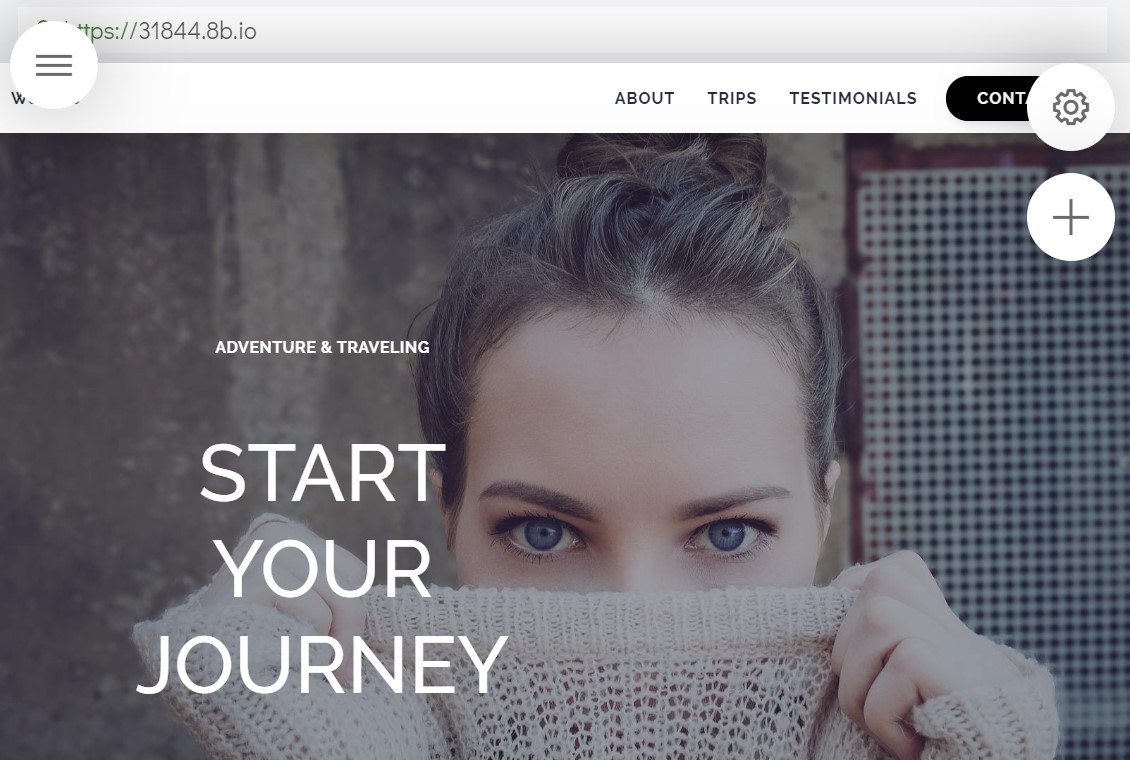
Management of website sections
The website sections can be set in any order as desired. This means you can place or remove added sections anywhere as well as add new ones wherever you want on the page. For this purpose, the website builder offers a great set of 250 templates. No matter which section you use: header, contacts, pricing tables, articles, testimonials, galleries, sliders, call-to-action sections or timelines - they cover just like any kind of web page design you might need for your website.
Personalizing particular sections
Each section comes with their own settings you need to design their appearance. Let’s take look at the pricing table as example. Initially, the section shows us 3 grey tables with white background.
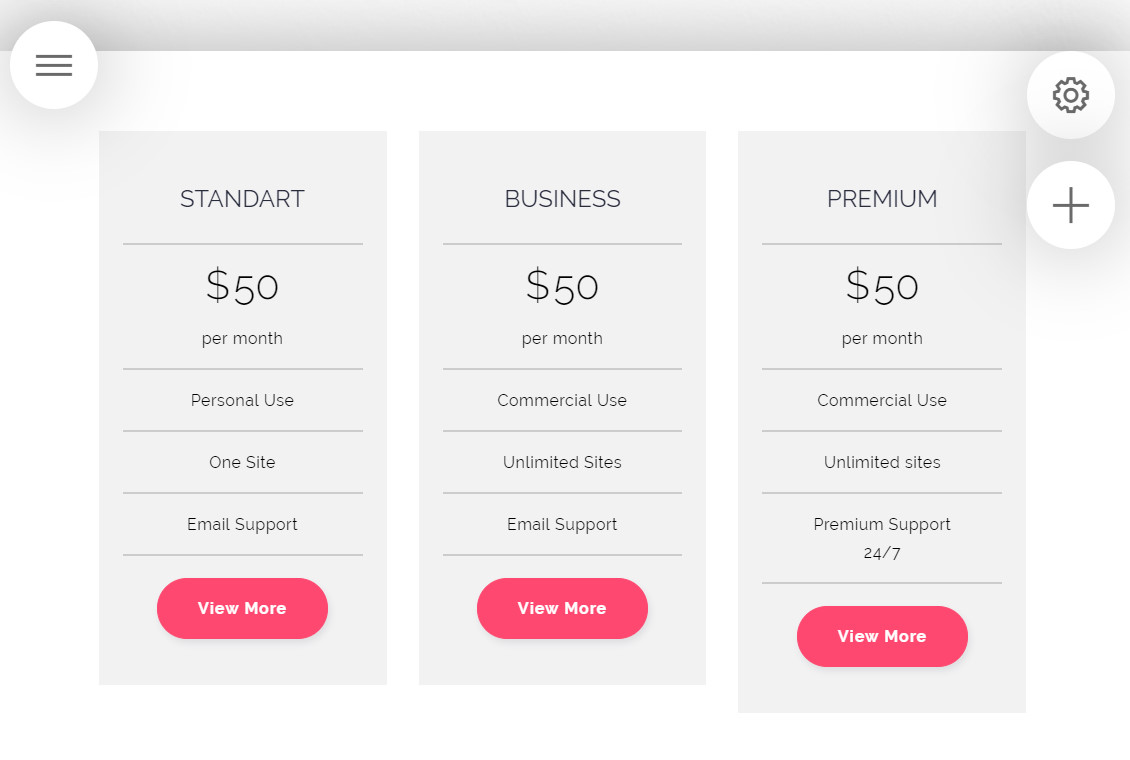
In the section settings, you decide then whether the background has to be set as a color or an image. In case you opt for an image, you need to upload it from your device or use pictures you already have in your project. Alternatively, you can pick some pictures directly from the website builder: there is a free library with stock images of Pixabay. You can set an overlay over the images and adjust its transparency.
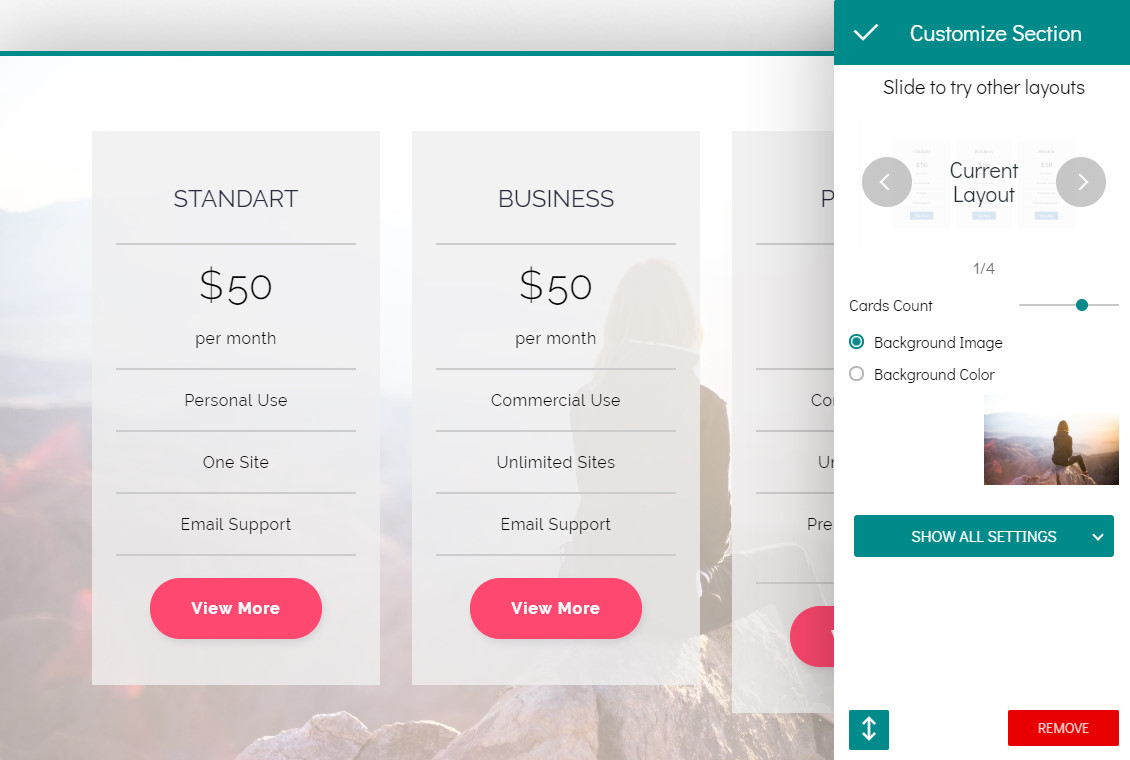
You are free to place a title and subtitle above the tables. You are able to change the number of the tables, align their text to left, middle or right. You set the number of rows each table needs to have. Lines, check signs, buttons and additional information beneath the prices can be turned off and on. Even the colors and transparency of the tables are easy-to-adjust.
Global settings and subpages
By going to the menu to the left, you find global settings. It’s related to text fonts and button/link colors. Moreover, here you manage the structure of your website by adding more pages - in this picture you see the pages of a project example that consists of a start page and a contact page.
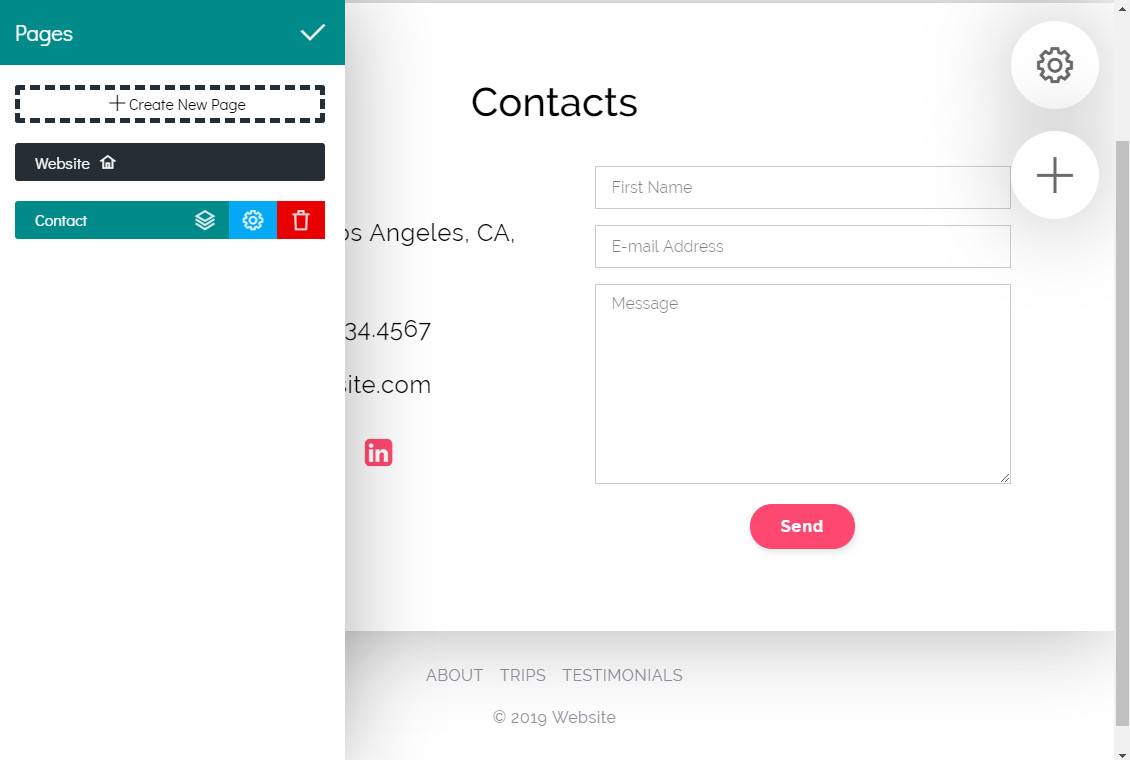
In order to set a link to a particular page, you need to select a text or click on the button. Then you click on the Link icon to open a Link window. Here you can put a link to external pages, email addresses, phone numbers, files and others.
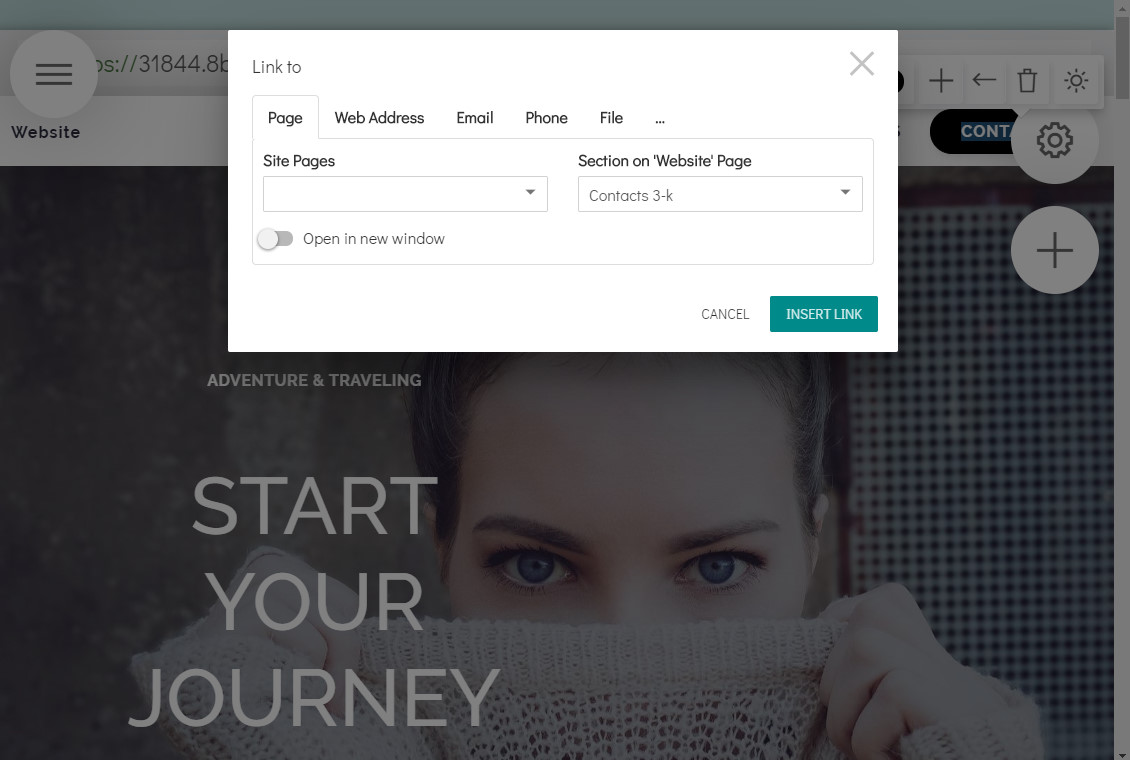
Site settings and website publishing
Using the same menu to the left, you can call the site settings where you can change the site name and favicon. Recently, there were added new options that allow changing the domain name, submit your website to Google index and adjust site analytics.
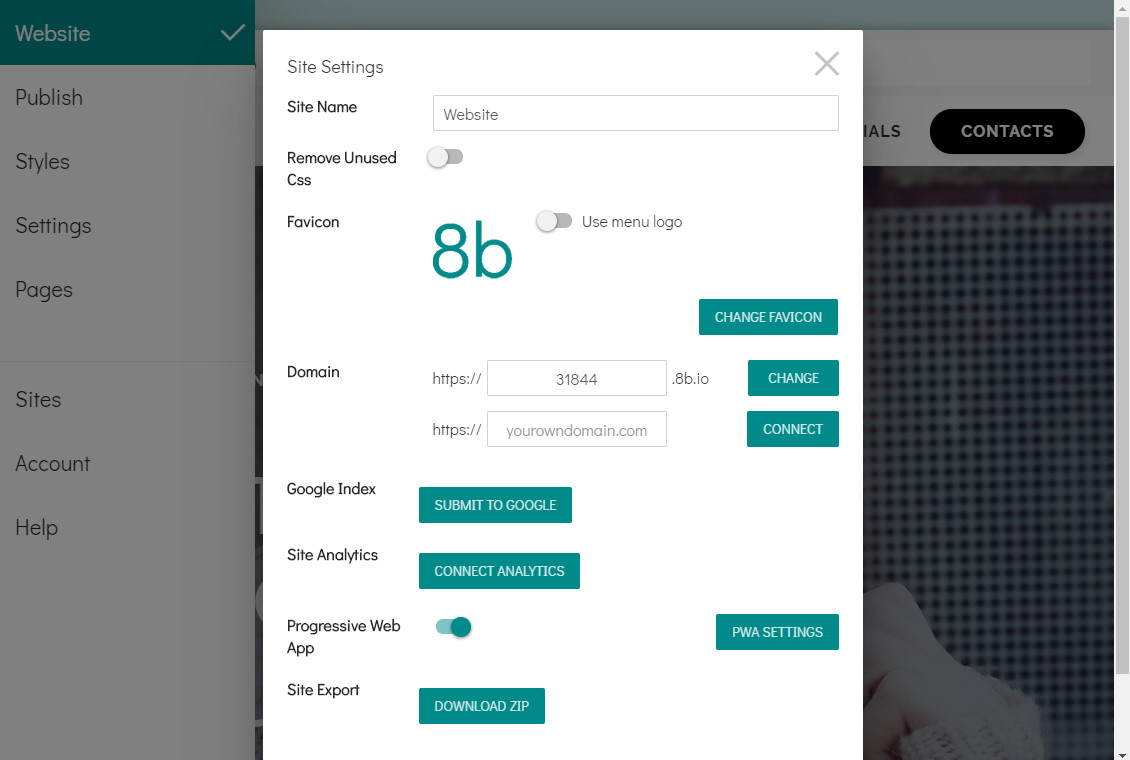
By connecting Google Analytics to your website, Google conveys the name, the email address and the profile picture to 8b.io. The website builder receives various permissions that it may process Google Analytics, show, call and manage the Analytics data or submit the data to Google index.
Before connecting the Google Analytics, you will see a list with permissions you need to check carefully. Once the permissions are allowed, take one more look into your Google account. You will find the section third-party apps with account access under Security that show in detail what 8b may.
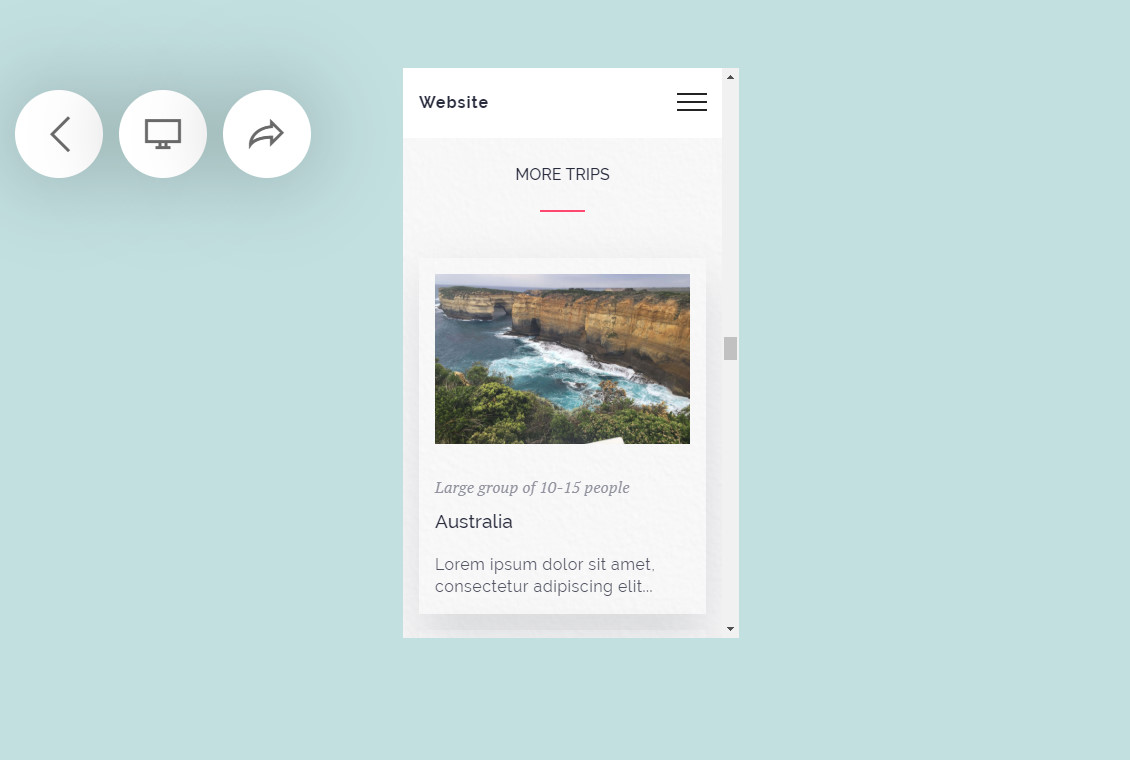
When publishing the website, you first see the generated preview where you can check one more time how you website looks like in Desktop or mobile version. If needed, you can go back to the editing mode.
Conclusion
The 8b website builder is focused on the user-friendliness: choose a theme, manage and design sections, add new pages, link them to each other and publish your website. There is no better shortcut to your own website than this. There is a huge variety of 18 themes with 250 sections that are enough to create a small or medium website.
The available customization options give very much freedom for smooth and seamless web designing, but there are still many features we wish 8b could provide. For those who don’t need more complicated customization, 8b is quite a good alternative to build a simple website.
8b Website Builder is now in an active development period. That’s why 8b is expected to have more themes, sections and features in the future.