 Javascript Slider
Javascript Slider
 Bildergalerie jQuery, HTML Diashow
Bildergalerie jQuery, HTML Diashow
 Galeria de Imagenes con jQuery, Slide Imagenes Gratis
Galeria de Imagenes con jQuery, Slide Imagenes Gratis
 Diaporama jQuery & Galerie D'Image jQuery
Diaporama jQuery & Galerie D'Image jQuery
 Slideshow Immagini jQuery, Galleria jQuery
Slideshow Immagini jQuery, Galleria jQuery
 Slider jQuery Chocante, Slider de Imagens jQuery
Slider jQuery Chocante, Slider de Imagens jQuery
 jQuery слайдер изображений, HTML5 слайдшоу, CSS3 слайдер
jQuery слайдер изображений, HTML5 слайдшоу, CSS3 слайдер
 jQuery Bild-Slider & Galleri
jQuery Bild-Slider & Galleri
 jQuery画像のスライダー&ギャラリー
jQuery画像のスライダー&ギャラリー
 jQuery Afbeelding Slider & Gallery
jQuery Afbeelding Slider & Gallery
Downloads and Licenses
| Non-Profit Free Download » |
Single Website $69 Buy now » |
Unlimited Websites Buy now » |
Enterprise Buy now » |
|
|---|---|---|---|---|
| Use on commercial sites |  |
 |
 |
 |
| Unbranded slides Option to remove the WOWSlider watermark and add your own logo to images |
 |
 |
 |
 |
| Number of websites |
Unlimited | 1 | Unlimited | Unlimited |
| Number of installations Max number of WOWSlider app activation on PC or Mac computers | Unlimited | 2 | 2 | 10 |
| WebDev MegaBundle 11 awesome web design apps (reg. $729) with a huge discount |
 |
 |
90% off | 90% off |
| Redistribution Enterprise License allows you to redistribute WOWSlider as a part of your larger projects, such as templates, themes, CMS |
 |
 |
 |
 |
| 1 year of customer support |  |
 |
 |
 |
| Free updates for 1 year |  |
 |
 |
 |
What the experts say
WOW Slider: new jQuery Slider with Nice Visual Effects
smashingmagazine
Why it’s brilliant: Drag-n-drop, Point-and-click editing for non-coders. 25 languages in the interface.
vandelaydesign.com
If you feel you’re not that tech-savvy to add the slider yourself, try this jQuery plugin
templatemonster.com
With the WOW Slider, you can actually make an average slider look 1000 times cooler thanks to some pretty killer visual effects!
mightydeals.com
Frequently Asked Questions
 Can I use the free version of WOWSlider on my site?
Can I use the free version of WOWSlider on my site?
WOWSlider is free for non-commercial, non-profit websites. However, if your site generates any type of income through products, advertisements, services, or just represents a commercial company then you should purchase a commercial license.
 I see the “auto-renewal” option on the order page. What is this? Does WOWSlider require a yearly license renewal?
I see the “auto-renewal” option on the order page. What is this? Does WOWSlider require a yearly license renewal?
The WOWSlider Commercial Licenses are for life and include 1 year of complimentary support and free updates. If you tick the "auto-renewal" checkbox, your support and update period will automatically renew at a discounted rate after a year. Leave the "auto-renewal" unchecked if you don't need this or plan to renew manually.
 What happens to sliders which are already on my website when the year of free upgrades/support ends? Will my sliders and WOWSlider app stop working after a year?
What happens to sliders which are already on my website when the year of free upgrades/support ends? Will my sliders and WOWSlider app stop working after a year?
The sliders and WOWSlider app will remain completely functional. The only consequence of not renewing is that you will miss out on product updates and you will no longer receive customer support.
 I am a part of a non-profit organization that wants to have slides without your logo. How can we remove your logo?
I am a part of a non-profit organization that wants to have slides without your logo. How can we remove your logo?
Unfortunately it is only possible to remove our watermark with a purchased version. Please contact us at 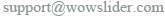 to receive a non-profit organization discount.
to receive a non-profit organization discount.
 I downloaded WOWSlider for Windows and installed it without problem, but after that the program will not launch at all. How can I fix this?
I downloaded WOWSlider for Windows and installed it without problem, but after that the program will not launch at all. How can I fix this?
Go to:
Control Panel -> System -> Advanced System Settings -> (Performance) Settings -> Data Execution Prevention
At this point you should either turn off Data Execution Prevention (DEP) or add WOWSlider to the exception list.
 I did not receive a registration code after my purchase. When will I receive my activation key?
I did not receive a registration code after my purchase. When will I receive my activation key?
Your registration information was sent to the email you provided instantly when your purchase is complete. Usually if the registration email is not in your inbox you can find it in your spam/junk folder.
If you are still unable to find your license information, please contact us at 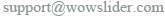 with your order number.
with your order number.
 I have a Windows PC and an Apple computer. Do I need two separate licenses?
I have a Windows PC and an Apple computer. Do I need two separate licenses?
No, one registration key of WOWSlider can be activated on maximum 2 computers. So, you can use the same license key on a Windows computer and/or a Mac. With the Enterprise license, WOWSlider can be activated on 10 computers.
 What does it mean if I am getting an “Invalid Key” error message when I try to register?
What does it mean if I am getting an “Invalid Key” error message when I try to register?
Usually this means that your firewall/antivirus/proxy is not allowing WOWSlider to connect to the internet. The other option is that you have exceeded the maximum number of key activations. Please contact us at 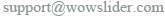 if you need further assistance.
if you need further assistance.
 Please explain, what is difference between the Unlimited Websites and Single Website licenses?
Please explain, what is difference between the Unlimited Websites and Single Website licenses?
With a Single site license you are able to install sliders, generated with WOWSlider on any pages within one domain name, you specified in the order form.
For example with the license key for yourdomain.com you could put slideshows on the following pages:
http://www.yourdomain.com/home.html
http://subdomain.yourdomain.com/dir1/file.html
https://yourdomain.com/dire2/index.html
and more! As long as each page is hosted on the same domain. (In this case, yourdomain.com )
With the Unlimited Websites License you can embed sliders to an unlimited number of websites for you or your clients. For example, you could put sliders on pages on yourdomain.com, hisdomain.com, and herdomain.com etc.
 I have the Unlimited Websites license. Can I use WOWSlider as part of a template that I will sell as my own?
I have the Unlimited Websites license. Can I use WOWSlider as part of a template that I will sell as my own?
If you are going to be putting WOWSlider in templates you will sell, you actually need Enterprise license. With Enterprise license you can redistribute WOWSlider as a part of your themes or templates. Also the Enterprise license allows you to install the WOWSlider app on up to 10 computers.
 How can I remove your logo after I have purchased a license for WOWSlider?
How can I remove your logo after I have purchased a license for WOWSlider?
Please go to
Slider->Properties->Images
and uncheck "Watermark" option. Then re-generate your slider and upload new files on your server.