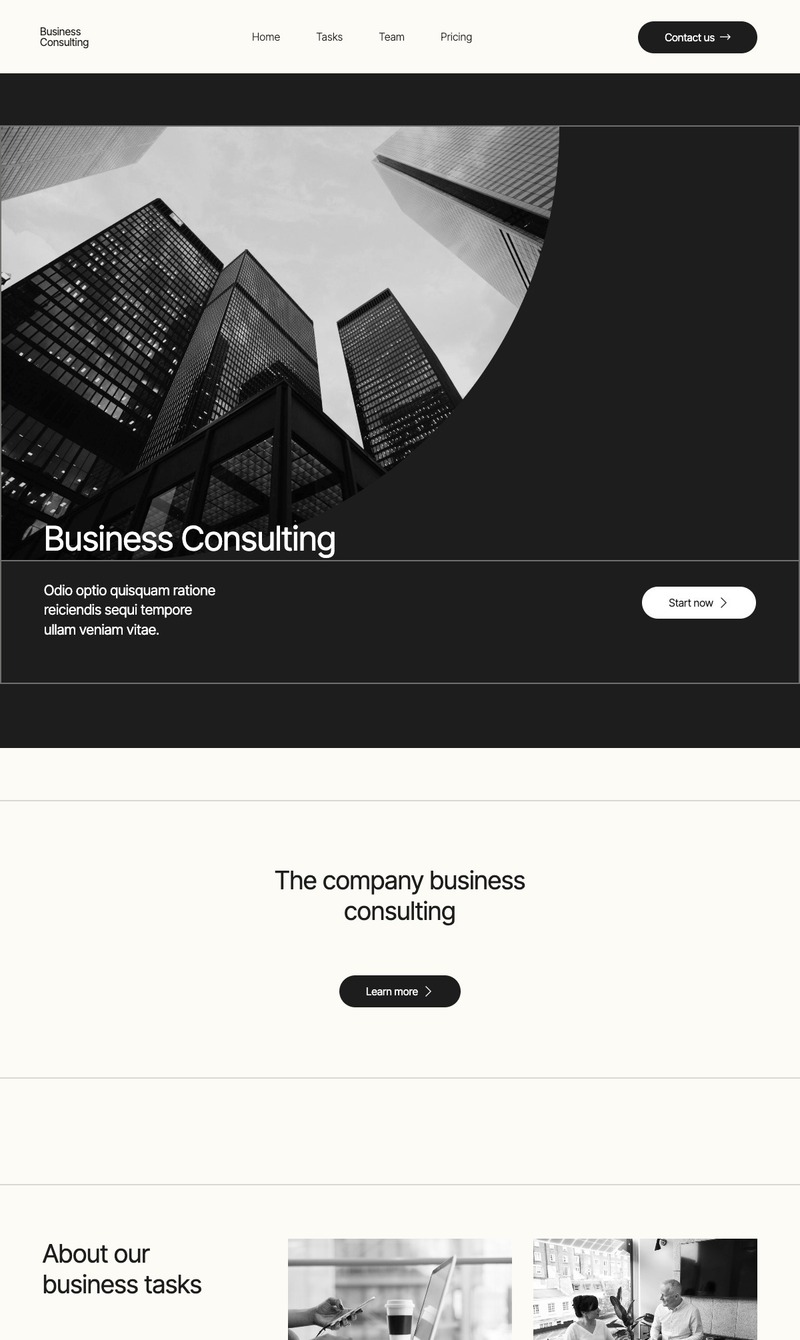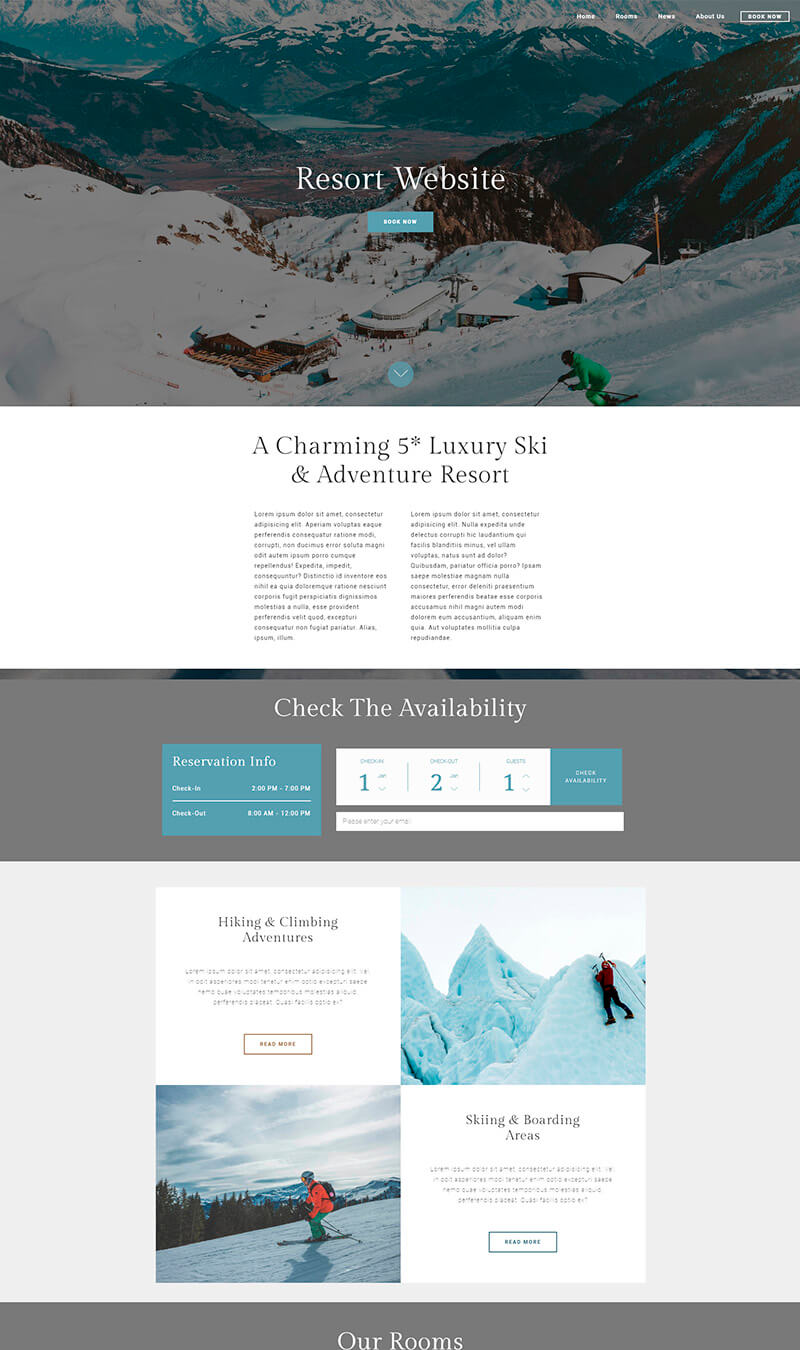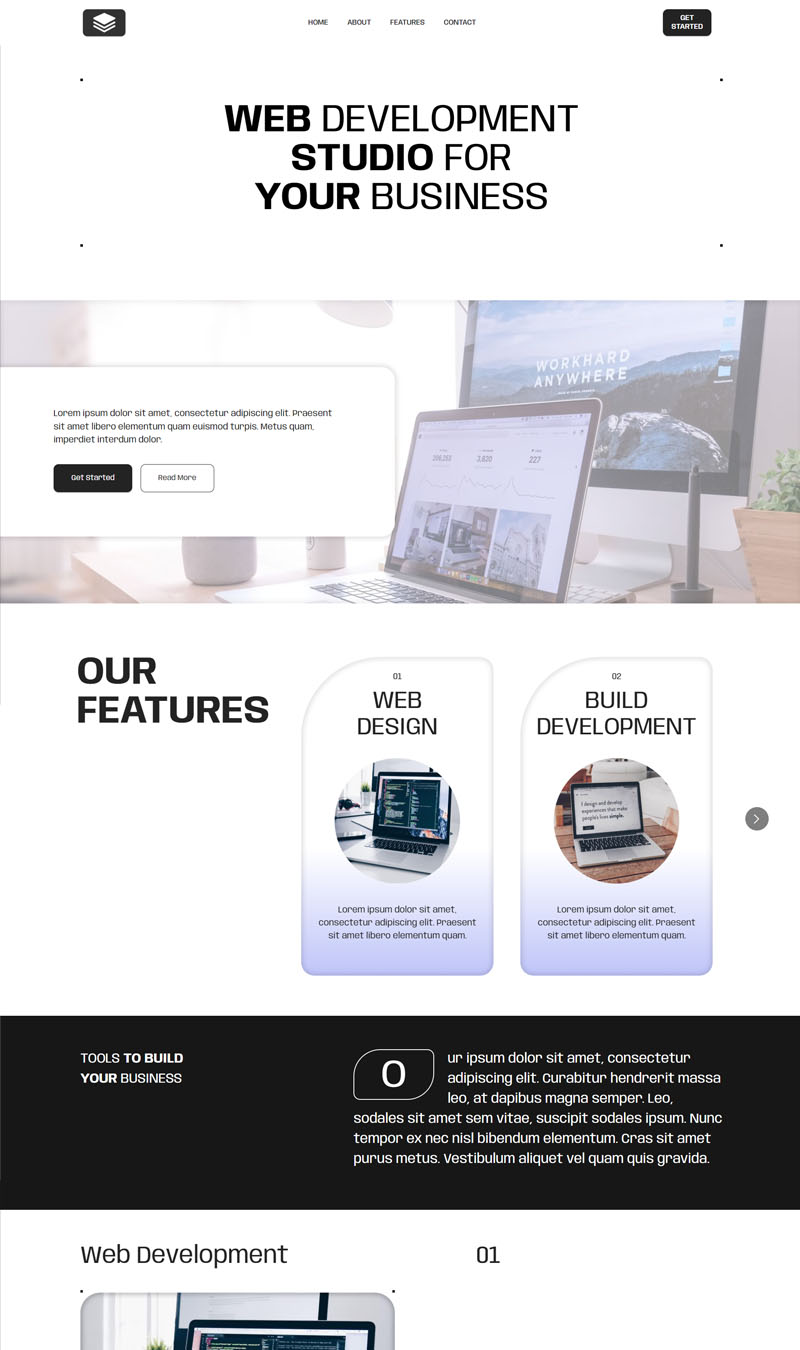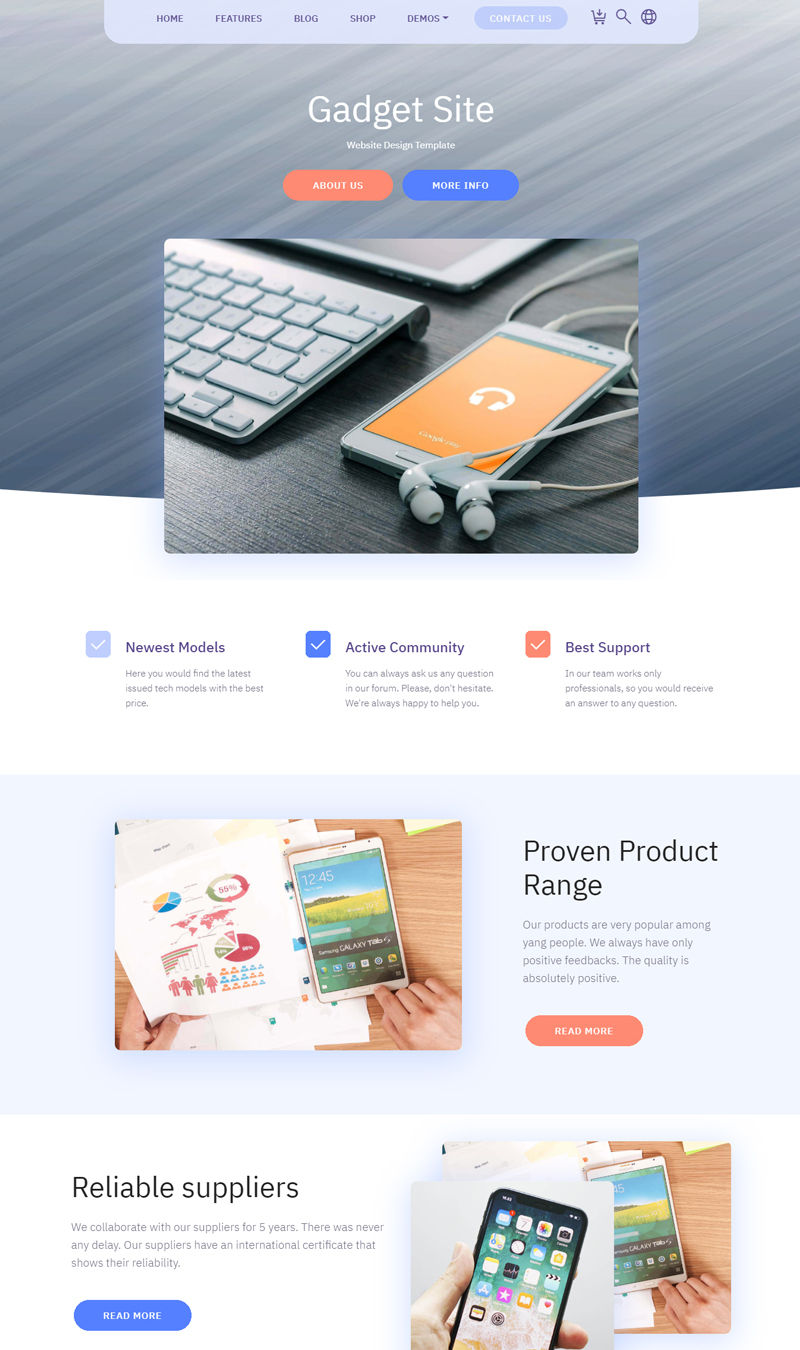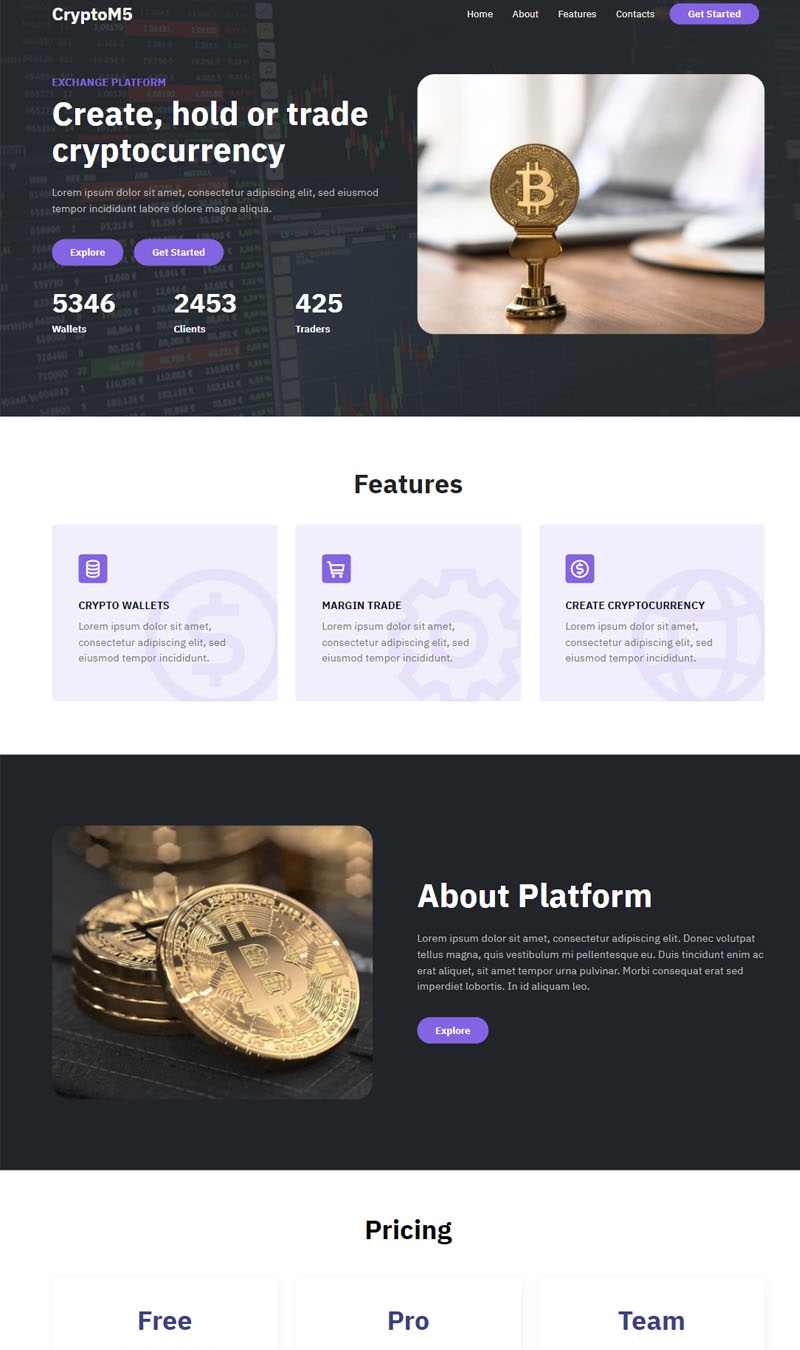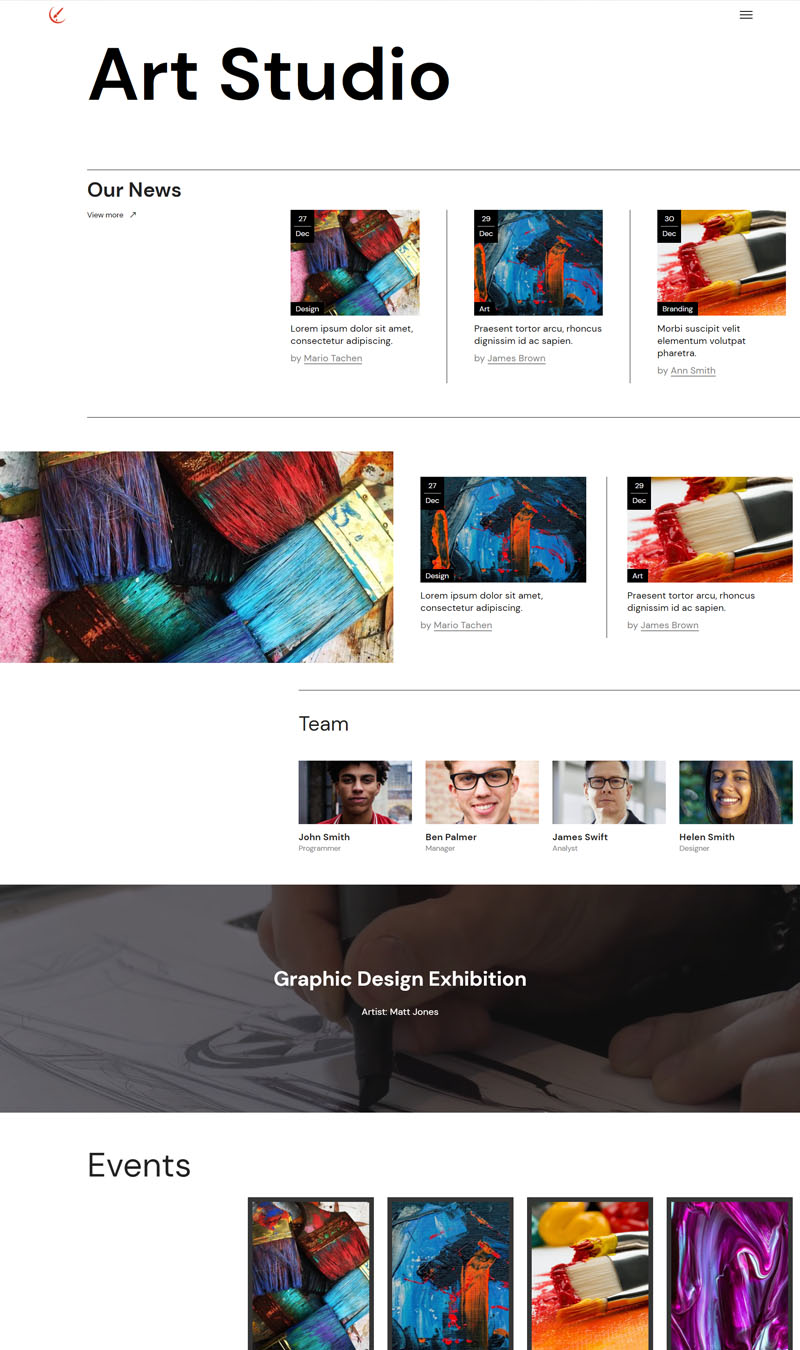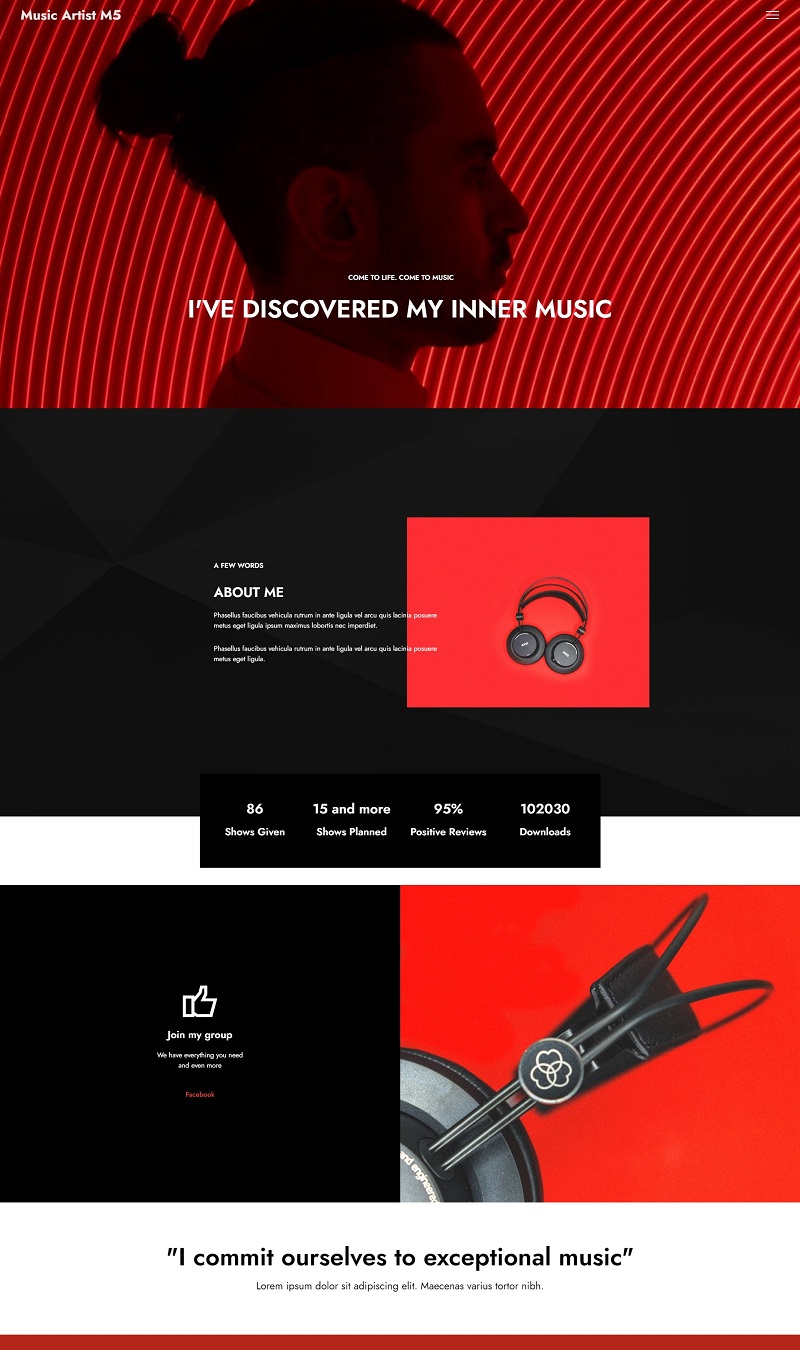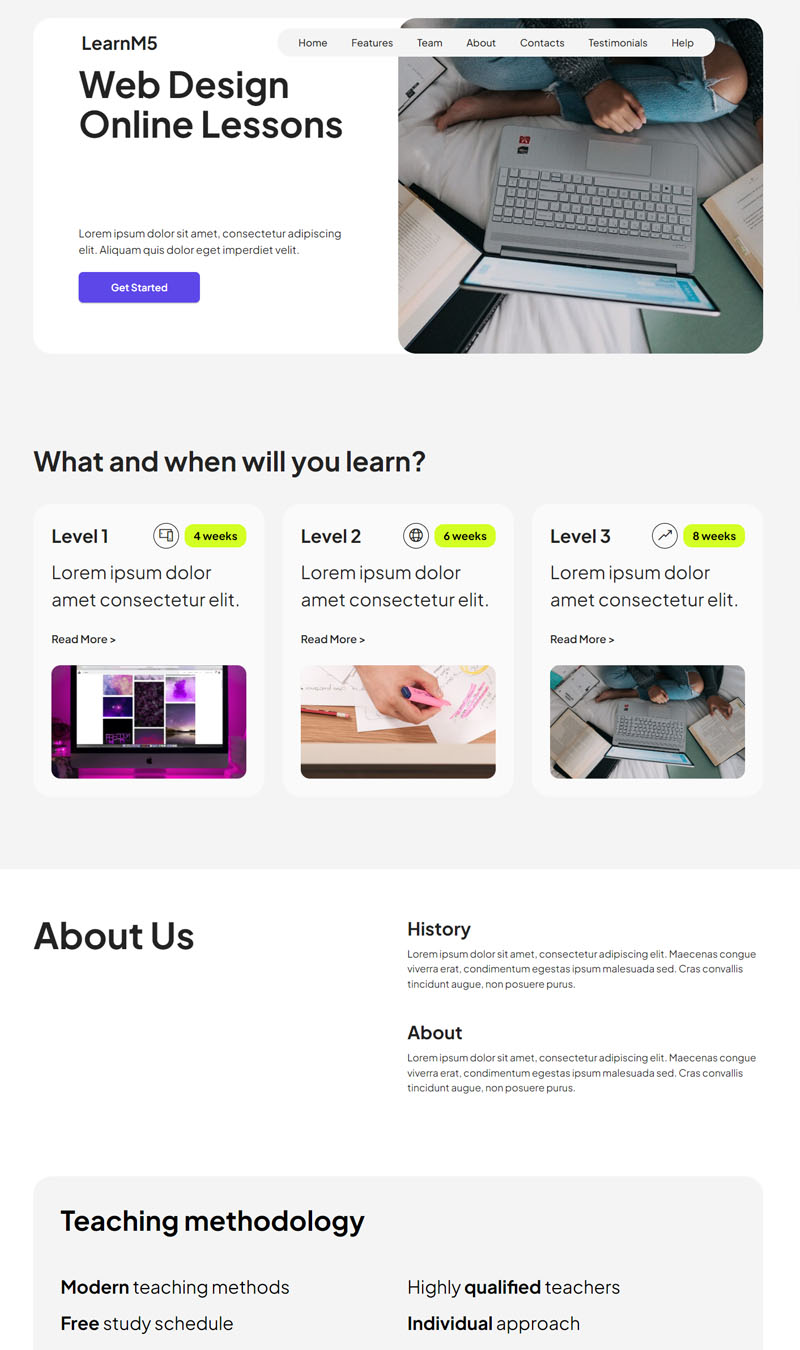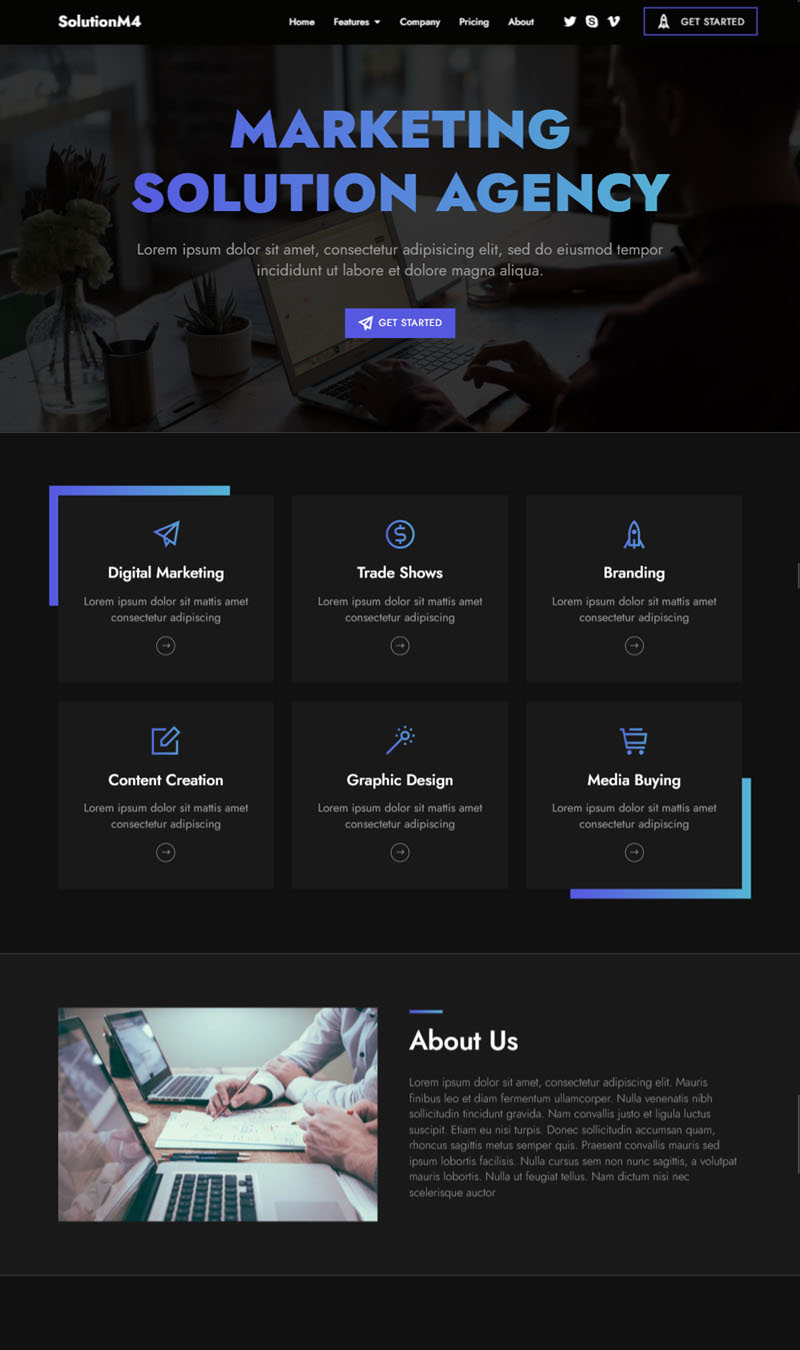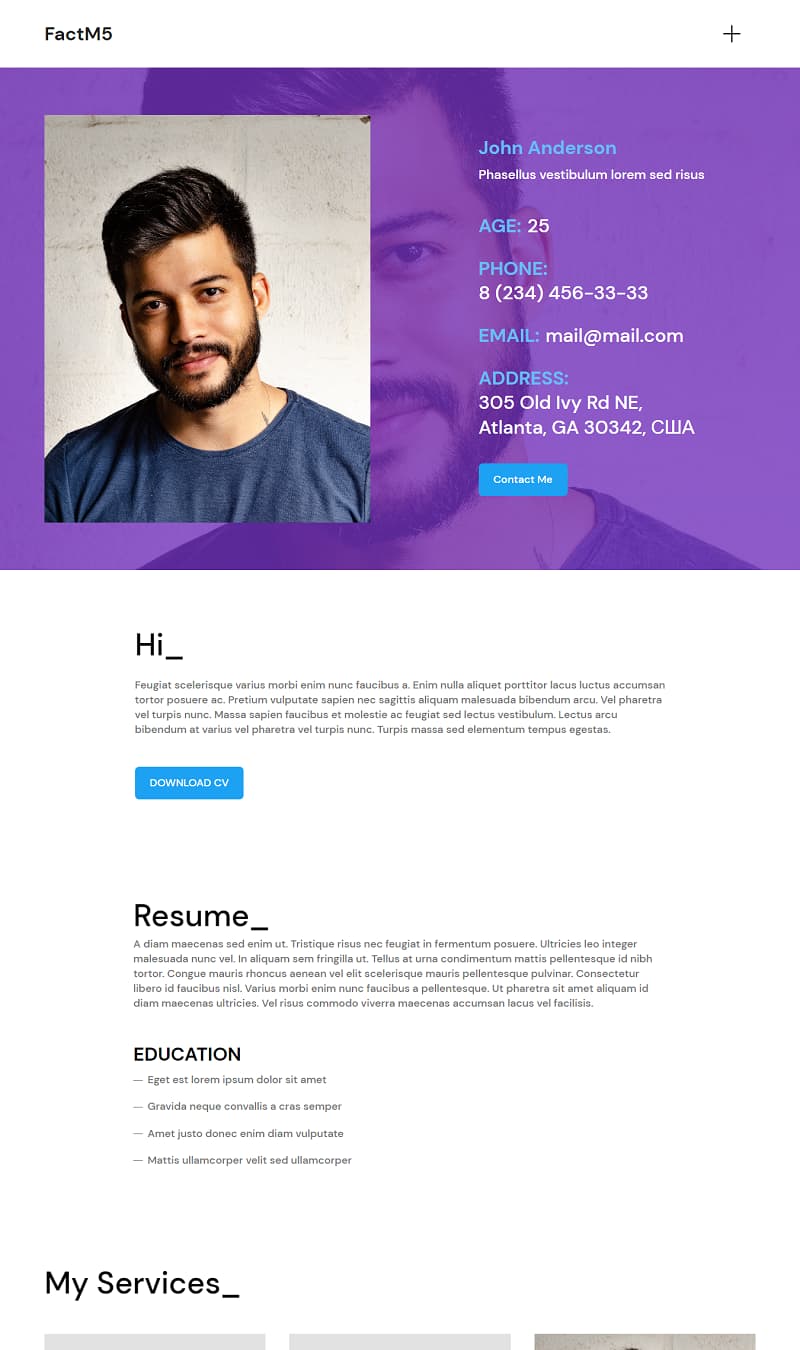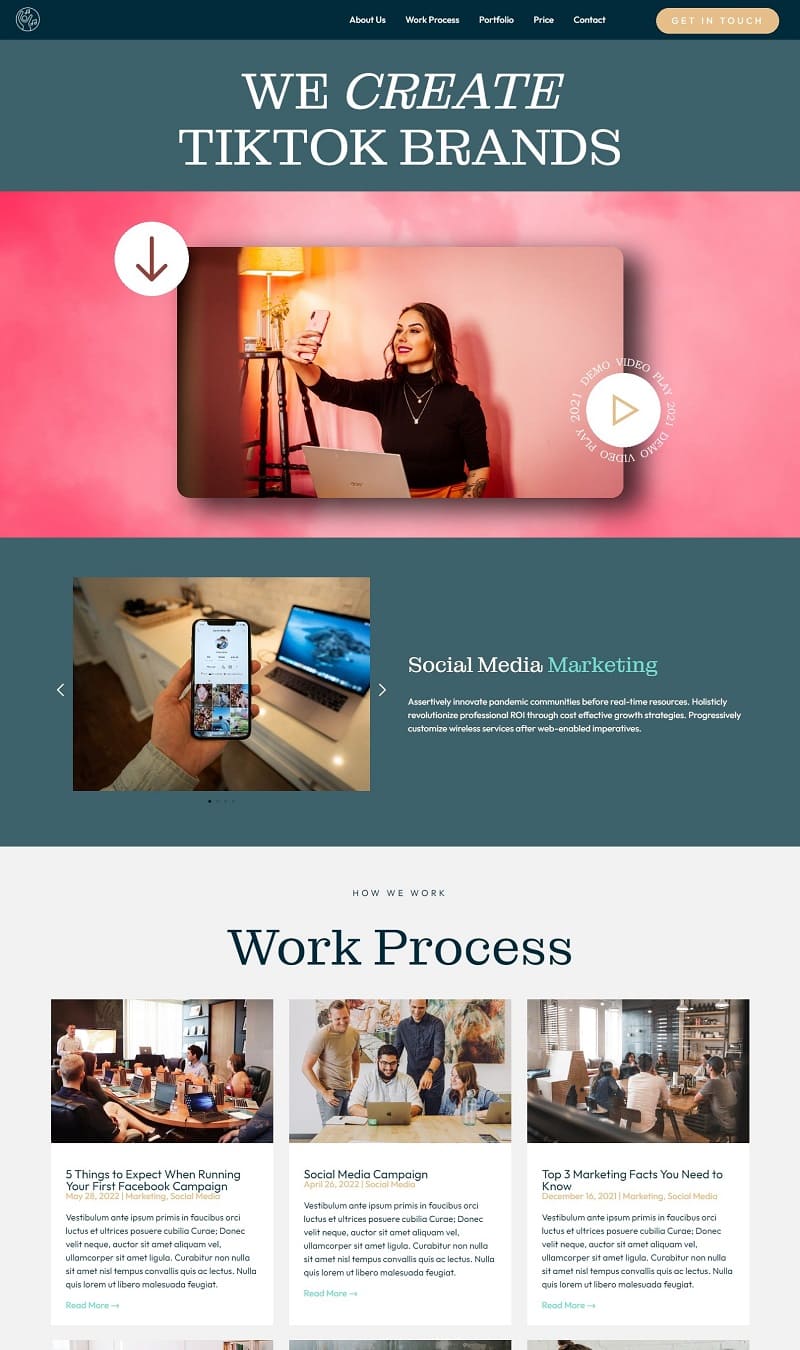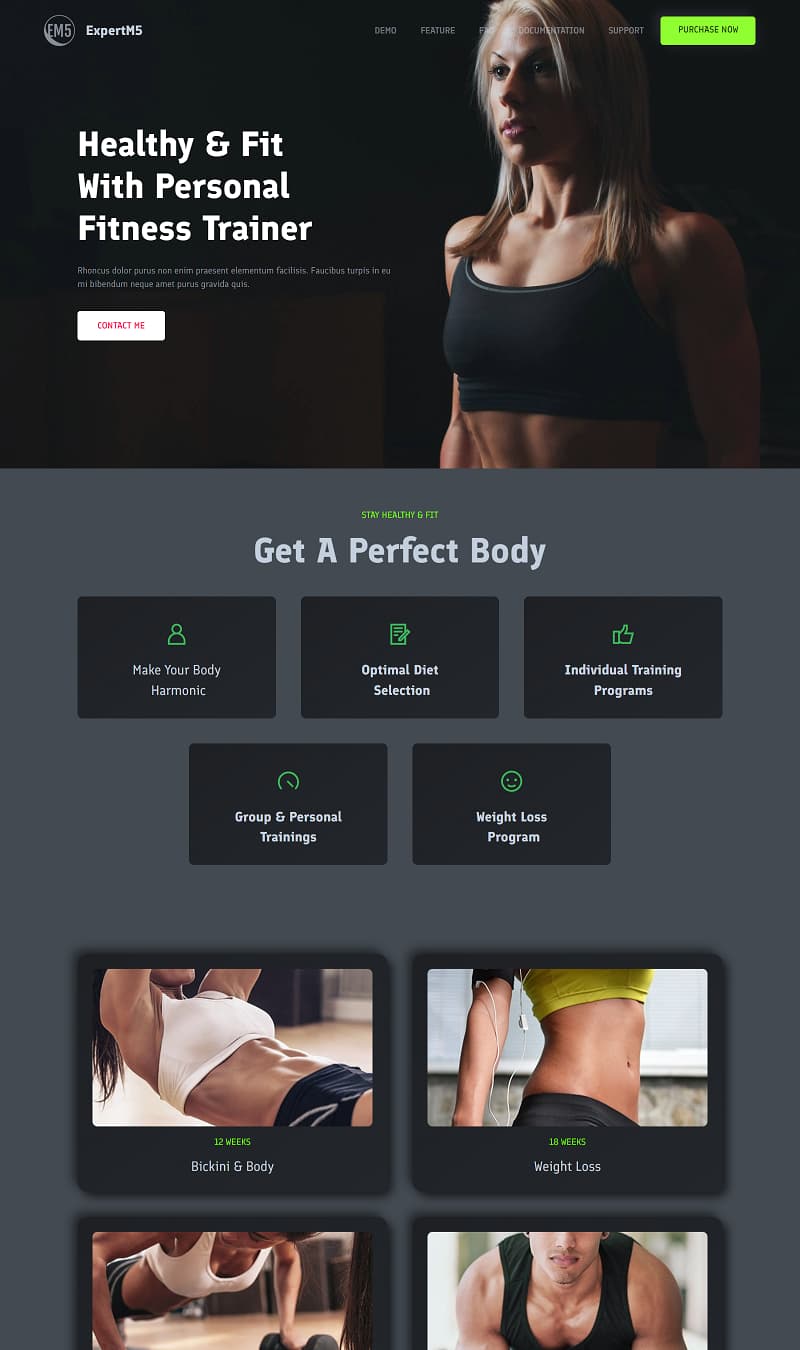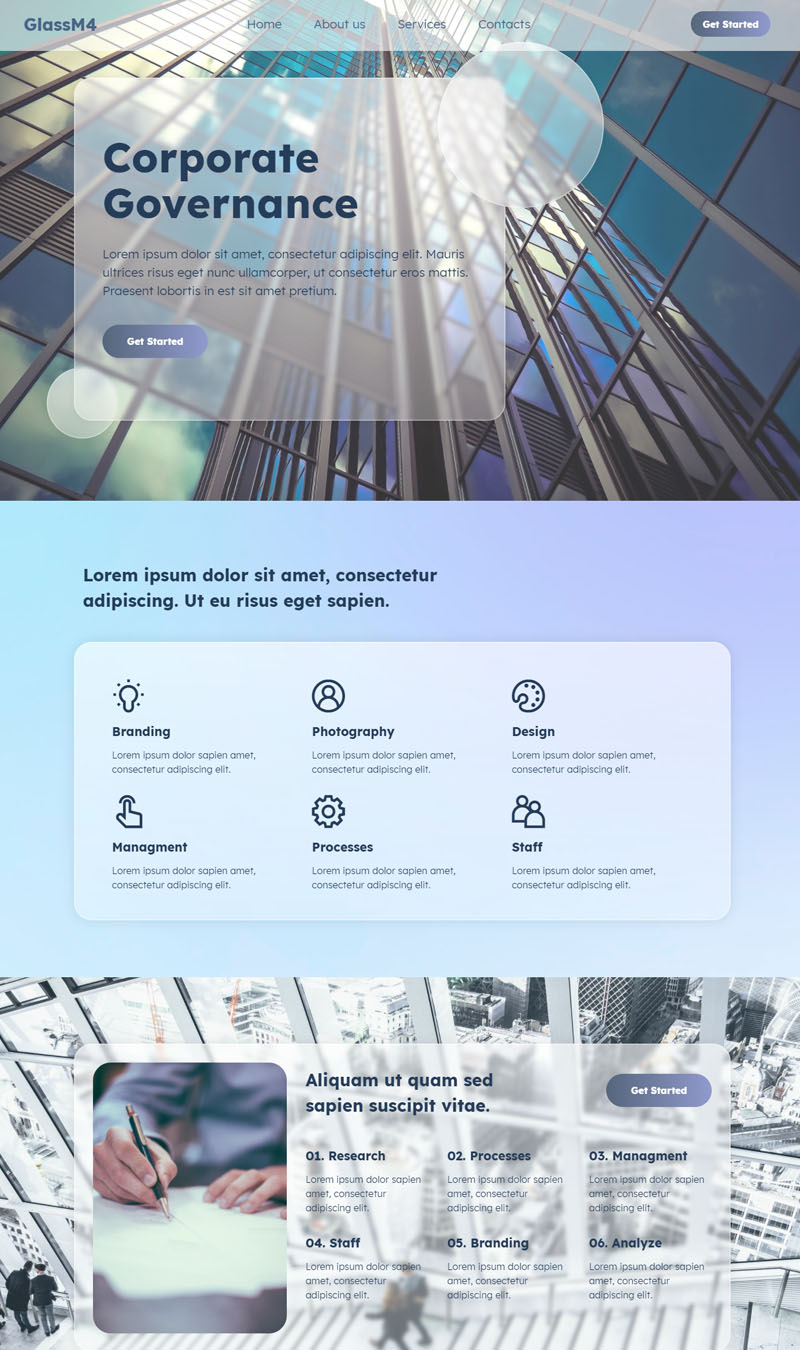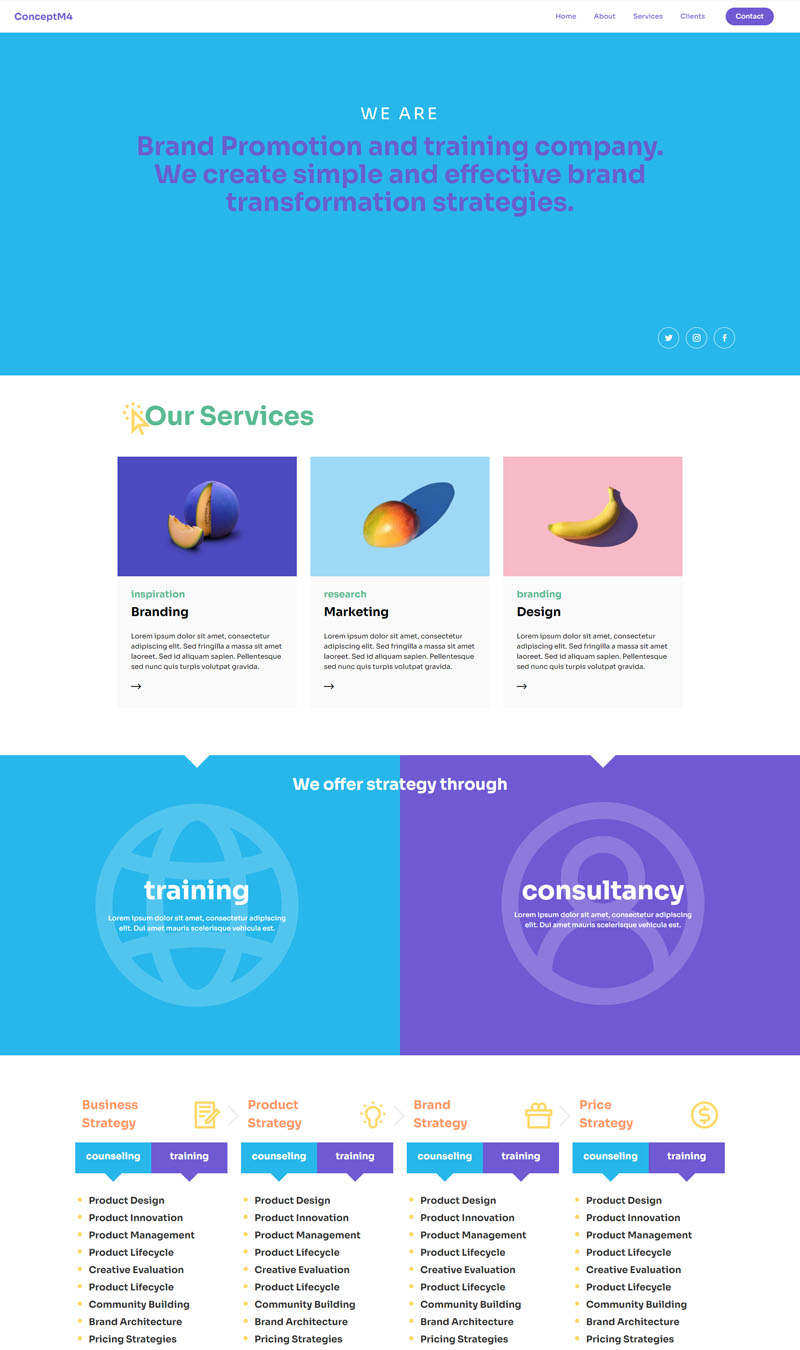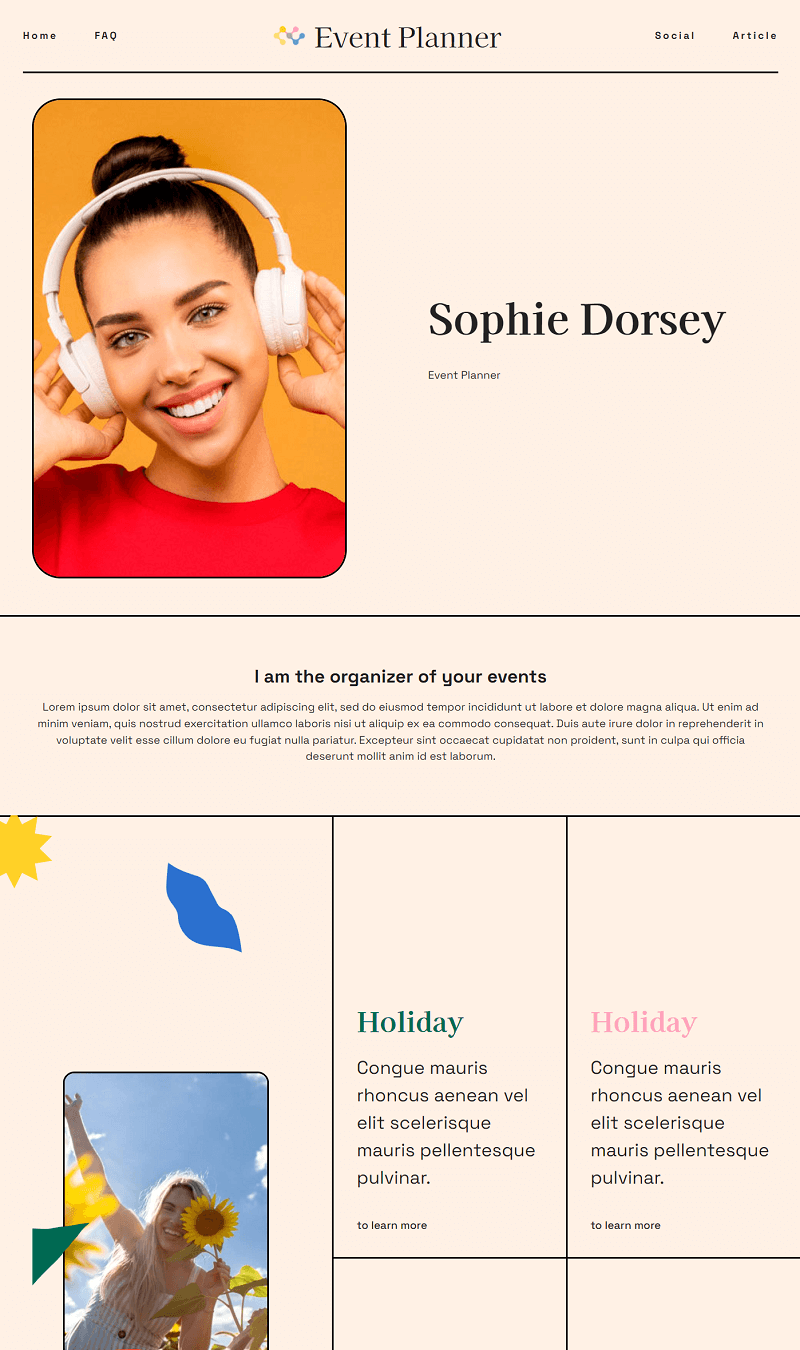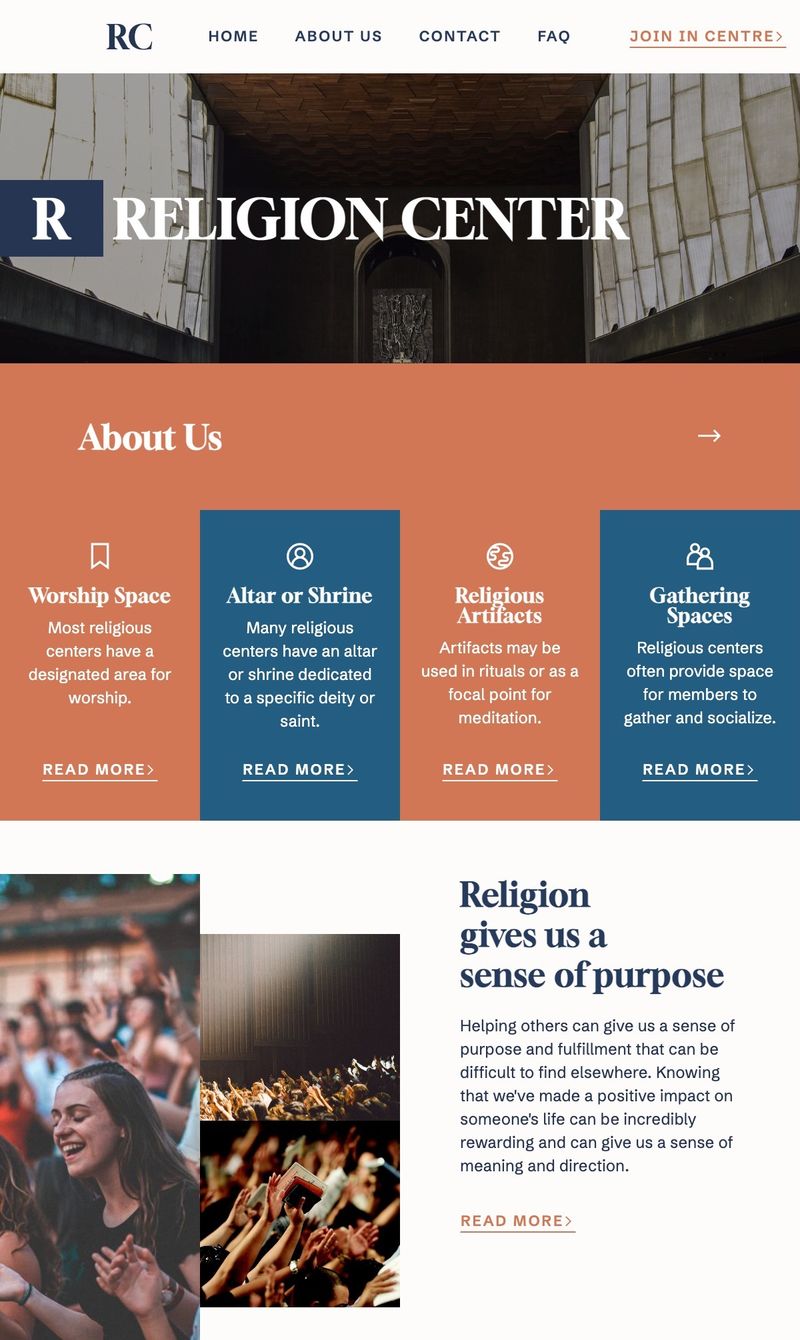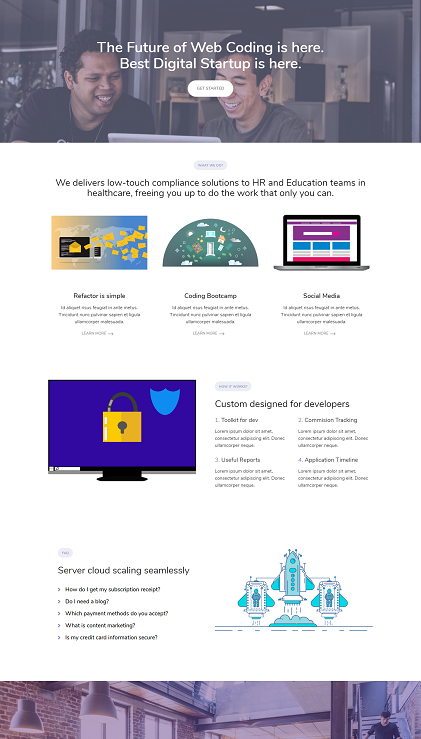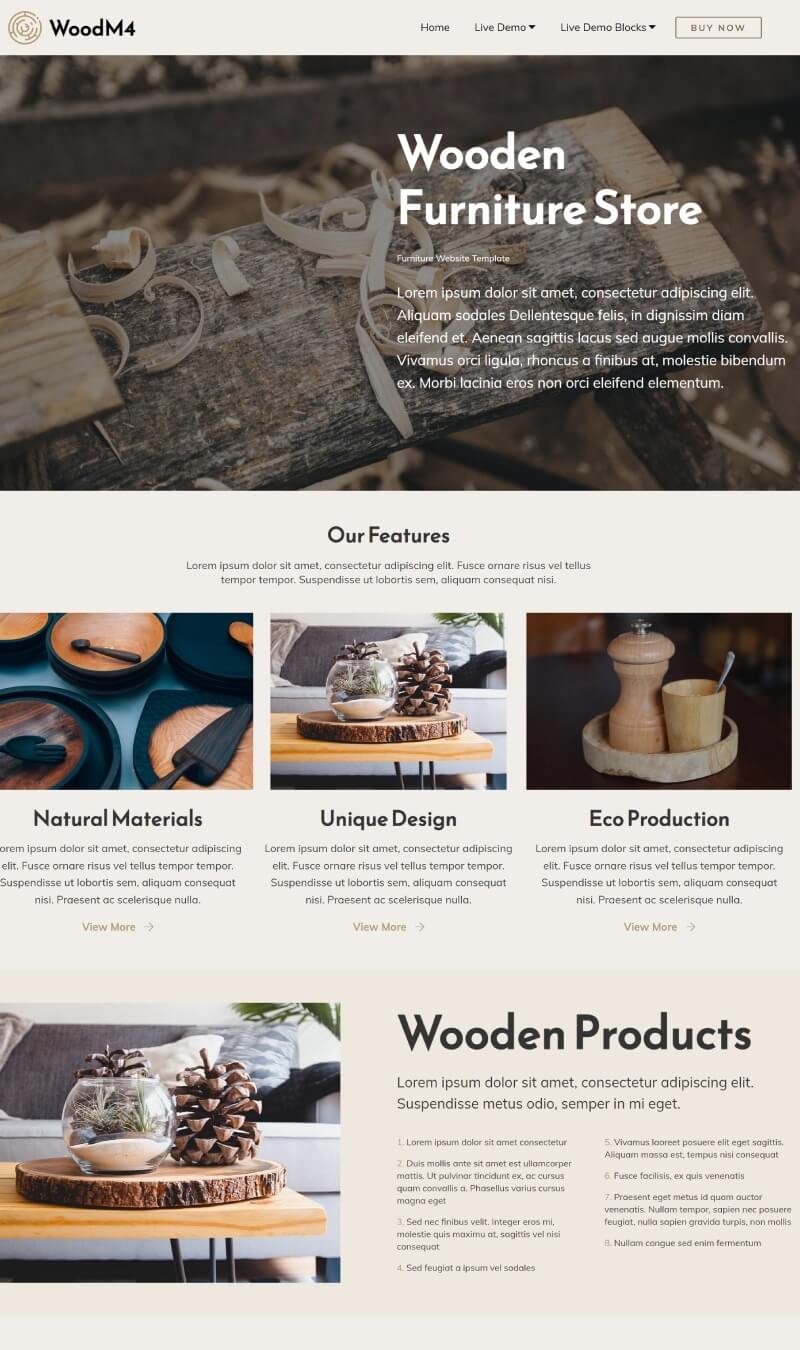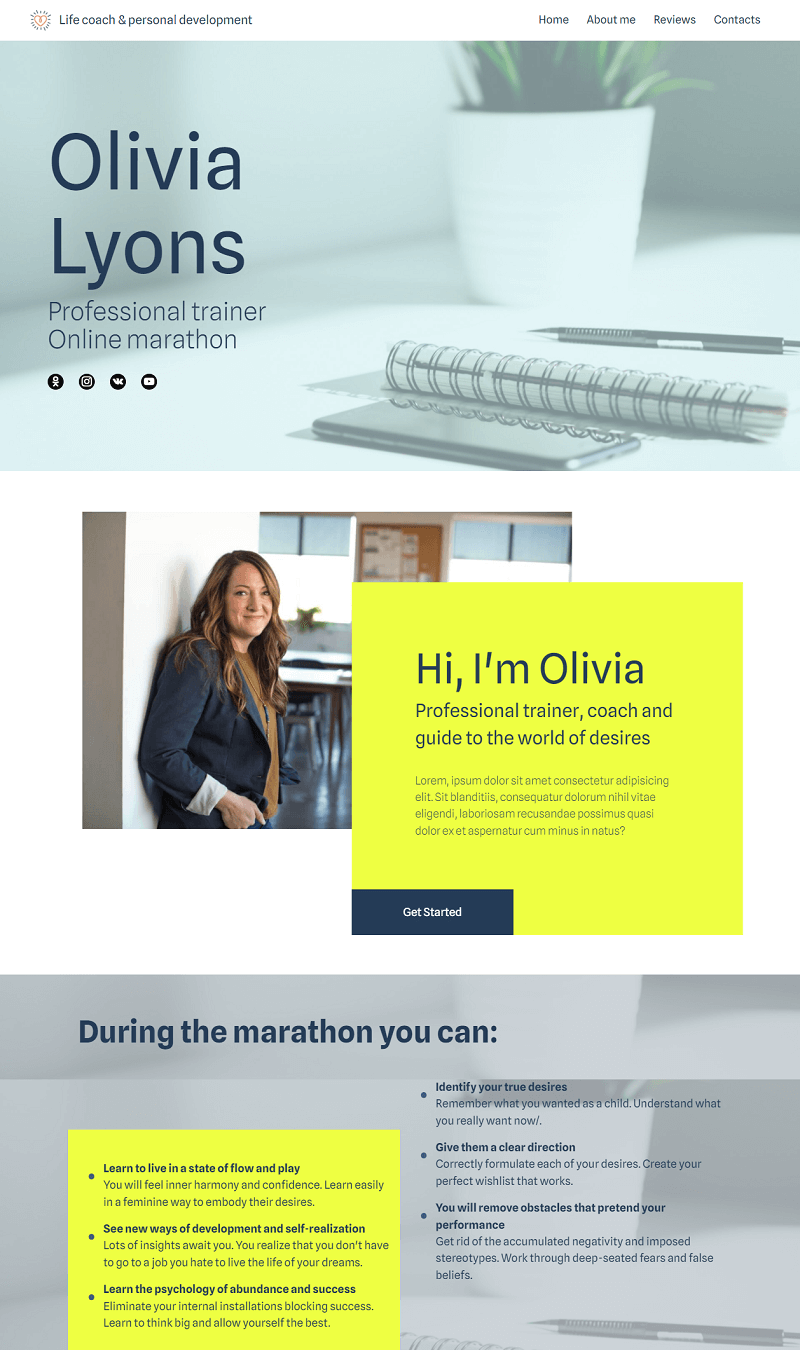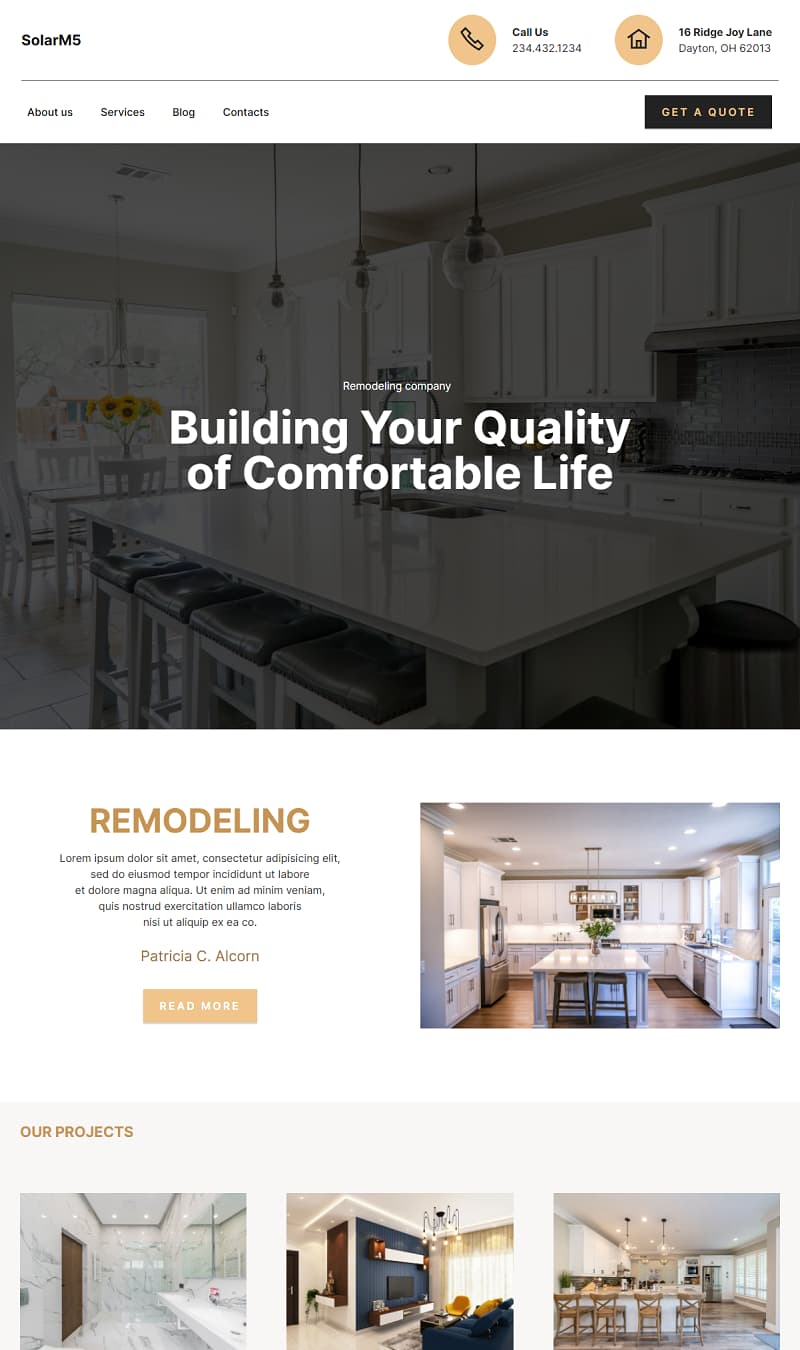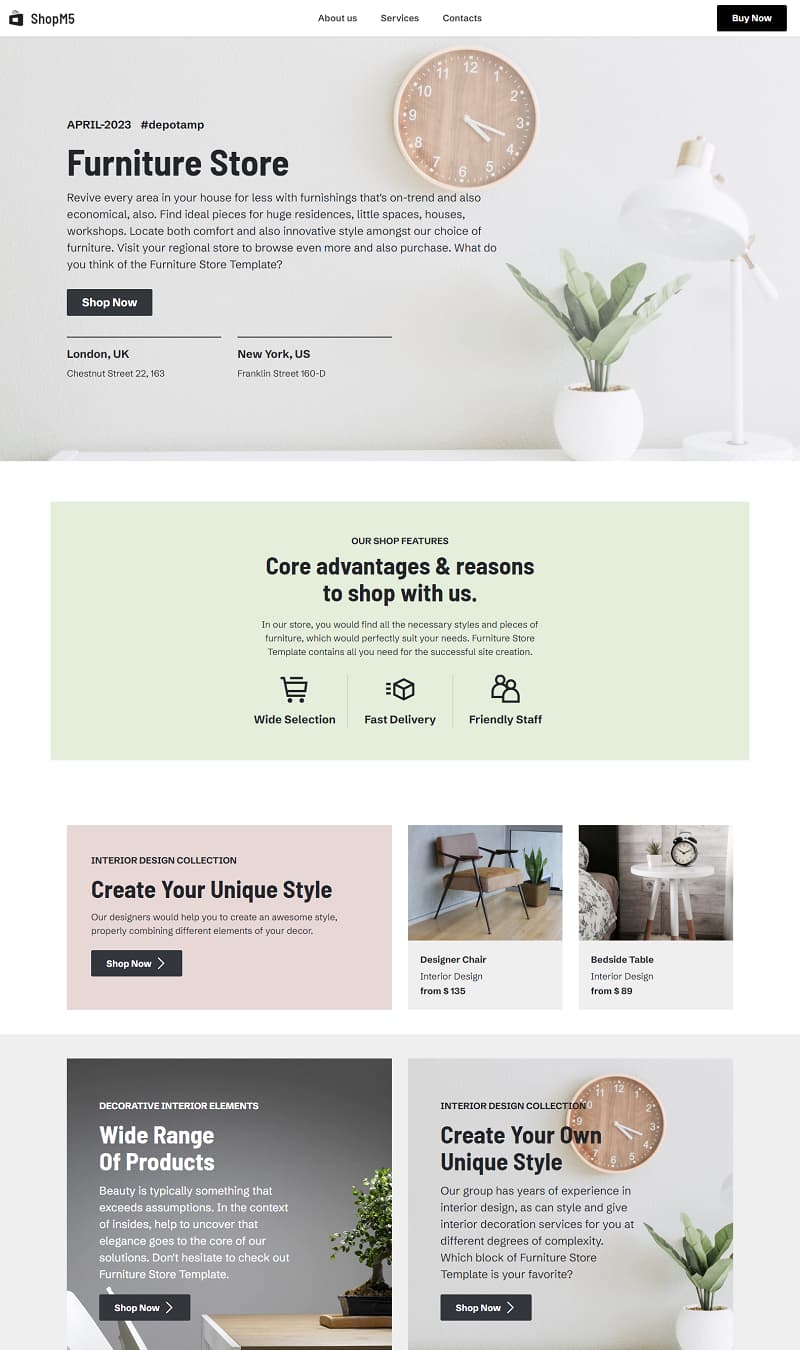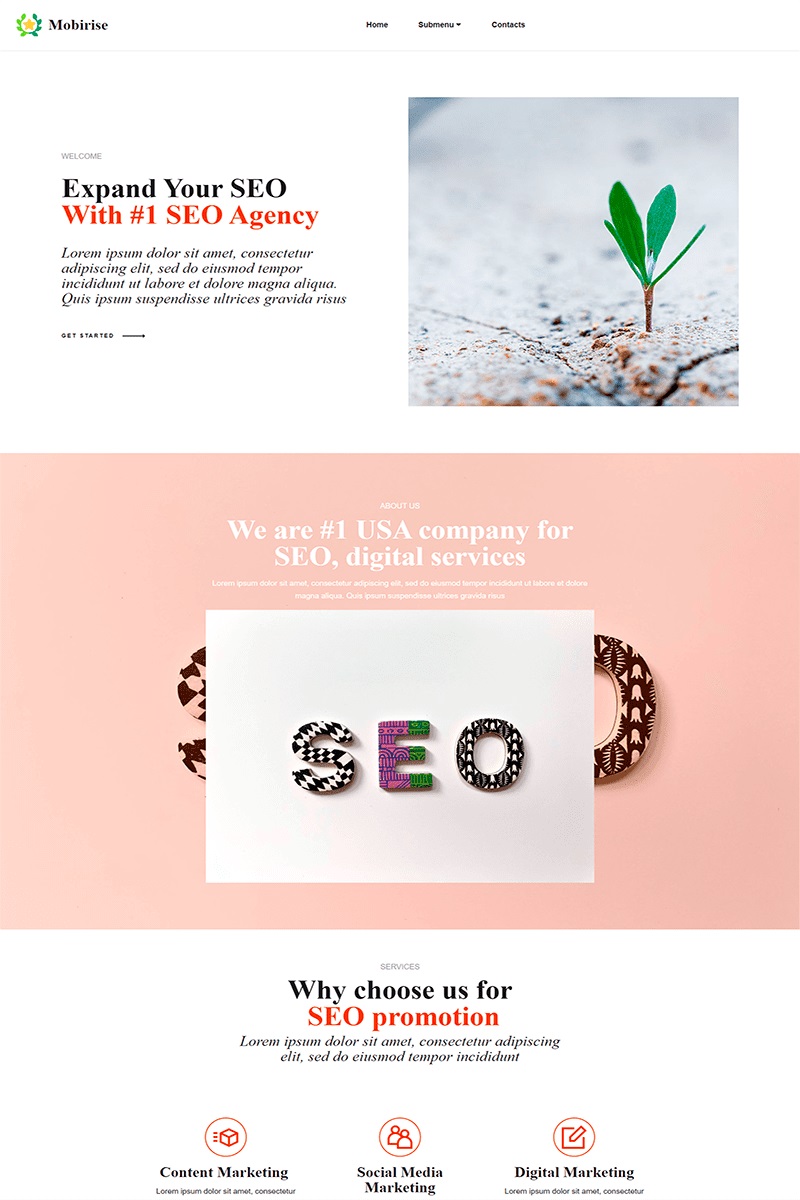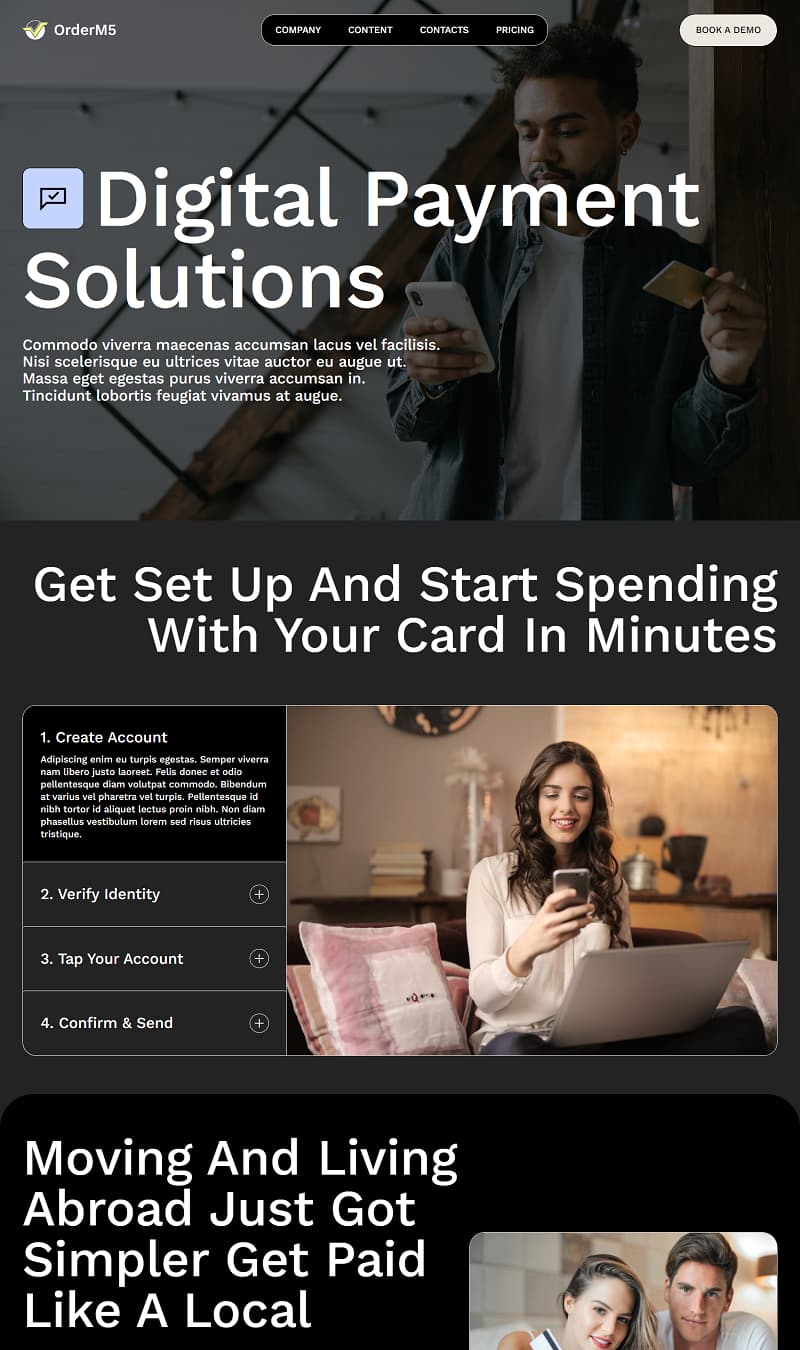AI Website Builder: Instant Site Creation
Artificial intelligence now builds complete websites. These generators rapidly assemble pages, content sections, and visuals based on your input. Achieve a professional online presence without manual coding or extensive design knowledge. The system handles layout, aesthetics, and user experience for immediate deployment. Acquire a custom, functional site reflecting your goals, saving time and resources. This innovation transforms web development access for everyone.