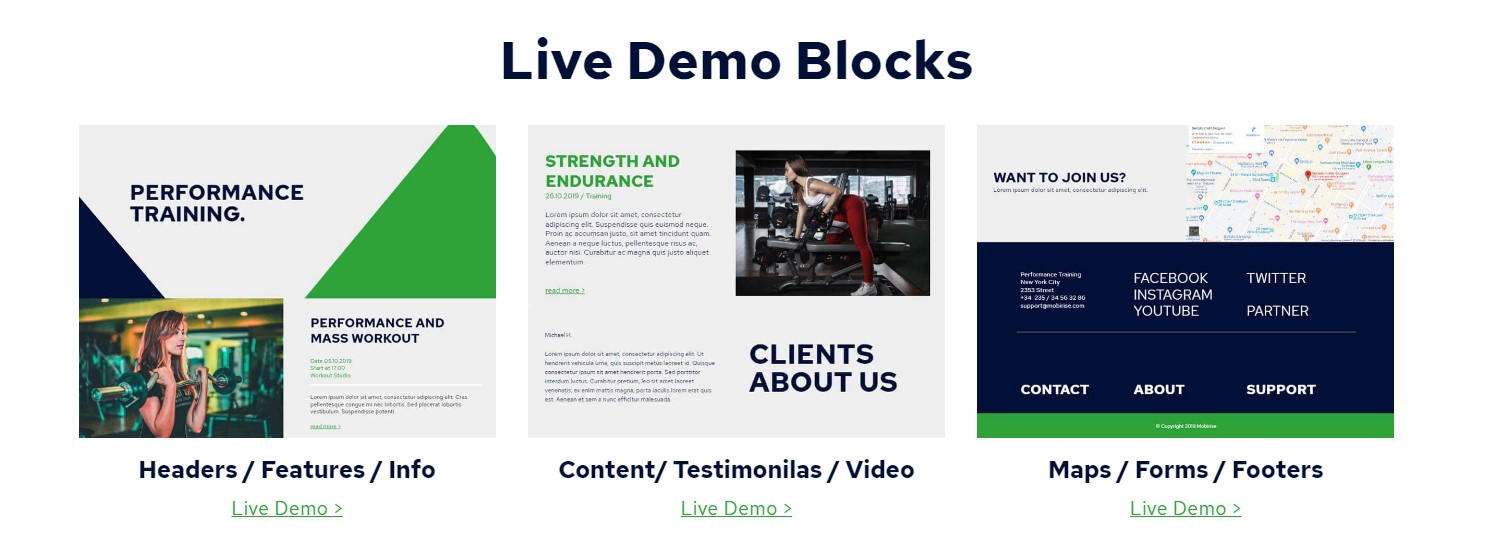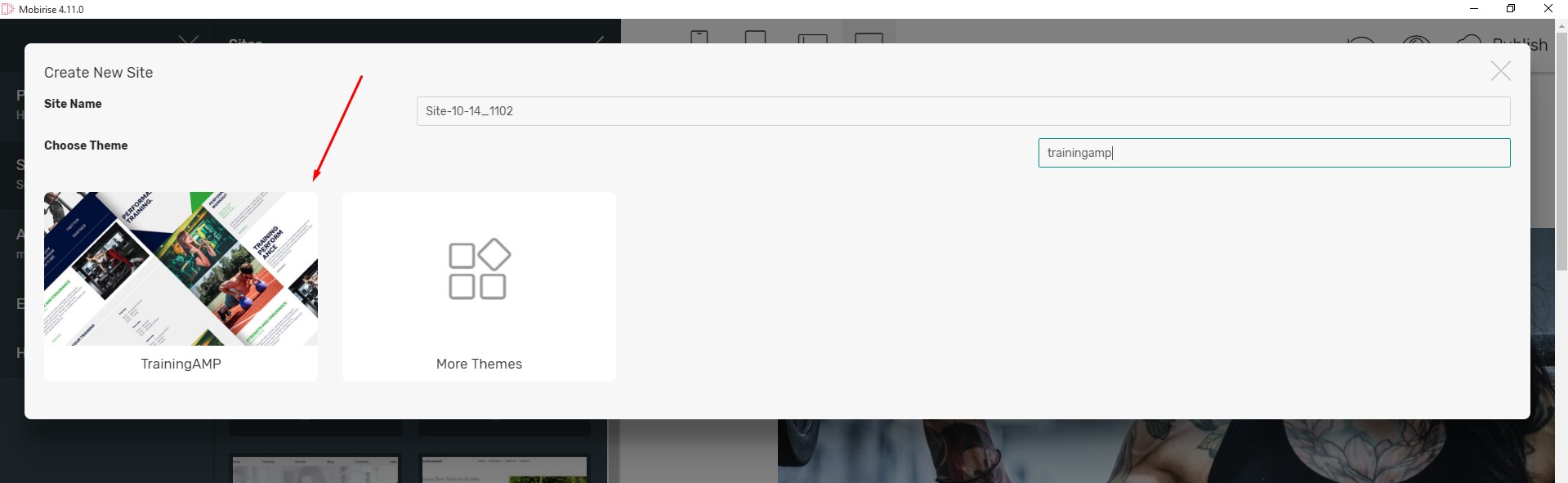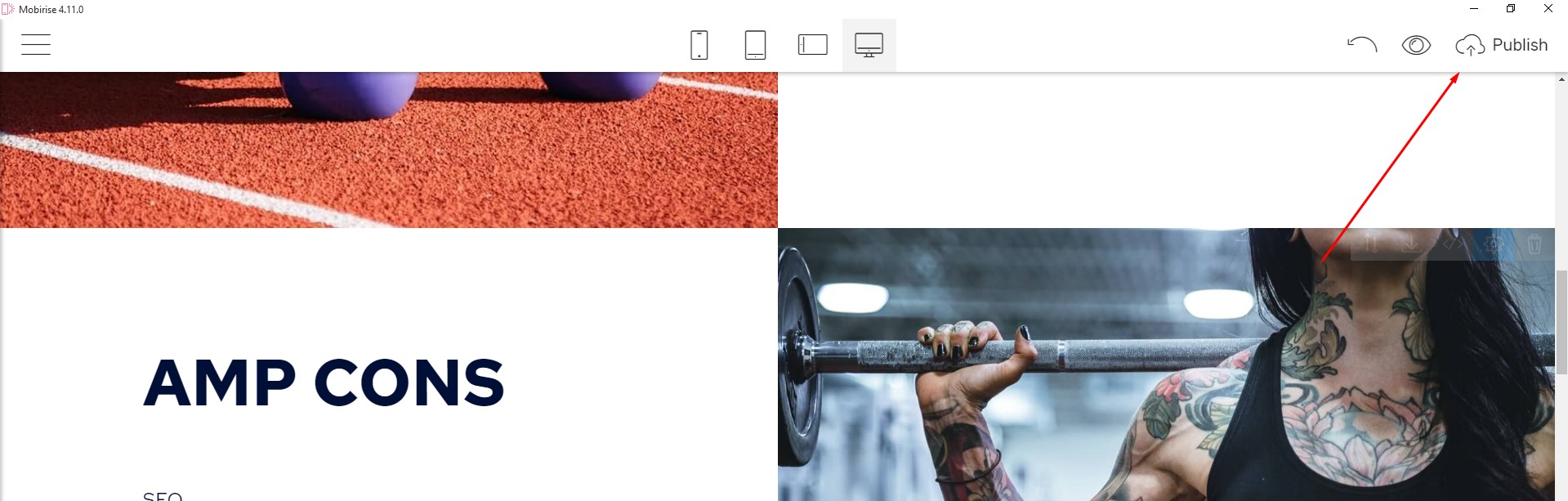Sports Website Template | In-Depth Review
TrainingAMP Sports Website Template
We are happy to announce that Mobirise Website Builder issued the TrainingAMP Sports Website Template.
The theme is designed for gyms, swimming pools, dancing studios, and other sports organizations. The layout has a precise and firm structure. A lot of blocks are split into two parts. One, usually, presents text information and another — a colorful and bright image. The color palette has two basic colors — green and dark violet. The TrainingAMP Sport HTML Template has a lot of different stunning images about sport. They would help you to bring attention to some specific kind of sport.
TrainingAMP Blocks
TrainingAMP theme has a standard kit of blocks: Menu, Headers, Features, Content, Info, Testimonials, Video, Map, Forms, Footers. There would be some extra blocks if you have paid extensions: HTML, Popup, AMP Social. It’s necessary to mention that each separate type of block may have an absolutely different layout design.
The Content block, which represents the schedule, might be very useful in the case of any sports organization. Also, with the Info block, you can create the bread crumbles if the structure of your site would increase. Bread crumbles could be used for the representation of the precise place, where your customer is now.
Among all the layout of the TrainingAMP Sports Website Template, you can see the Red Hat font. It’s grotesque and in the titles used the caps writing. It creates a dynamic.
AMP platform cons
Obviously, the TrainingAMP Theme is based on the AMP platform.
As far as you know, time is the essential thing in the case of a work with some program, application or just during the site search. Customers get angry when they have to wait for too long. If the page isn’t loading or if we can’t find the necessary information, we can just piss off and go to another site. It’s the crucial point, which thought through in the AMP platform.
The main advantage is that all the content uploads really fast. The more important thing is that sites on phones work faster. People use phones more often than computers today. So the proper uploading speed on phones is really crucial. The system works in such a way that keywords are searched through the text and uploaded first. So the more important information would be seen earlier.
By the way, if you are going to use the TrainingAMP Template based on the AMP platform, you would have an advantage in Google’s ranking. Google designed this platform, so it would put your site higher in the search list. It happens because the company wants its product was used.
Also, all the design elements would be in their proper place on the layout of your phone. All elements like images, animations and videos would be displayed properly and have a precise size.
How to work with TrainingAMP
So, let’s figure out how you can use this theme in the Mobirise Website Builder.
First of all, you need to install the application. You can download it here: http://mobirise.com The process wouldn’t take more than several minutes.
When you installed the app, it would be necessary to log in with your email or facebook account. It would take literally several seconds.
Finally, there would be the main window of Mobirise Website Builder and you would have to install the TrainingAMP Sports Website Template.
Click on the main menu in the upper right corner and choose the Extensions and Themes tab. Type “TrainingAMP” in the search field. It’s in the right upper corner of the current window. Now press on the basket icon and follow the instructions.
So, when the theme is installed and added, you can create the new project. Go to the main menu and click on Sites -> Create New Site. In the appeared window, type the site name and find the TrainingAMP template with the help of the search field either.
At this point, you can choose to create the site from scratch or use the created template. If you would choose to start from the beginning, the project would be empty. If you would use the template, the project would be a ready site. Son, in this case, you can just change the content and images.
To add new blocks, click on the Add Block to Page button in the right bottom corner. If you want to change some block, you need to click on the Block Parameters on the top right near that block.
It’s possible to change colors, fonts, images and so on.
Finally, when you need to publish your project, click on the Publish tab in the right top corner of the main Mobirise window.
Conclusion
So, we can conclude, that the TrainingAMP Sports Website Template has a lot of advantages and it’s quite simple in usage. It might be used in different sports organizations. Check it out.