 video slider jquery
video slider jquery
 bildergalerie erstellen
bildergalerie erstellen
 slider javascript
slider javascript
 carousel js
carousel js
 Immagini Galleria
Immagini Galleria
 网络幻灯片: 效果的幻灯片
网络幻灯片: 效果的幻灯片
 Galeria De Imagens
Galeria De Imagens
 слайдер изображений, слайдшоу, CSS слайдер
слайдер изображений, слайдшоу, CSS слайдер
 Bild Galleri
Bild Galleri
 画像のスライダー&ギャラリー
画像のスライダー&ギャラリー
 Afbeeldingen Caroussel
Afbeeldingen Caroussel
Recent Demos
-
 jquery image
Dodgy Design
with Carousel Basic Animation
jquery image
Dodgy Design
with Carousel Basic Animation
-
 css image slider
Zippy Skin
with Louvers Animation
css image slider
Zippy Skin
with Louvers Animation
-
 image slideshow javascript
Quiet Design
with Rotate Animation
image slideshow javascript
Quiet Design
with Rotate Animation
Slider Demos
-
 Free slideshow software
Zoom Theme
with Domino Animation
Free slideshow software
Zoom Theme
with Domino Animation
-
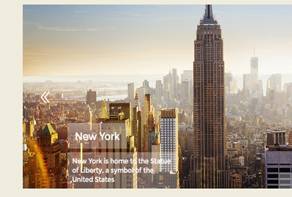 simple css image slider
Aqua Layout
with Seven Effect
simple css image slider
Aqua Layout
with Seven Effect
-
 best html slider
Crystal Template
with Basic Linear Transition
best html slider
Crystal Template
with Basic Linear Transition
More Demos: bootstrap slider code, AI Website Builder, HTML slider, Slick carousel, Bootstrap carousel, HTML slideshow, CSS Slideshow, jQuery carousel, Image carousel
Related
More questions
 I want to make Next and Previous arrows are always showing in carousel jquery.
I want to make Next and Previous arrows are always showing in carousel jquery.
Q: I have a quick question that is hopefully easy to answer.
How can I make it so the next and previous arrows are always showing, not just when I hover over the slider image?
Thank you for this great tool and for your help in advance.
A: Navigation arrows are always showing for some templates. For example: Terse, Crystal, Noble.
You can change other templates manually in generated "style.css" file. Open it in any text editor (for example, Notepad), find following lines:
#wowslider-container a.ws_next, #wowslider-container a.ws_prev {
background-image: url("./arrows.png");
display: none;
height: 30px;
margin-top: -15px;
position: absolute;
top: 50%;
width: 30px;
z-index: 1001;
}
and remove line "display: none;". That's all.



 Youtube & Vimeo
Youtube & Vimeo How to make a jquery slider effect in drupal for div content
How to make a jquery slider effect in drupal for div content How to remove the wowsider logo from slides
How to remove the wowsider logo from slides How to image slide with inivoslider in joomla
How to image slide with inivoslider in joomla How to make web pages slide vetical i n dreamweaver
How to make web pages slide vetical i n dreamweaver