 Mediterranean
Mediterranean Twilight and mountains
Twilight and mountains Sundown
Sundown Sunrise in the fog
Sunrise in the fog
This slider is now avalable with our AI Website Builder!
This easy web design software comes with 9900+ awesome website blocks: image galleries, lightboxes, image sliders, bootstrap carousel, counters, countdowns, full-screen intros, features, data tables, pricing tables, progress bar, timelines, tabs, accordions, call-to-action, forms, maps, social blocks, testimonials, footers, and more... Free for commercial use.
More Demos
-
 wordpress slider
Rhomb Theme
with Cube Over Effect
wordpress slider
Rhomb Theme
with Cube Over Effect
-
 bootstrap slider
Bootstrap Style
with Basic Linear Effect
bootstrap slider
Bootstrap Style
with Basic Linear Effect
-
 slideshow software
Zoom Template
with Domino Transition
slideshow software
Zoom Template
with Domino Transition
-
 html5 slider
Sunny Theme
with Fade Effect
html5 slider
Sunny Theme
with Fade Effect
-
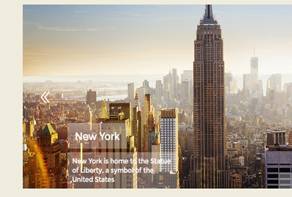 css slider
Aqua Skin
with Seven Transition
css slider
Aqua Skin
with Seven Transition
-
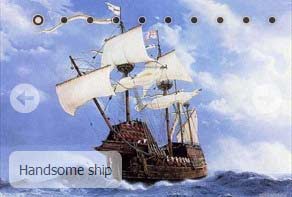 slider demo
Mellow Design
with Blast Transition
slider demo
Mellow Design
with Blast Transition
 Recent Questions
Recent Questions
More Demos: Bootstrap carousel, Slick slider, Bootstrap slider, HTML slider, Slick carousel, Bootstrap carousel, HTML slideshow, CSS Slideshow, jQuery carousel, Image carousel
 Working on Image Slider!
Working on Image Slider!
This video will guide you on how to generate mobile-optimized image sliders!
 Outstanding Effects of Image Slider!
Outstanding Effects of Image Slider!
This video will help you to choose an appropriate transition effect for your website slider!
 Image Slider Code
Image Slider Code
Code to paste between the tags <head></head>:
<!-- Start WOW Slider.com HEAD section -->
<link rel="stylesheet" type="text/css" href="engine1/style.css" />
<script type="text/javascript" src="engine1/jquery.js"></script>
<!-- End WOW Slider.com HEAD section -->
HTML code to paste between the tags <body></body> in the place that you want the Image Slider to appear:
<!-- Start WOW Slider.com BODY section -->
<div id="wowslider-container1">
<div class="ws_images"><ul>
<li><img src="data1/images/coastallandscape356767_1280.jpg" alt="" title="Coastal Landscape" id="wows1_0"/>Mediterranean</li>
<li><img src="data1/images/landscape615428_1280.jpg" alt="" title="Landscape" id="wows1_1"/>Twilight and mountains</li>
<li><img src="data1/images/evening55067_640.png" alt="" title="Evening" id="wows1_2"/>Sundown</li>
<li><img src="data1/images/landscape404072_1280.jpg" alt="" title="Landscape" id="wows1_3"/>Sunrise in the fog</li>
</ul></div>
<div class="ws_bullets"><div>
<a href="#" title="Coastal Landscape"><span><img src="data1/tooltips/coastallandscape356767_1280.jpg" alt="Coastal Landscape"/></span></a>
<a href="#" title="Landscape"><span><img src="data1/tooltips/landscape615428_1280.jpg" alt="Landscape"/></span></a>
<a href="#" title="Evening"><span><img src="data1/tooltips/evening55067_640.png" alt="Evening"/></span></a>
<a href="#" title="Landscape"><span><img src="data1/tooltips/landscape404072_1280.jpg" alt="Landscape"/></span></a>
</div></div>
<div class="ws_shadow"></div>
</div>
<script type="text/javascript" src="engine1/wowslider.js"></script>
<script type="text/javascript" src="engine1/script.js"></script>
<!-- End WOW Slider.com BODY section -->
 LOUVERS EFFECT & ZIPPY SKIN IMAGE SLIDER
LOUVERS EFFECT & ZIPPY SKIN IMAGE SLIDER
With a crisp, borderless and perfectly angular structure, this slider will complement any website with a classic minimalist theme. This also makes your photos and slides appear to be a part of the webpage itself. It's simple, elegant and yet well-defined.
The slideshow contains permanently displayed white arrow buttons for navigation. This eliminates any confusion for onlookers. The arrow buttons are perfect circles in contrast with the sharp rectangular shape of the slider. They also spread out whenever the mouse rests on top of them.
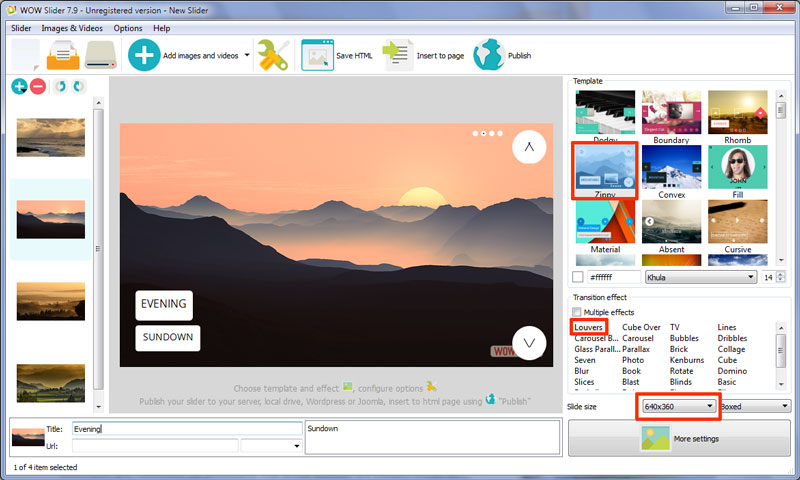
The slider contains two text bubbles in the lower left hand side corner. The text boxes have smooth rounded corners, again in contrast with the overall slider. The white boxes have suitable font size with writing using the popular and most clear Arial script. The black words on white synchronize well with the font to leave a lasting impression. Both bubbles slide in from the left to the right in a fluid flow.
Each new slide appears through a wavy pattern which immediately hooks the eyes of the onlooker. The smooth motion can come in from both left to right as well as right to left directions.
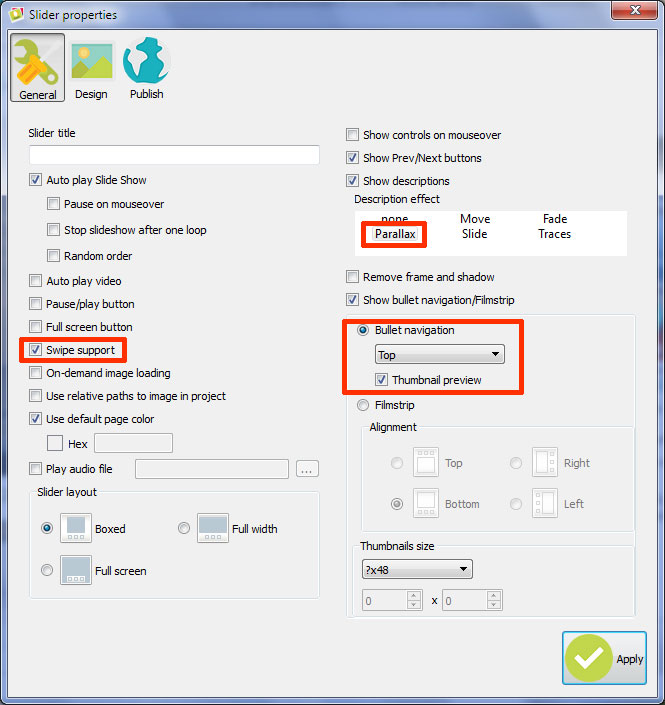
The best part about the slider is that while it has a sleek, minimalistic design, it still manages to grasp attention, and that too in all the right ways. The lack of borders make it easy to integrate into a website and make it look like a perfect cutout in the design. If you want an attention-grabbing slider that seamlessly merges with the style and design of your website, then this is the perfect choice.
 Comments
Comments
I have a wowslider working perfectly on a web page now. At the moment, when a user clicks on the image, it takes you to your website. I want it to go to a different part of the site, how do I change that?
You should buy the WOWSlider to remove the watermark with the link.
I have purchased and have my key. Your faq instruction on how to set licence does not work, it just takes me to your purchase site again.
How do I convert to a licenced copy?
Also, when I publish to ftp server, do I need to do anything else other than upload the html pages and engine/data folders?
You should install a full version instead of a free one.
I have successfully implemented a wow slider into my website, but have one issue
Most of my pictures are in ‘landscape’ and these are fine. However I have a picture in ‘portrait’ size but when this shows on the slider, I am only seeing the top half, because the space allocated for the slider is in landscape size if you see what I mean
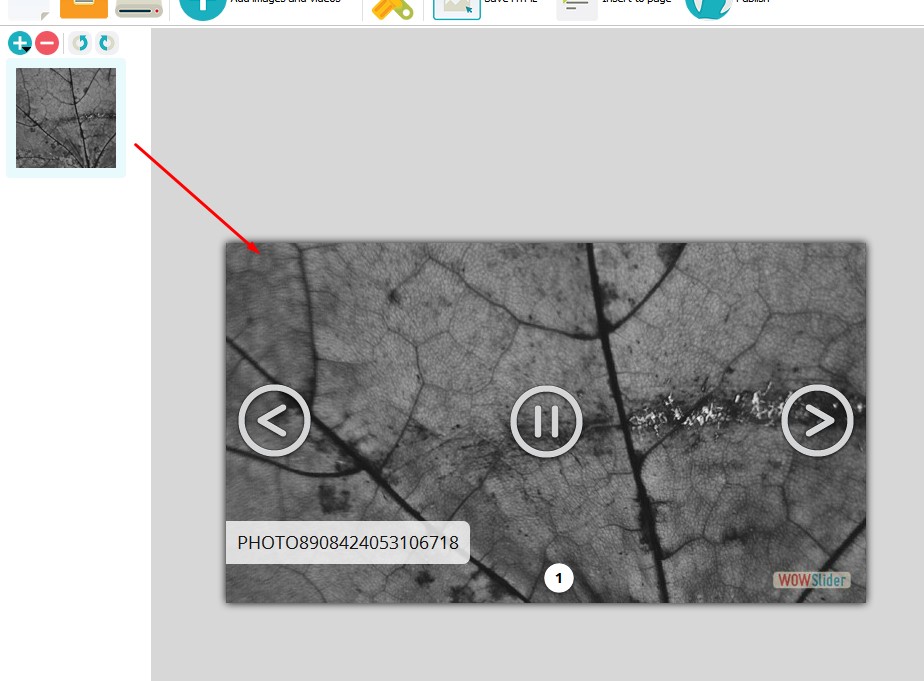
What do I need to change to both landscape and portrait pictures show fully? I appreciate the portrait pics will have space on the right and left.
Try to play with Slider Size checkboxes.
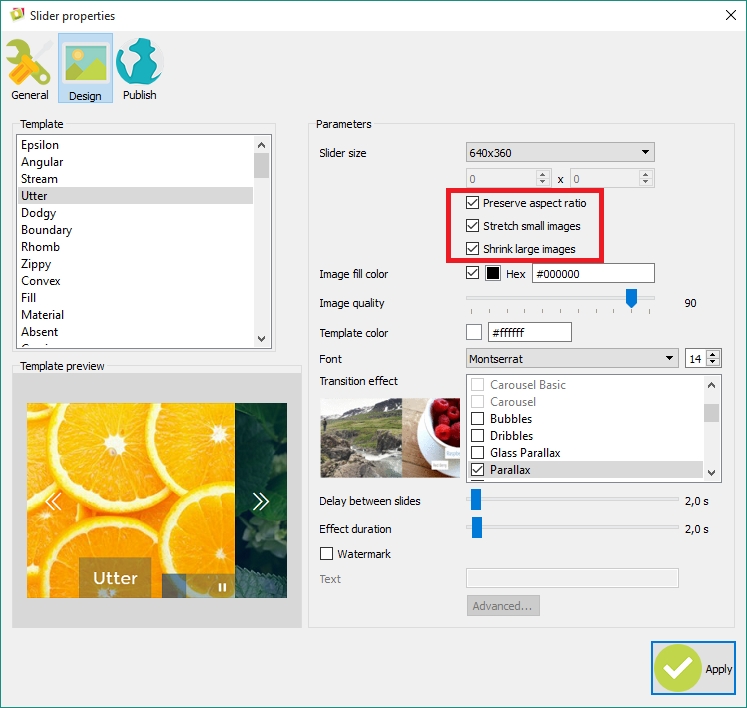
I clicked on 'shrink large images' and that worked in your designer - great
Rather than reimport the code again etc into my website (because I have made other changes) , could you possibly tell me where in the scripts the change for 'shrink large images' is?
The thing is that images are changed. If their names are the same, you may just replace images folder.
That doesn't help me, because I generate your code on the fly to take check picture files in a specific directory atrun time. These change quite often so hard coding Your slider is not an option. My solution works great except for this issue with 'portrait' photos
"Shrink large images" option is not in script. It just changes the image to another. Pay attention to image size and replace the images. It will work.
Ok many thanks for your help
Hey I am having trouble adding this to my webpage. Im not sure what to do exactly. i change the links as instructed> is the a way i can give you access to my site and the files so you can add it for me
I think the problem im having is i cant uplod the enite engine1 file to my web provider, i have to go into the file and load them all one by one, so there is not a folder in there with engine one, just the individual files that are in it. i think thats why the images will show up but the cube effect i selected does not
I see that it works now. We advise to use FTP for easy uploading. You may use our FTP tool. You may ask your hosting provider for FTP information.
The slider images seem to jump down a few pixels during the transition. Could you please help me figure out why it's doing this?
The thing is that internal stylesheet affects to images. It is on 92nd line. Try to change wordpress theme, the current is not compatible with WOWSlider.
I purchased Wow Slider from you a few months ago, and I guess I need the registration code to be able to remove your watermark?
Yes, it was sent to you.
I'm getting the following message "It is necessary to restart the application that changes have come into force." I paid for the software and I need it registered so as to remove your watermark.
You meant that the app still unregistered after restarting? Please make WowSlider contact to the Internet directly.
It's working. But, I'm getting a weird effect after I load the page, that's not there when I do it in the software.
Please put it out of the p tag.
I removed the p tag, and it's still skipping.
Please remove 143th-145th lines in test.css file:
img {
float:right; vertical-align: top;
}
Thank you, that worked
I recently downloaded the free version of wow slider to try it out, but it crashed on my windows 10 box even before I could save the gallery and settings. I installed it on a my win 7 laptop and it did exactly the same thing. The gallery contains 58 files totaling less than 14Mb, av. 240Kb each. Tried using load on demand setting, but same thing. Any ideas? Or should I try another company?
Please try to disable "Show preview" in Option. This may help you.
Thank you--that solved the problem
I've just finished using WOW!slider to make my first web slide show. The embedded sound works on my chrome browser on my PC but not on my android phone chrome browser. not my android samsung tablet using firefox browser. Is this a limitation due to usingthe fee version or is there something else causing the problem. Also, if I elect to go with the one site option will I get more and better functionality? or just the same with free updates and support. Also, as I understand it, as long as the site is hosted as a sub-directory of my main hosting domain site, it is covered by the single site license--is this correct. I am including my URL so you can see if something I did is causing the audio problems.
Music can't be played automatically on mobiles and tablets by security reason. This is browser setting, we can't change it. Free and paid versions deffer only in watermark and license. If you going to use it only on one site, the single website license is fully suits you.
 website image slider
website image slider  free jquery image slider
free jquery image slider  image slider for website
image slider for website  jquery image slider plugin
jquery image slider plugin 