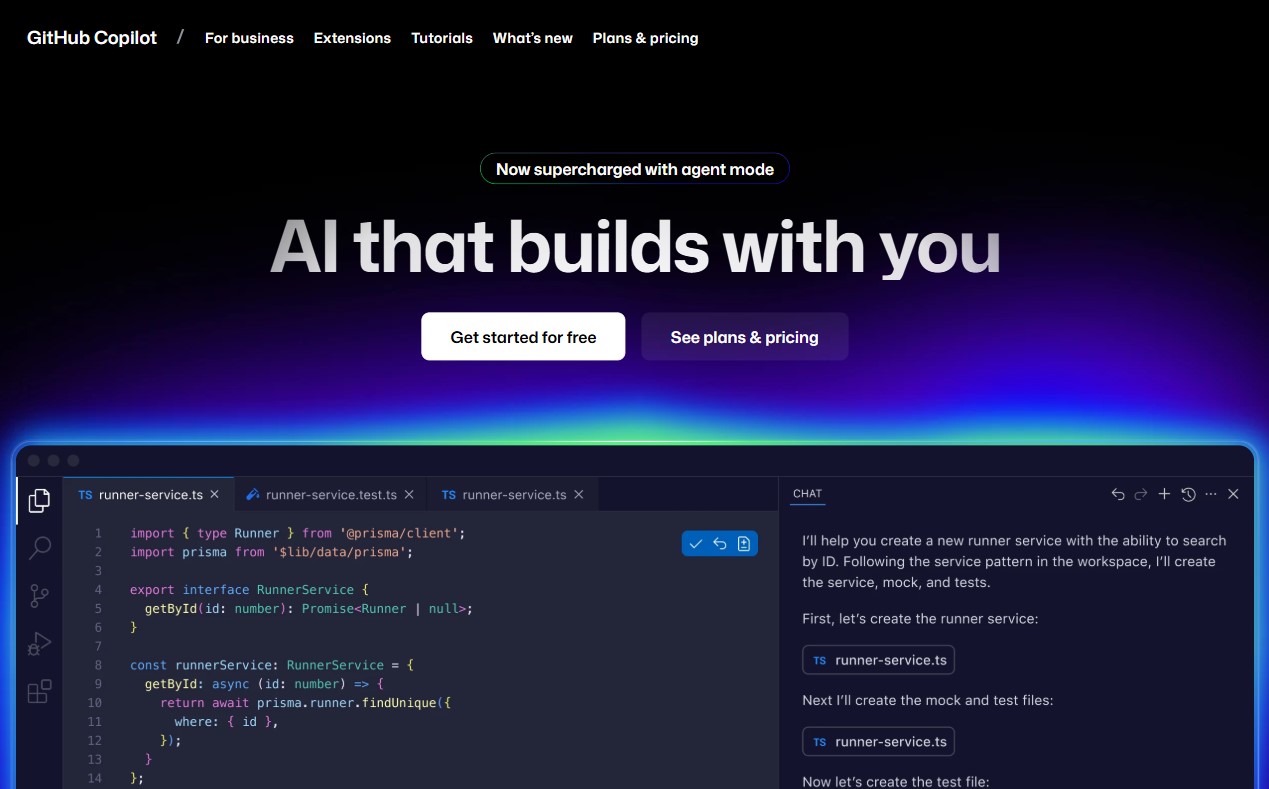| Mobirise AI |
Very fast setup with prompts and instant publishing; minimal learning curve. |
Moderate; templates and prompt variations but limited advanced scripting. |
High; free core offering from prompt to live professional website, paid extras optional. |
Smaller app ecosystem, fewer native integrations, simpler design polish. |
Strong automated page creation, prompt-driven templates, basic image generation. |
| Wix |
ADI: instant conversational build; Editor: drag-and-drop with more control but higher learning. |
High with Editor: custom code, apps; ADI: limited layout choices. |
Medium; tiered plans, add-ons raise costs for commerce and apps. |
ADI can be generic; Editor has steeper learning curve for novices. |
ADI: full-site generation and content drafting; Editor: supplemental AI tools for copy and images. |
| Squarespace |
Polished block editor with moderate learning; templates guide users effectively. |
Good for refined templates and styling; limited third-party app variety. |
Medium; predictable plans include hosting and commerce, pricier for small startups. |
Template rigidity limits unique workflows; AI site automation is limited. |
Assisted copy and image suggestions; less hands-off site generation than ADI. |
| WordPress |
More technical: requires hosting and setup; flexible with page builders for non-devs. |
Very high; plugins, custom code, themes offer near-total control. |
Variable; core is free but hosting, premium themes, and AI plugins add costs. |
AI relies on third-party plugins of mixed quality; maintenance overhead higher. |
Advanced content generation and editorial workflows possible when using quality AI plugins. |
| Shopify |
Guided ecommerce flows and product setup; optimized for merchants. |
High for commerce via theme system and apps; less suited for non-commerce storytelling. |
Medium to low for small sellers due to transaction fees and app subscriptions. |
Focused on commerce features; full-site narrative tools are limited. |
Sales-oriented AI: recommendations, ad copy, product content generators. |
| GoDaddy |
Very quick template launches and domain integration; minimal configuration. |
Limited customization and third-party integrations compared with other platforms. |
Good for single-site budgets; advanced features can increase fees. |
Basic AI: headline and template suggestions only; less depth for content automation. |
Simple AI assists: template selection, headlines, basic content prompts. |
| Webflow |
Steeper learning curve; designer-focused visual CSS-style system. |
Very high; granular control, CMS, interactions, and custom animations. |
Medium to low for small projects; pricing suits agencies and designers. |
No native AI site builder; relies on external AI tools and integrations. |
Supports AI via plugins and APIs; ADI outperforms for built-in generation. |