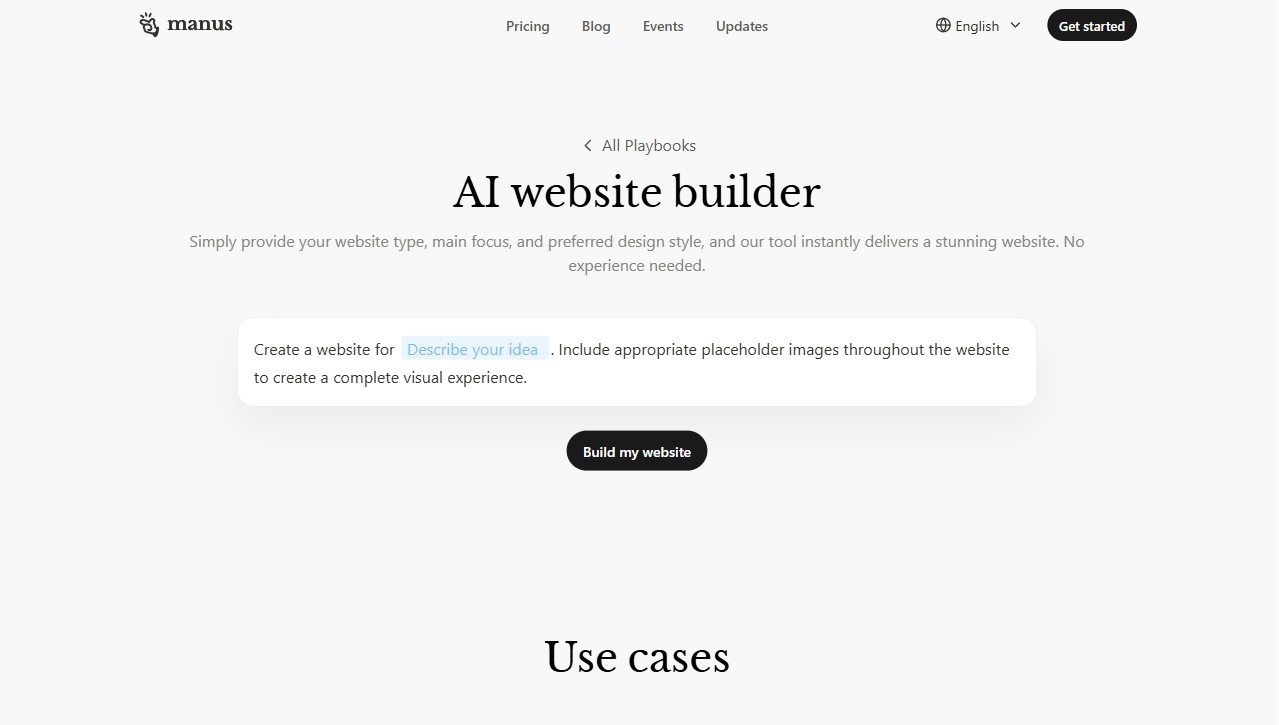WebWave AI Website Builder
WebWave AI Website Builder creates complete websites in minutes by generating a multilingual template tailored to a user’s project and aesthetic preferences. Users describe their concept, select a visual approach, and the system produces a fully editable site without coding. Each generated page includes algorithmic color palettes designed for cohesion, plus suggested font pairings while permitting custom uploads. Built-in SEO Analyzer evaluates on-page elements and keyword usage, then supplies a prioritized list of improvements to raise visibility. Ideal for freelancers, small businesses, and agencies, WebWave combines speed, customization, and practical optimization tools into a straightforward web design workflow and support.