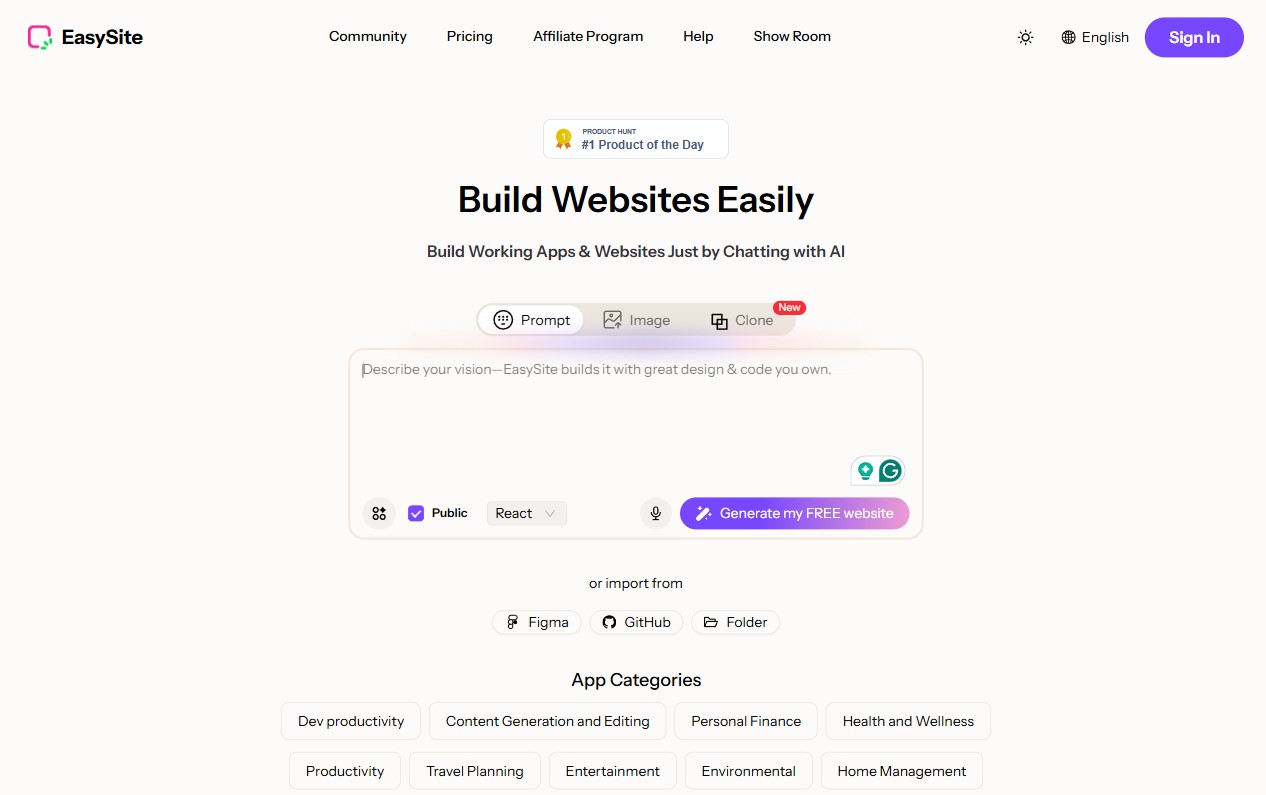| Mobirise AI |
Free end-to-end prompt to live site: layouts, copy, images, instant publish. |
Very simple; guided flow for novices. |
Good for small sites; limited plugin ecosystem. |
Free |
Limited extensibility, basic AI depth, fewer integrations. |
| Wix |
Wizard-driven AI: layouts, content suggestions, image matching. |
Beginner-friendly with guided setup. |
Moderate: templates plus app marketplace. |
Tiered pricing; can rise with apps. |
AI output can be generic; template lock-in. |
| Squarespace |
Visual AI: branded imagery, layout coherence, basic copy tools. |
Polished editor; streamlined onboarding. |
Template-driven; less granular control. |
Midrange subscription with hosting. |
Fewer AI content tools; limited export options. |
| WordPress |
Plugin-based AI: content, SEO, media generation via third parties. |
Variable; steeper for newcomers. |
Very high via themes and custom code. |
Variable: hosting plus plugin costs. |
Fragmented AI experience; maintenance overhead. |
| Shopify |
Commerce AI: product descriptions, recommendations, merchandising. |
Streamlined for merchants. |
Strong commerce focus; layout freedom limited. |
Subscription tiers plus transactions. |
Relies on apps for advanced AI; extra costs possible. |
| GoDaddy |
Prompt-driven site builds with stock imagery and copy stubs. |
Very easy; fast setup. |
Limited design and plugin choices. |
Affordable basic plans. |
Constrained styling, modest SEO, generic AI output. |
| Webflow |
Content drafting and image suggestions via integrations. |
Designer-oriented; steeper learning curve. |
High visual control and responsive precision. |
Professional tiers; cost rises with features. |
Needs external apps for advanced AI; learning curve. |