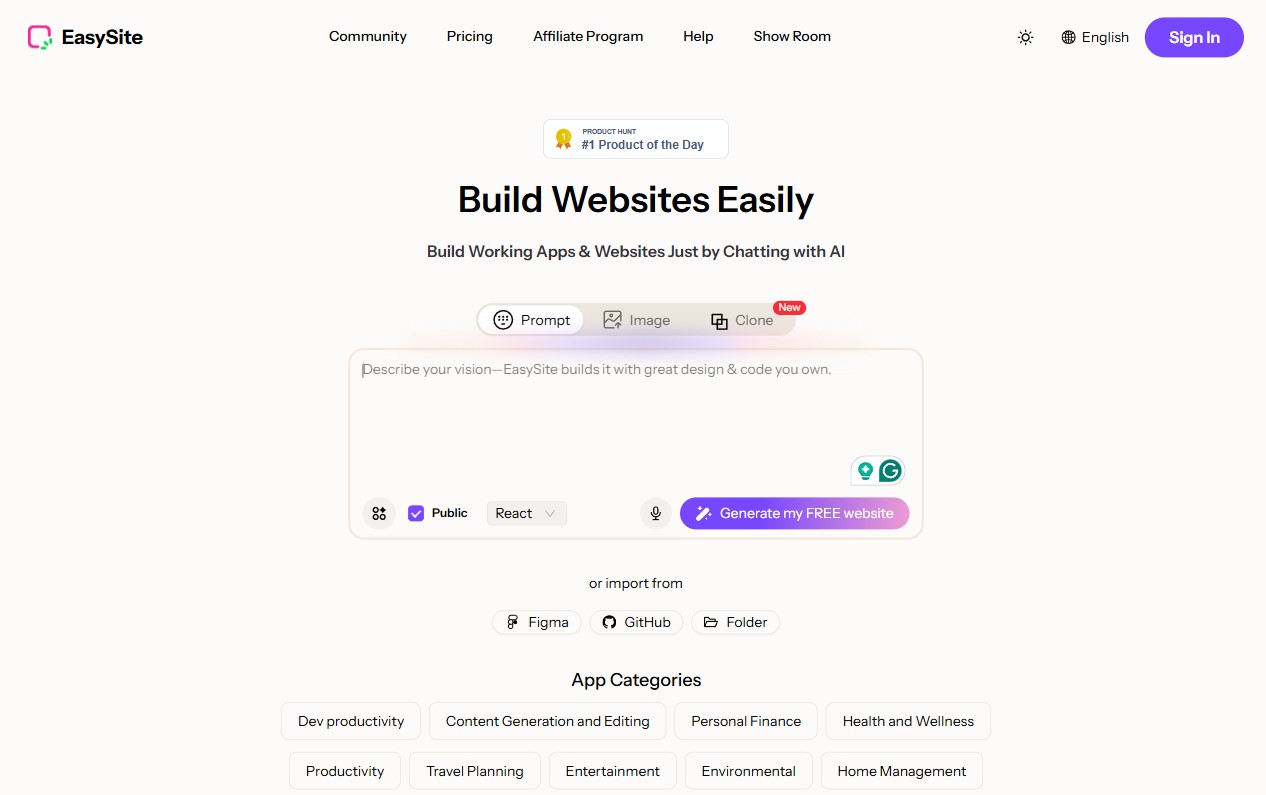| Mobirise AI |
Very simple wizard; fast from prompt to live site. |
Moderate; template-driven with limited deep custom code. |
Free core; optional paid extras. |
Prompt-to-site generation, template placement, quick hosting. |
Less granular layout control; fewer plugins and integrations. |
| Wix |
Beginner-friendly drag-and-drop and guided AI tools. |
Good via templates and app market; limited low-level control. |
Free tier with ads; paid tiers for exports and commerce. |
AI layout and copy generation; page assistants. |
Platform lock, occasional bloat, weaker audience profiling AI. |
| Squarespace |
Smooth editor with design-focused templates; easy to use. |
Design-driven, less suited to heavily custom layouts. |
Mid-premium plans covering hosting and commerce. |
AI for copy and image editing; template-based assistance. |
Less automation for multipage builds; limited developer hooks. |
| WordPress |
Variable; depends on theme and hosting choice. |
Extremely high via plugins and custom code. |
Low entry cost; can grow with plugins and managed hosting. |
AI via third-party plugins for content, SEO, images. |
Maintenance, updates, security, inconsistent AI quality. |
| Shopify |
Streamlined for stores; quick catalog setup. |
Focused on commerce; flexible with apps and themes. |
Monthly plans plus app and transaction fees. |
AI for product descriptions and imagery; commerce-centric. |
Costs scale with growth; limited noncommerce site power. |
| GoDaddy |
Very easy; fast basic sites with guided prompts. |
Low; template-based with constrained layout options. |
Affordable starter plans; add-ons raise price. |
Basic AI text generators for headlines and summaries. |
Limited SEO automation, migration difficulty, fewer integrations. |
| Webflow |
Designer-focused; steeper learning curve for newcomers. |
Very high; pixel control, CMS, and interactions. |
Professional pricing for teams; hosting costs apply. |
Integrates external AI tools; needs plugins for full automation. |
Longer build times for nonexperts; relies on extra AI tools. |