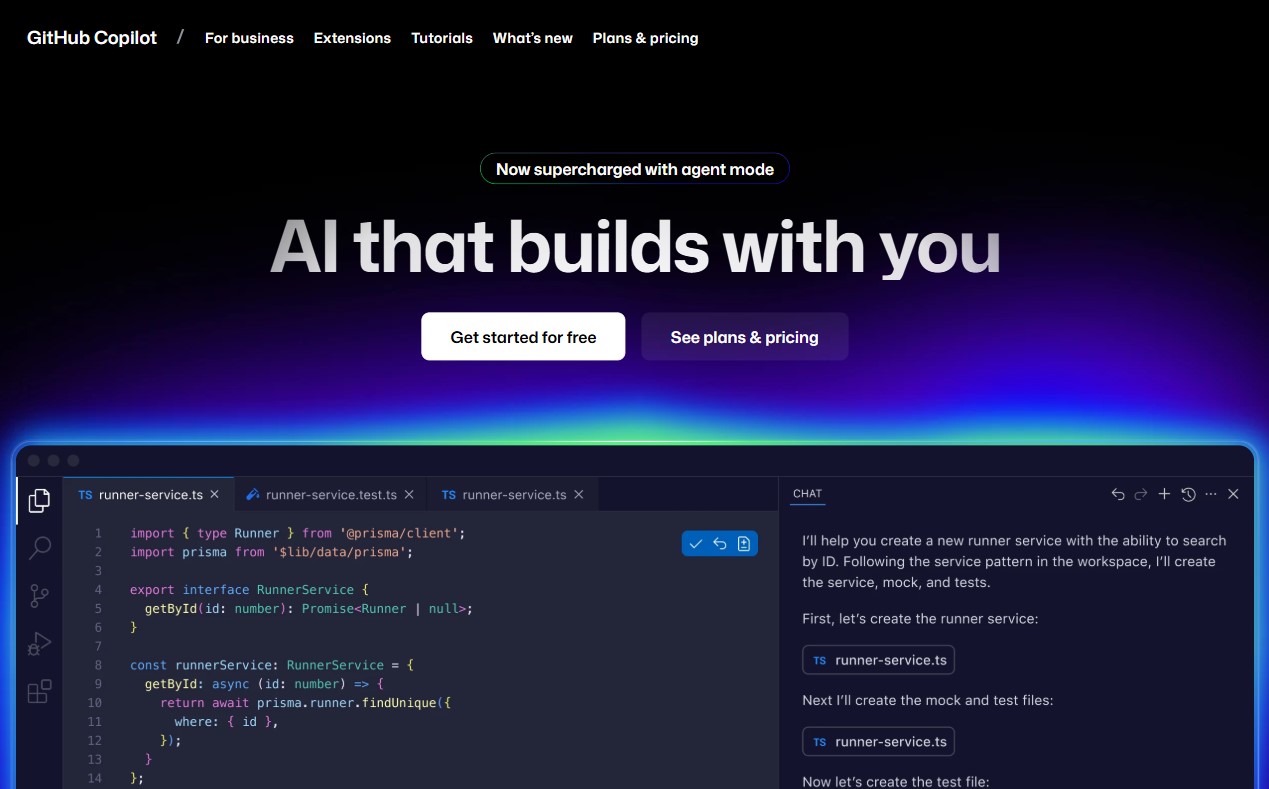Spectra AI Website Builder
Spectra AI Website Builder provides a visual site creator that extends the native WordPress block editor, making design accessible for newcomers. It operates without extra frameworks, delivering remarkably rapid, stable performance and minimal file sizes. Developers receive secure, modern code that interoperates smoothly with existing plugins. Pages load quickly thanks to on-demand asset compilation and self-hosted fonts. The interface mirrors WordPress conventions, reducing the learning curve while supporting top Core Web performance scores and improved SEO visibility. Lightweight scripts and a Just-In-Time markup compiler load only required assets. Spectra’s React-powered components contribute to efficient rendering and a responsive editing experience.