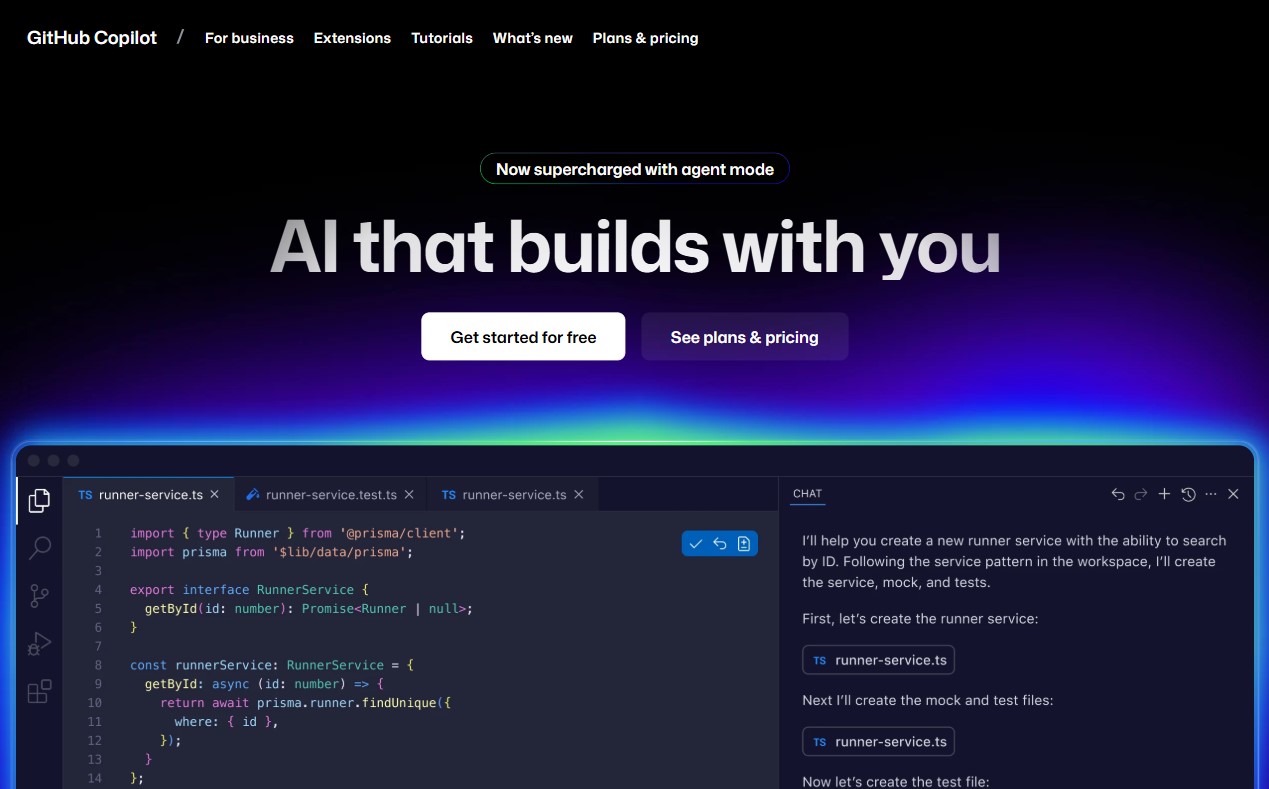| Mobirise AI |
Very fast setup with guided prompts and visual editor |
Streamlined automated flows, limited deep customization |
Free core offering; paid extras for advanced needs |
Prompt-to-live generation, template-based AI elements |
Restricted advanced controls; fewer customization options |
| Wix |
AI-driven setup then drag-and-drop editing |
Many templates and apps, moderate control |
AI often behind premium plans; mid-range pricing |
ADI and generative layout/copy tools |
Generic AI copy risk; app dependency raises costs |
| Squarespace |
Polished editor, curated templates for creatives |
Template-centric, less granular layout freedom |
Mid to higher tiers for AI and commerce |
AI suggestions for copy and images |
Less advanced store features; template constraints |
| Wordpress |
Variable; Gutenberg plus plugins can confuse newcomers |
Extremely extensible via plugins and APIs |
Core is free; reliable AI needs paid plugins and hosting |
Wide plugin ecosystem for AI content, SEO, personalization |
Plugin upkeep, compatibility and security overhead |
| Shopify |
Commerce-focused, streamlined listing creation |
Powerful commerce tools; design tied to themes/apps |
Hosting and transaction fees; AI apps add cost |
Shopify Magic and app-based AI for products and assets |
Paid AI apps common; migration complexity |
| GoDaddy |
Very simple guided AI workflows for quick sites |
Basic template edits; limited advanced styling |
Low entry price; upgrades required for commerce |
Basic AI prompts for content and layout |
Generic AI outputs; fewer third-party integrations |
| Webflow |
Steep learning curve; AI reduces content time |
Extensive styling, interactions, and code export |
Higher professional costs plus AI services |
AI assists for copy, assets, and suggestions |
Requires developer setup; maintenance and hosting costs |