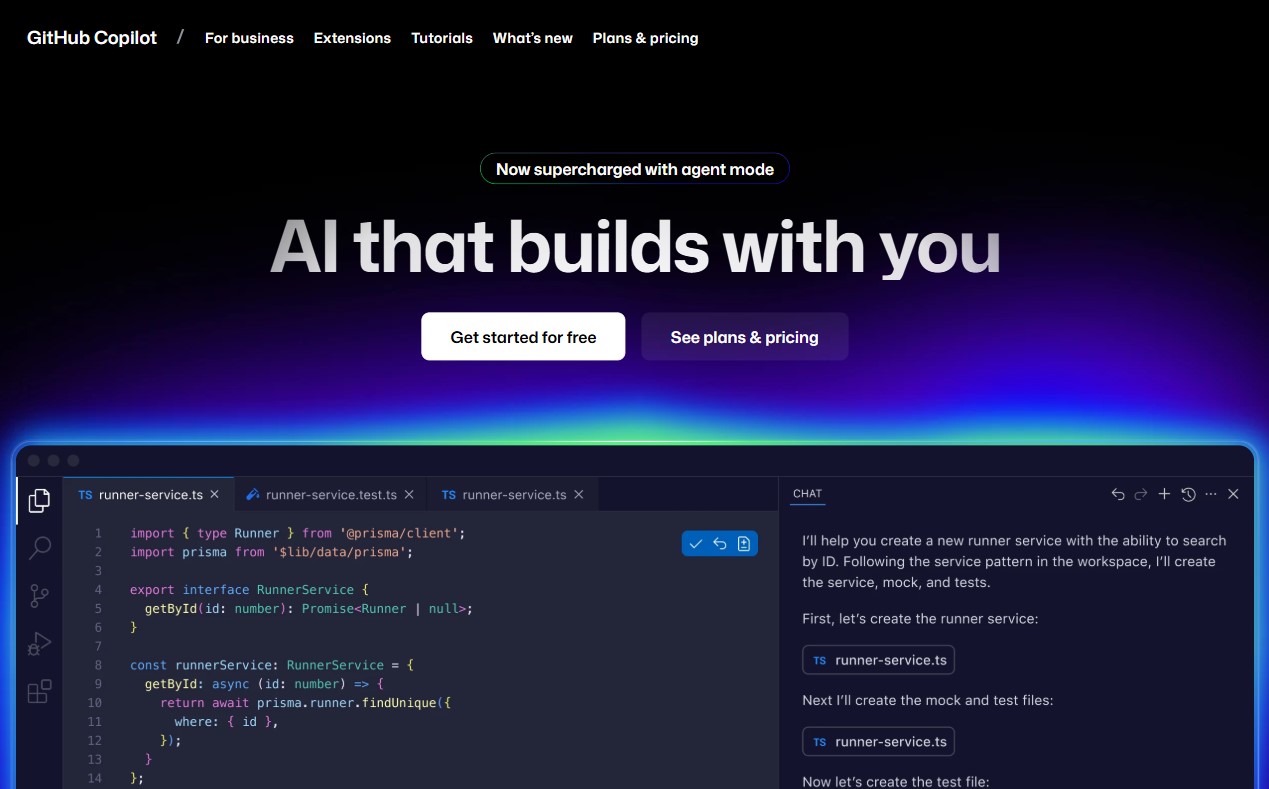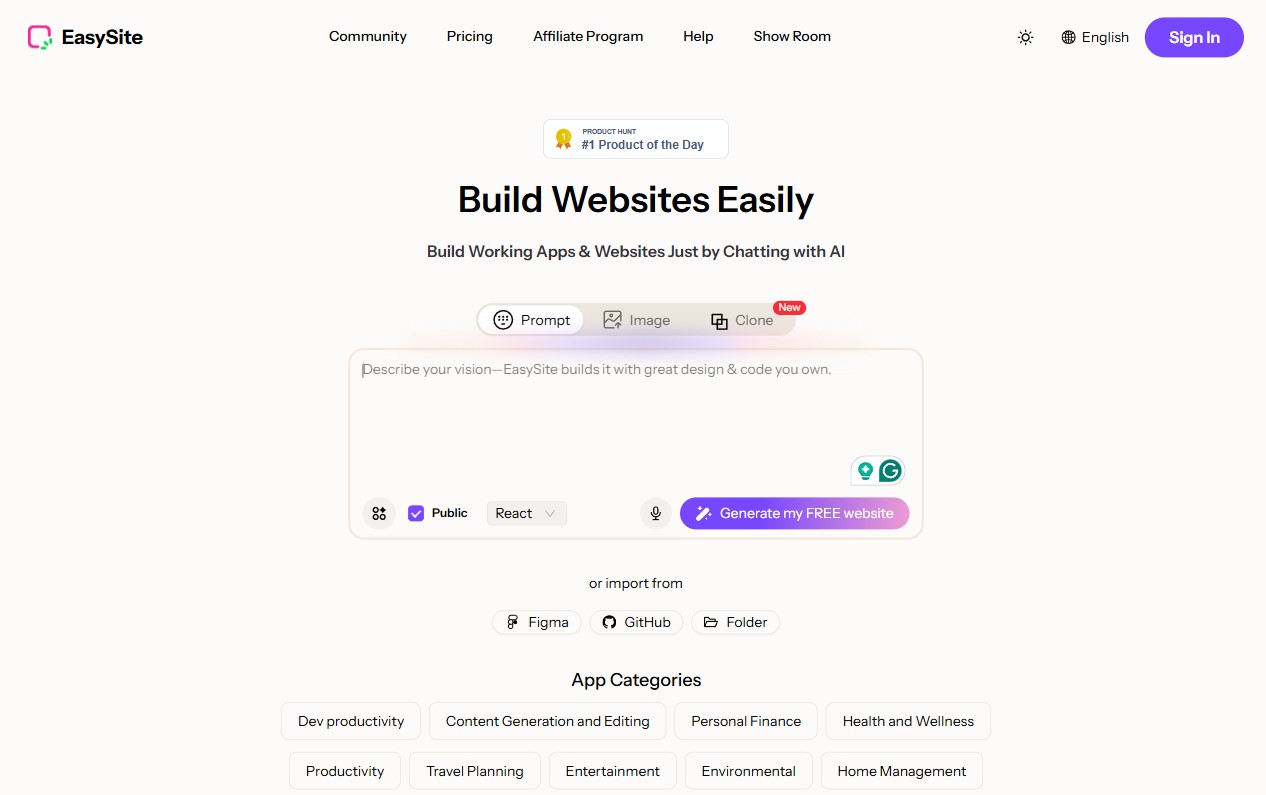| Mobirise AI |
Prompt-driven page, image, and copy generation; integrated hosting |
Very easy for novices; guided prompts and drag-and-drop |
Template-based with moderate customization |
High — free all-in-one model keeps costs minimal |
Limited advanced customization, fewer plugins, basic SEO depth |
| Wix |
ADI, AI content suggestions, image helpers, SEO assistant |
High — visual editor with inline AI prompts |
Good via templates and app market |
Good for starters; premium AI features add cost |
Vendor lock-in, AI text needs refinement, constrained deep design |
| Squarespace |
Copy helpers, layout suggestions, some media tools |
User-friendly for curated designs |
Moderate — polished templates but limited granular edits |
Reasonable for creatives and small commerce bundles |
Template rigidity, limited AI automation, extra work for unique brands |
| WordPress |
Wide AI plugin ecosystem for drafting, SEO, personalization |
Variable — steeper for beginners, great for developers |
Very high — themes, custom code, headless options |
Variable — from low to high depending on hosting and plugins |
Maintenance overhead, plugin conflicts, inconsistent AI quality |
| Shopify |
Commerce AI: Shopify Magic, product copy, image tools, recommendations |
High for merchants; commerce flows are streamlined |
Good via apps and APIs; frontend tweaks may need devs |
Costly at scale due to fees and app subscriptions |
Generic AI copy, higher cost for advanced AI, customization limits |
| GoDaddy |
Quick AI-driven site builders and content auto-fill |
Very easy — fast live pages with minimal input |
Limited — best for simple sites and local businesses |
Affordable entry plans; upgrades add features |
Generic content, constrained branding, scaling becomes costly |
| Webflow |
Designer-focused AI tools for assets and content; CMS integration |
Moderate to hard — steeper learning curve for novices |
Exceptional — exportable code, custom scripts, headless support |
Higher for professional use; AI add-ons increase spend |
Setup complexity, maintenance needs, AI output needs brand tuning |