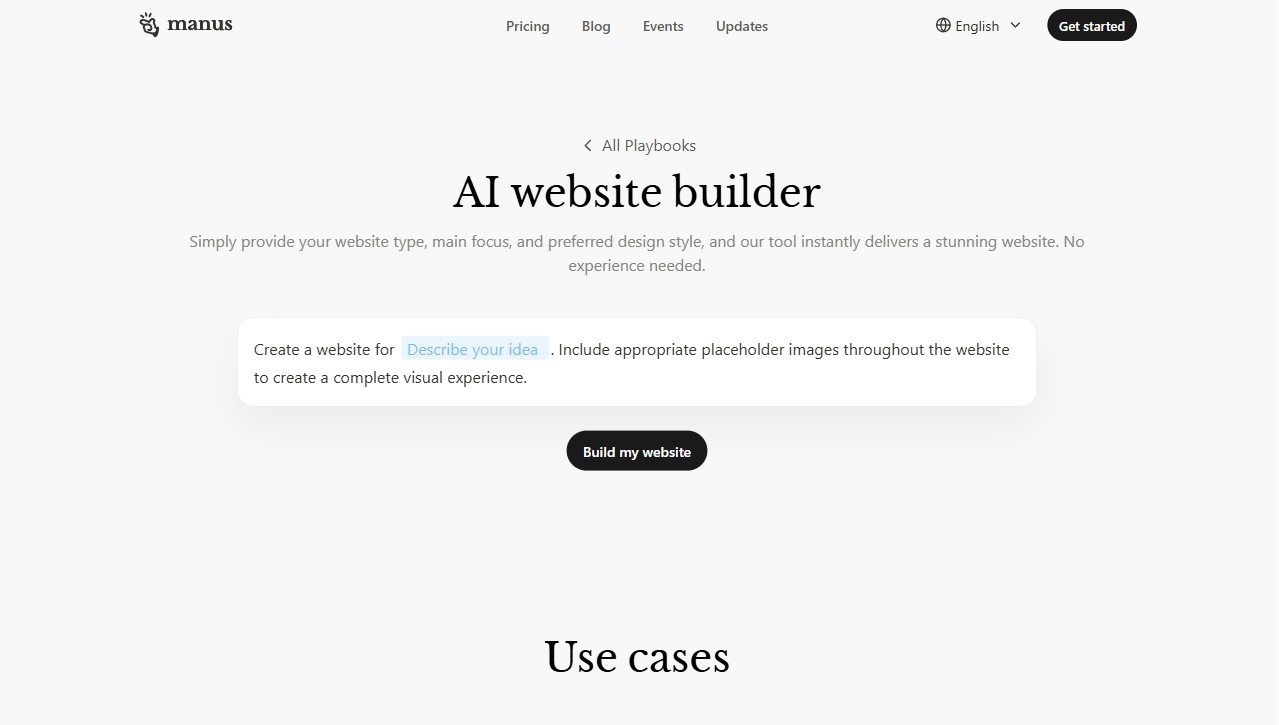ChatGPT AI Website Builder
The ChatGPT AI Website Builder provides an intuitive interface that lowers technical barriers for creators of all levels. Drag-and-drop controls and guided prompts help users shape layouts and produce content without coding experience. A broad selection of templates, adjustable color palettes, and flexible layout options let brands craft distinctive online identities. Integrated SEO tools assist with keywords, meta descriptions, and image alt text to improve visibility on search engines. Regular updates and responsive customer support keep the tool current and reliable, while a community forum encourages knowledge sharing and tips. Overall, the builder streamlines site production for professionals and hobbyists.