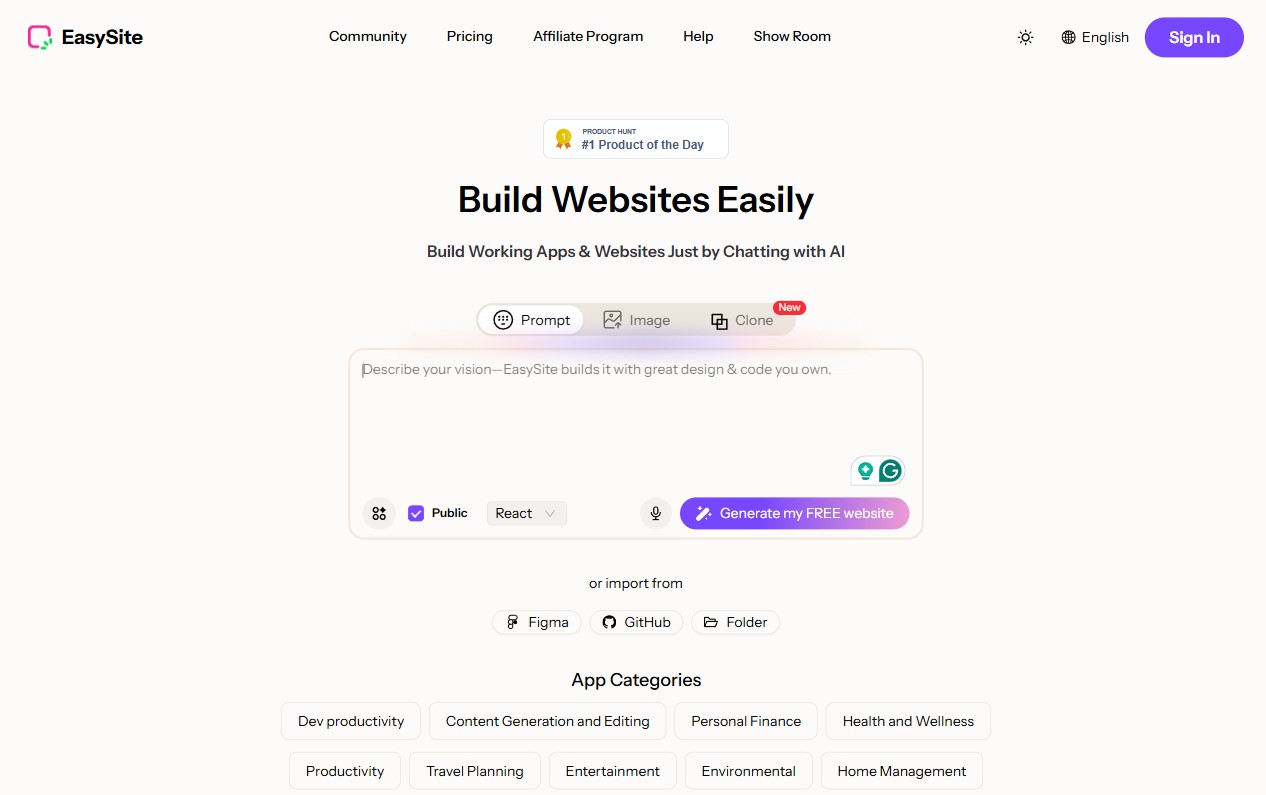Framer AI Website Builder
Framer AI Website Builder helps teams create professional websites faster by applying intelligent tools to content and design. It generates localized pages, adapts translations to brand voice, and rewrites copy for clarity and impact. Designers and marketers can set consistent tone with AI Style, produce multilingual experiences with AI Translation, and refine messaging using Text Rewrite. The interface prioritizes simplicity while offering advanced controls for customization and accessibility. Freemium access lets users test features before committing. Continuous updates and integrations streamline workflows, reduce manual effort, and support scalable site production across projects and audiences. Teams see measurable gains in conversions.