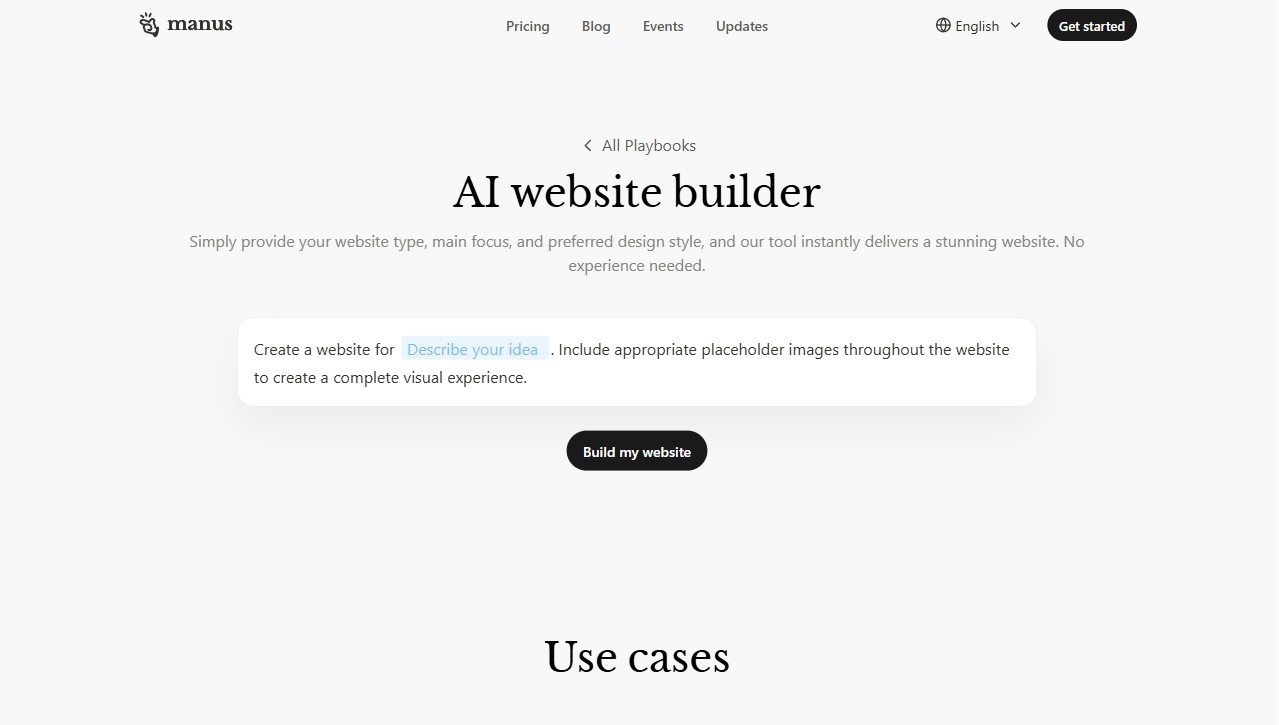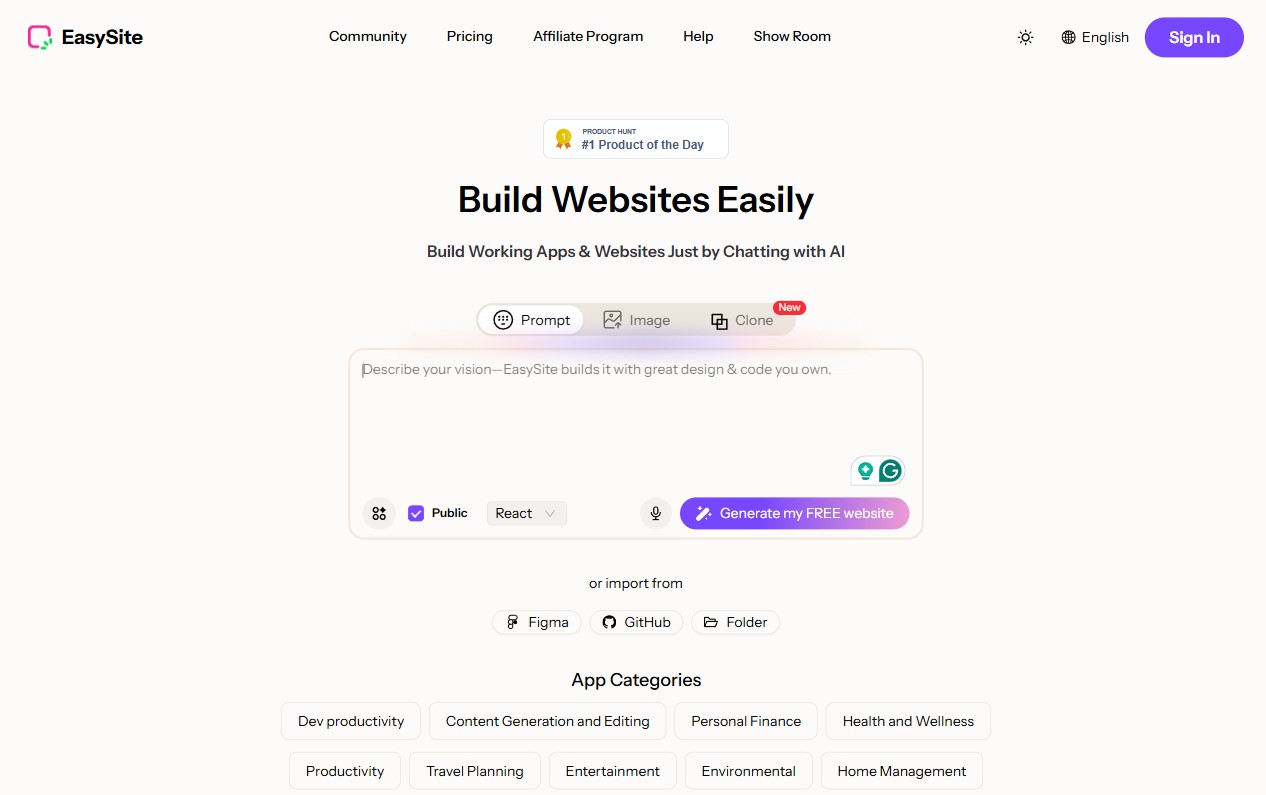Duda AI Website Builder
Duda's AI Website Builder equips agencies with an integrated suite of tools tailored to professional website workflows, from planning and construction to ongoing optimization. Its AI Assistant automates content creation, generates SEO metadata, and assembles functional sites in minutes, freeing teams from repetitive tasks. Adaptive design templates respond to client briefs while designers retain granular control over layouts, assets, and brand elements. Built-in analytics and workflow tools streamline onboarding, accelerate project delivery, and surface upsell opportunities through data-driven recommendations. By automating routine processes, the platform lets teams concentrate on strategy and client relationships, improving output quality and return on investment.