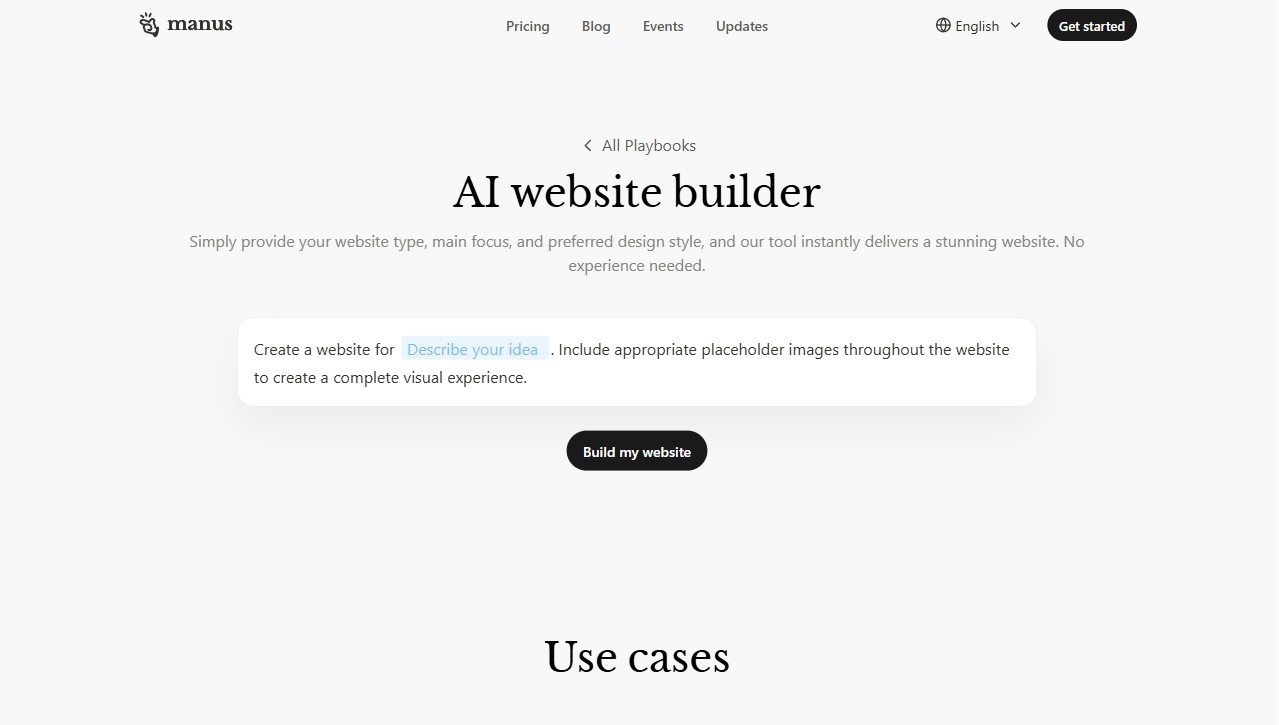Weebly AI Website Builder
Weebly AI Website Builder provides an intuitive platform for creating professional websites without technical skill. The service combines AI-powered design tools with eCommerce capabilities, letting users sell products, manage orders, and accept payments through integrated Square connections. Built-in marketing features support social media advertising and automated email campaigns to grow customer reach. Template customization and responsive layouts adapt across devices, while analytics offer clear performance insights. Helpful tutorials and support resources reduce setup friction and answer common questions. Small businesses gain flexible control over storefronts, inventory, shipping, and promotions, making online commerce manageable and efficient. Live support is available today.