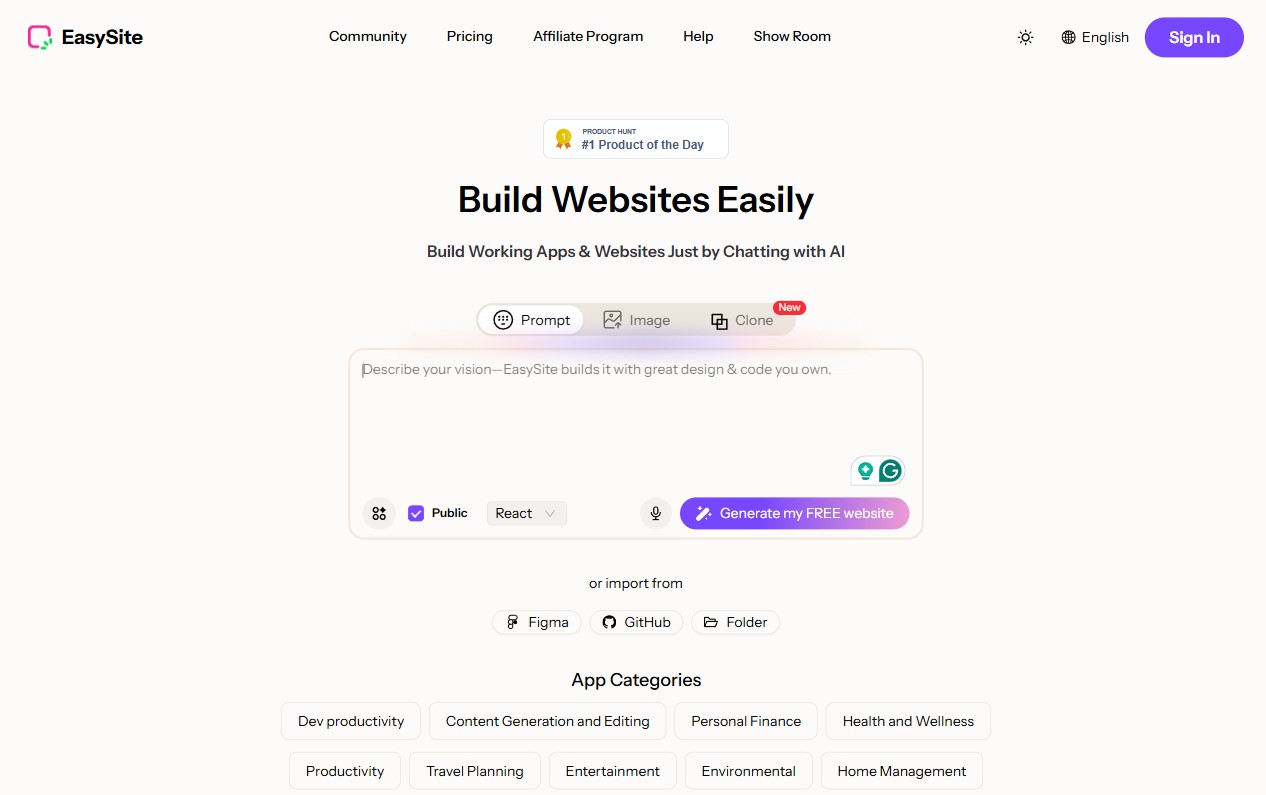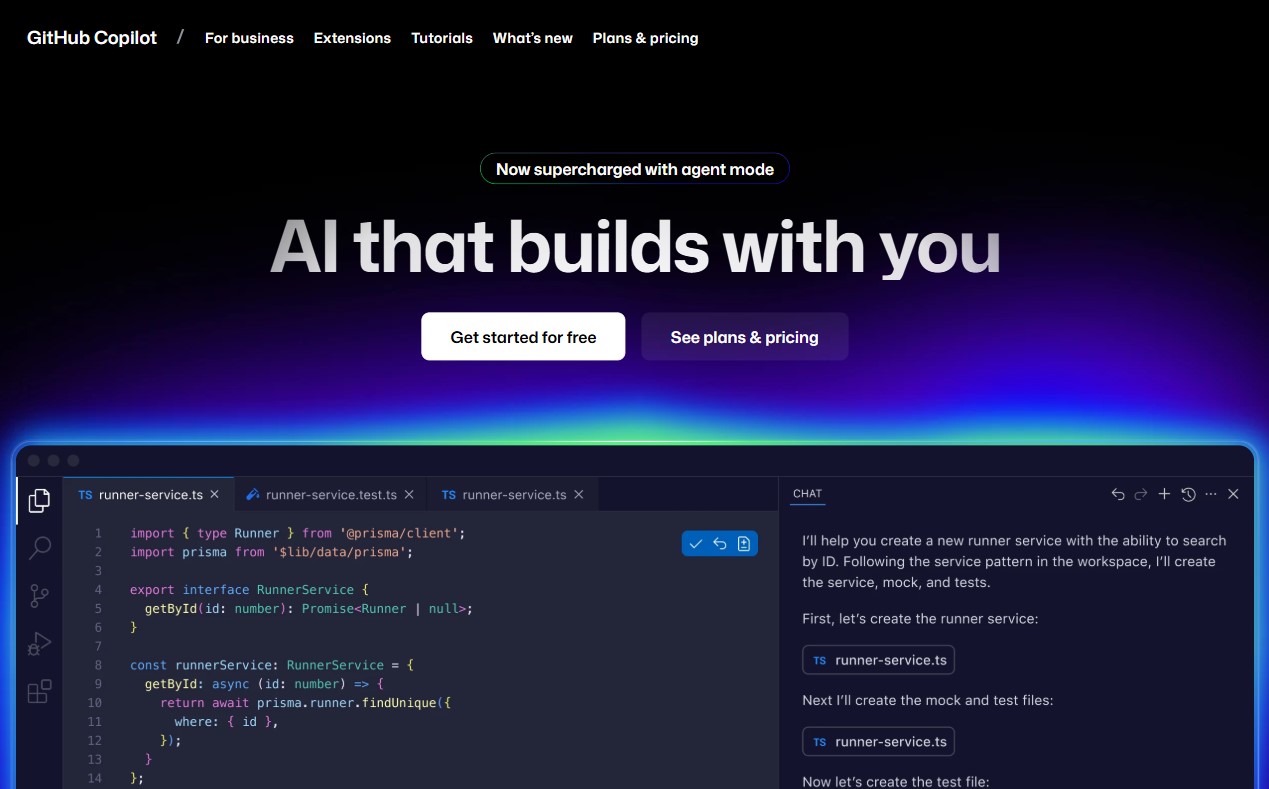| Mobirise AI |
Very beginner-friendly; guided prompts and one-click publishing |
Template-based edits; limited deep code access |
Excellent; free all-in-one workflow |
Generative copy, images, layout automation, direct publish |
Fewer integrations, generic copy at times, limited scalability |
| Wix |
Extremely easy via ADI and drag-and-drop with AI suggestions |
Good for design tweaks; some backend restrictions |
Variable; AI often gated to higher plans |
Generative layouts, copy assistance, visual suggestions |
Recurring costs for advanced AI, theme locking, SEO tweaks needed |
| Squarespace |
Solid for curated sites; AI helps generate copy and visuals |
Strong curated aesthetic control; less modular for devs |
Moderate; AI tools often in upper tiers |
Style-driven content suggestions and image helpers |
Smaller plugin ecosystem, repetitive phrasing, limited image control |
| WordPress |
Variable; depends on chosen plugins and themes |
Highest due to open architecture and developer access |
Wide range; free to premium plugin costs |
Many third-party AI plugins for copy, images, SEO |
Plugin conflicts, maintenance needs, uneven AI quality |
| Shopify |
Very easy for merchants; AI fits product workflows |
Focused on storefronts; backend less open |
Depends on plan and apps; AI addons add fees |
Product descriptions, image variants, merchandising suggestions |
Paid app reliance, extra costs for automation, editing required |
| GoDaddy |
Beginner-focused with stepwise prompts and prebuilt blocks |
Good for landing pages; limited developer depth |
Good for basics; advanced AI often extra |
ADI-style page generation and content prompts |
Limited integrations, templated outputs, constrained code control |
| Webflow |
Best for experienced designers; steeper learning curve |
High; custom code, CMS, advanced interactions |
Variable; powerful tiers cost more |
Machine-assisted layouts, content helpers, CMS workflows |
Complex for novices, fewer native AI plugins, external service reliance |