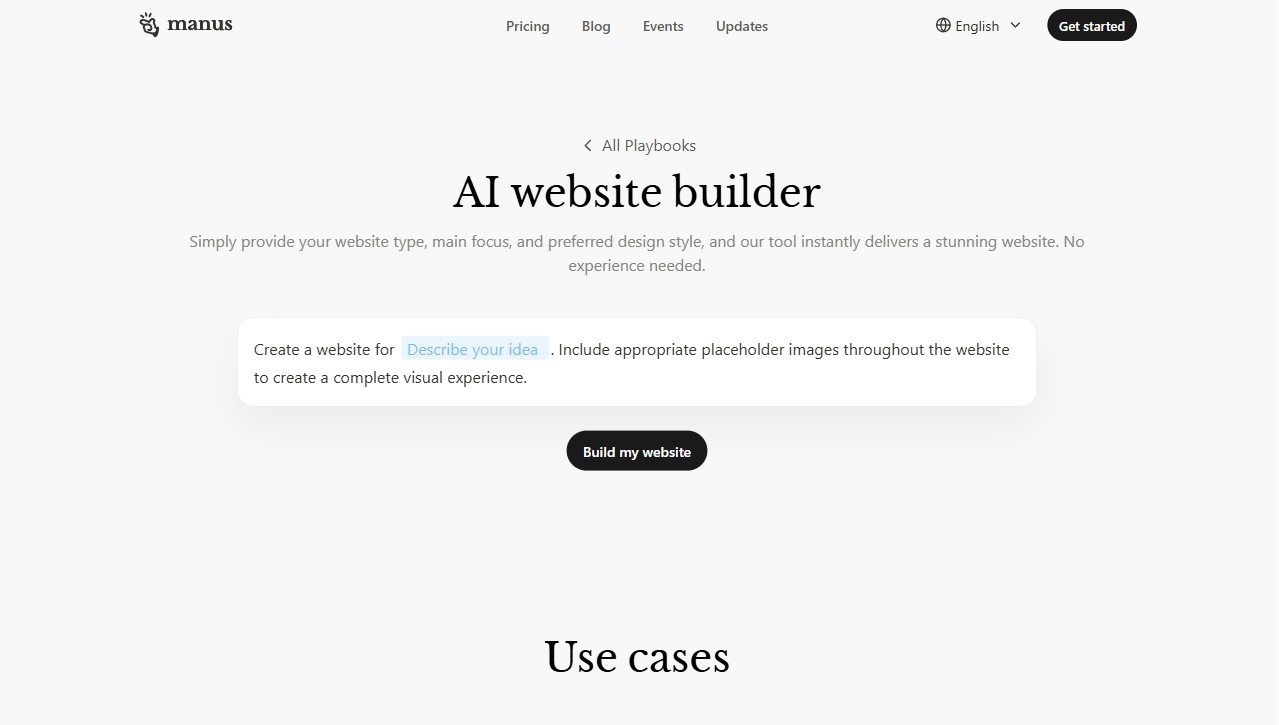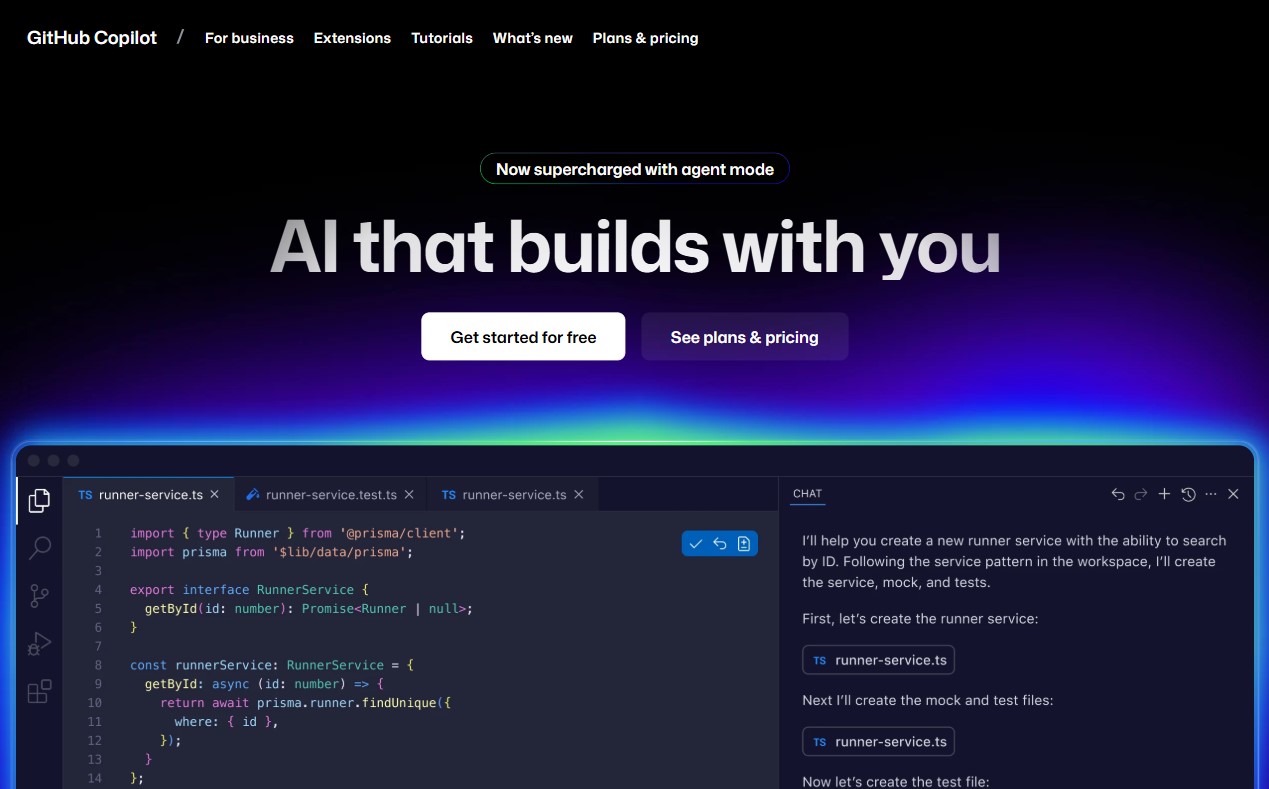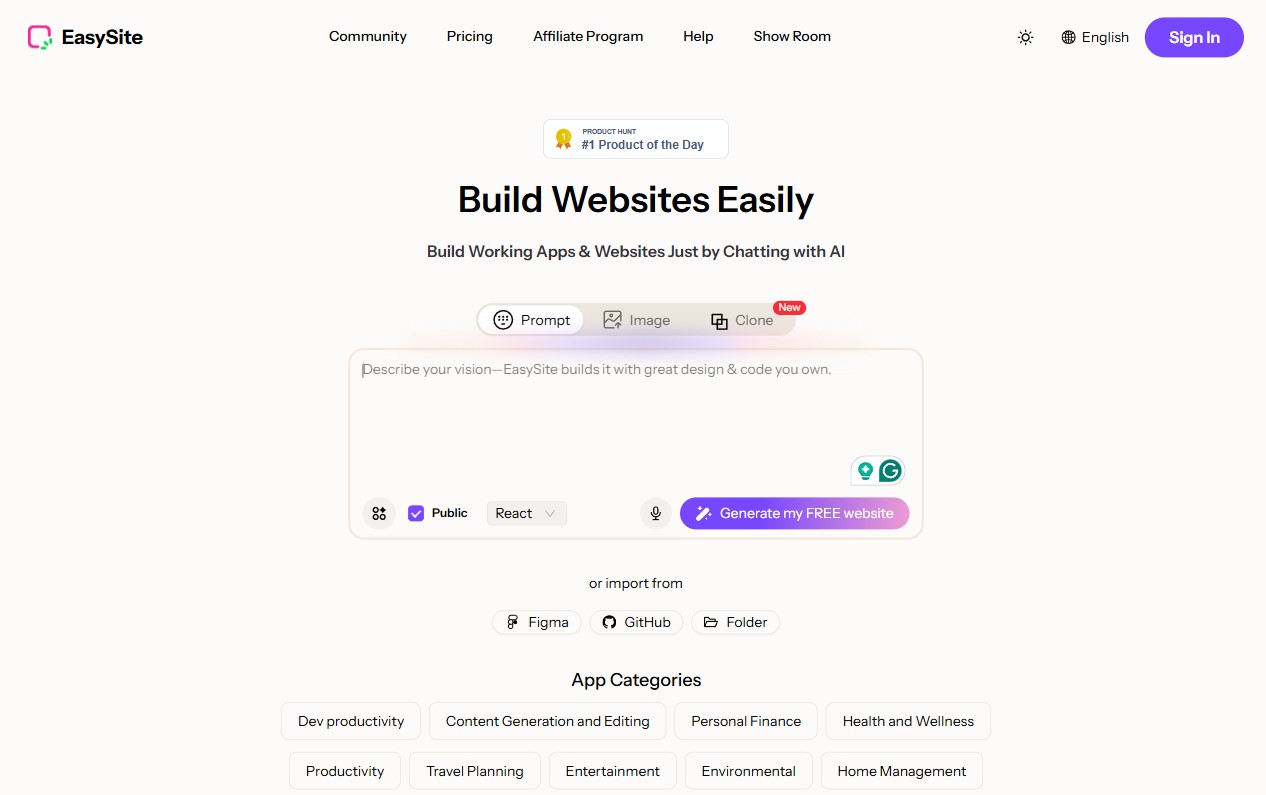| Mobirise AI |
Prompt-driven site generation, instant drafts, content and layout suggestions |
Very simple; aimed at nontechnical users |
Template-based with limited deep coding |
High — free tier for full workflow |
Fewer advanced integrations; limited developer hooks |
| Wix |
AI site generator, content drafts, image tools |
Easy; drag-and-drop with AI helpers |
Good for visual edits; less for custom code |
Moderate; AI often behind paid plans |
Generated layouts need manual cleanup; limited app logic |
| Squarespace |
Copy assistance, layout variants, image suggestions |
Simple; polished UX for creators |
Opinionated templates, moderate tweaking |
Reasonable for design-focused sites |
Less model customization; focused on aesthetics |
| WordPress |
Wide plugin ecosystem for AI writing, SEO, media |
Variable; plugins add complexity |
Extremely high with self-hosting and code |
Cost-effective core; plugins and hosting add costs |
Plugin quality varies; maintenance overhead |
| Shopify |
Product copy generator, image tools, merchandising AI |
Easy for merchants; commerce-first flows |
Strong commerce features; limited non-commerce logic |
Priced for retailers; AI saves time on listings |
AI focuses on storefront tasks; limited model control |
| GoDaddy |
Basic AI copy and layout suggestions |
Very easy; quick landing pages |
Limited templates and integrations |
Low entry cost; higher for growth tools |
Thin feature set; not suited for complex sites |
| Webflow |
AI copy, layout ideas, CMS population |
Moderate; design-focused with learning curve |
High visual control and exportable code |
Higher tiers; efficient for professional workflows |
Requires design skill; AI less about raw model endpoints |
| Google AI Website Builder |
Gemini API access, developer tooling, model integration |
Developer-oriented; quick for engineers |
Very high for app-level customization |
Cost depends on API usage; scalable |
Requires developer resources; not turnkey for nontechnical users |