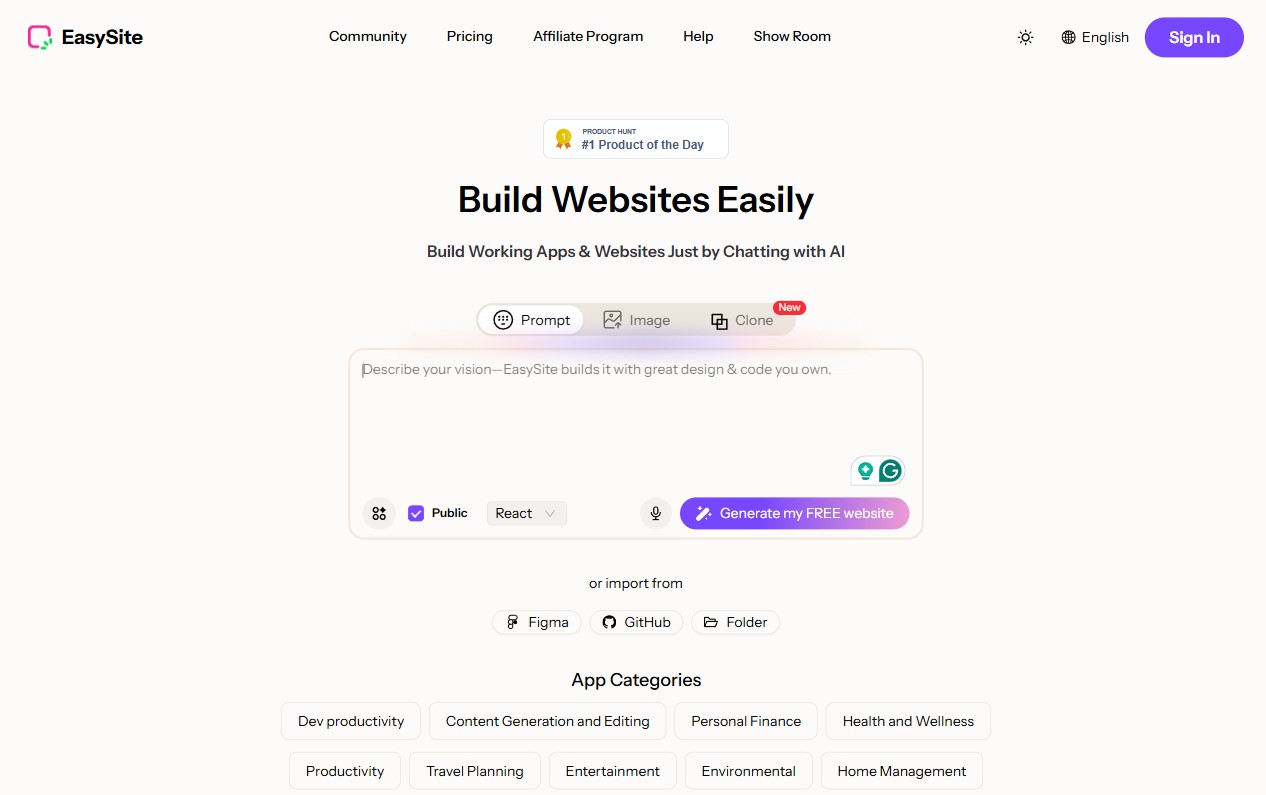| Mobirise AI |
Prompt-to-site generation, instant templates, basic content AI |
Extremely fast and beginner-friendly |
Moderate: block-based, limited deep code |
Excellent — free entry and hosting options |
Fewer third-party integrations, occasional uniform outputs |
| Wix |
ADI, AI content writer, layout suggestions |
Very approachable with drag-and-drop |
High: extensive templates and apps |
Good if you pick right plan; free tier has ads |
Generic AI copy, template lock, possible performance lag |
| Squarespace |
AI content prompts, image handling aids |
Easy for visually driven users |
Moderate: designer templates, less modular |
Premium pricing, solid for polished sites |
Limited integrations, higher cost, commerce constraints |
| Wordpress |
Wide range of AI plugins for copy, SEO, media |
Varies: simple on managed plans, technical for self-hosted |
Very high: themes, plugins, custom code |
Potentially very cost-effective or costly with extras |
Maintenance, plugin reliability, security management |
| Shopify |
Commerce AI: descriptions, images, marketing tools |
Streamlined for store setup |
High for ecommerce, limited for other site types |
Good for sellers; fees add up with scale |
Transaction fees, app costs, AI focused on commerce |
| GoDaddy |
Quick AI site generator and content suggestions |
Very simple and fast |
Low: limited customization |
Reasonable for basic needs |
Basic SEO, limited export and integrations |
| Webflow |
AI-assisted content tools, asset helpers in integrations |
Steep learning curve for novices |
Very high: pixel control, interactions |
Costly for casual users; valuable for professionals |
Complexity, higher pricing, requires designer skills |