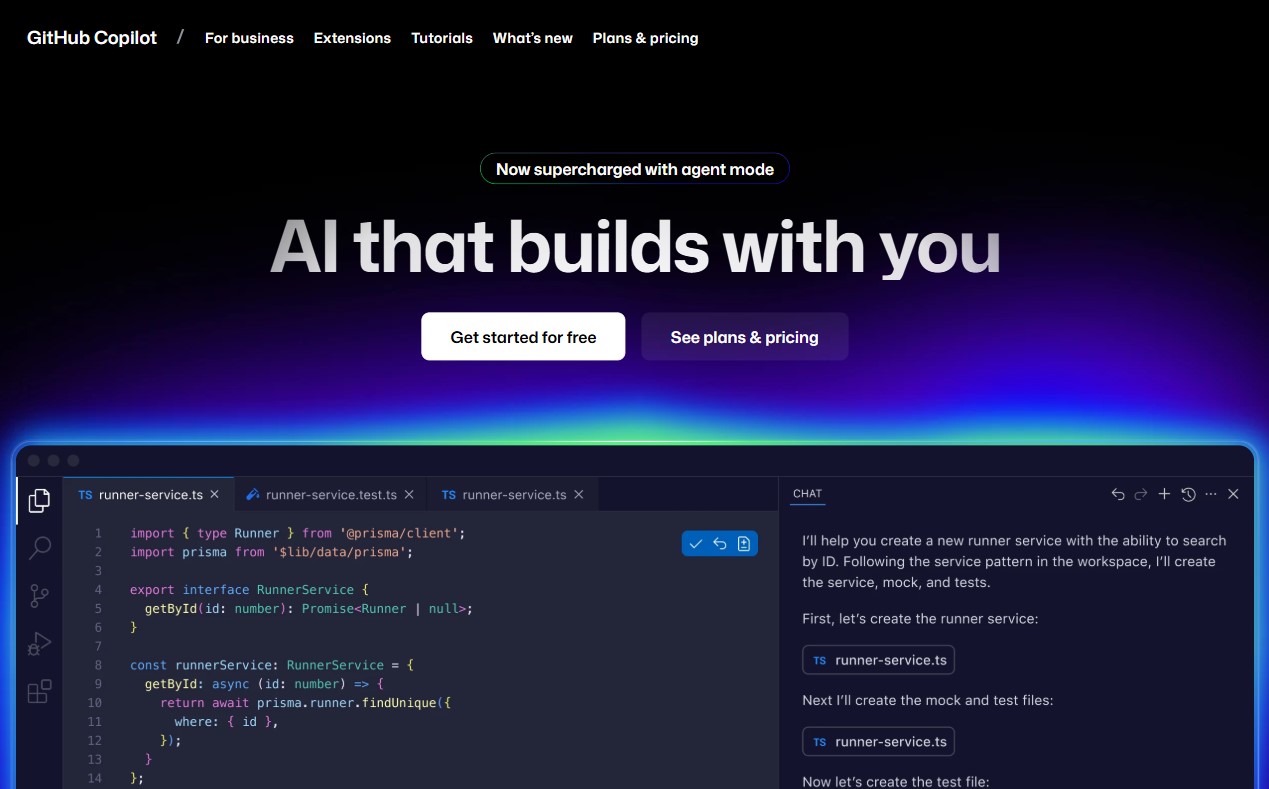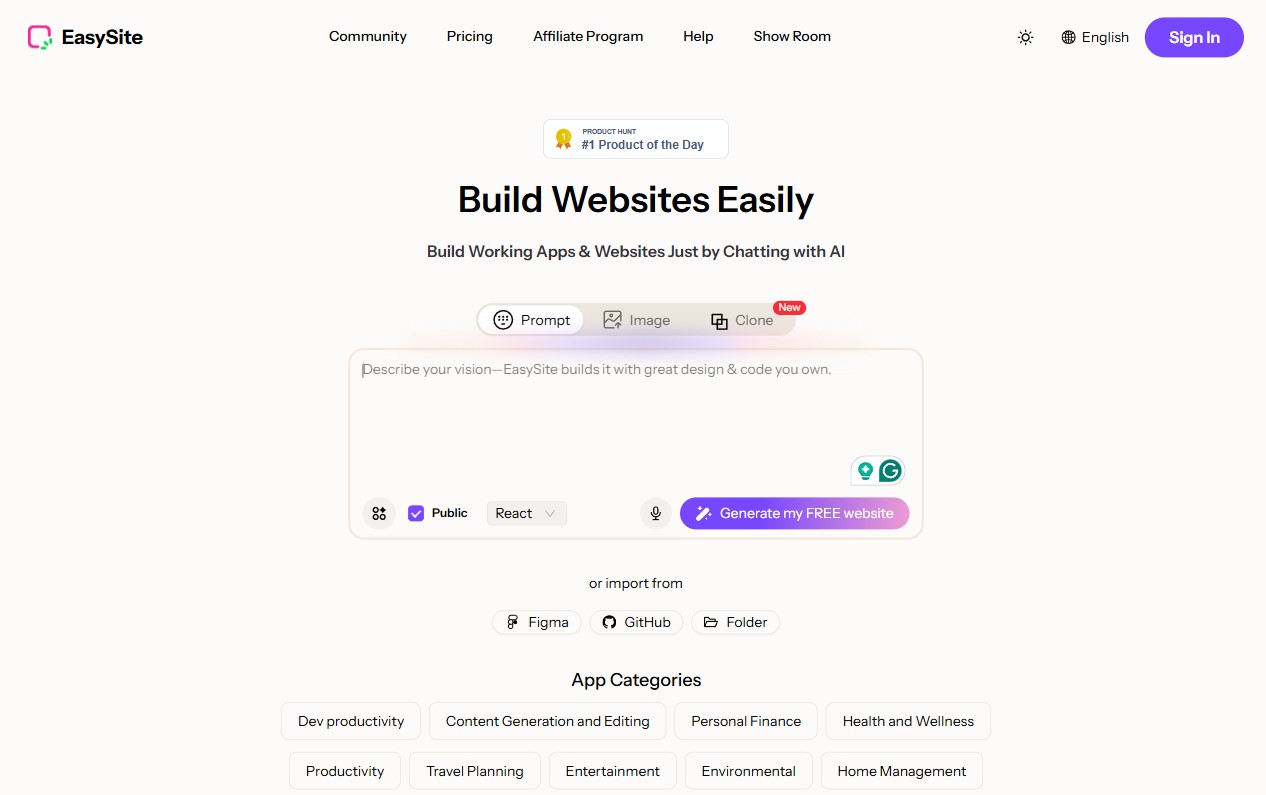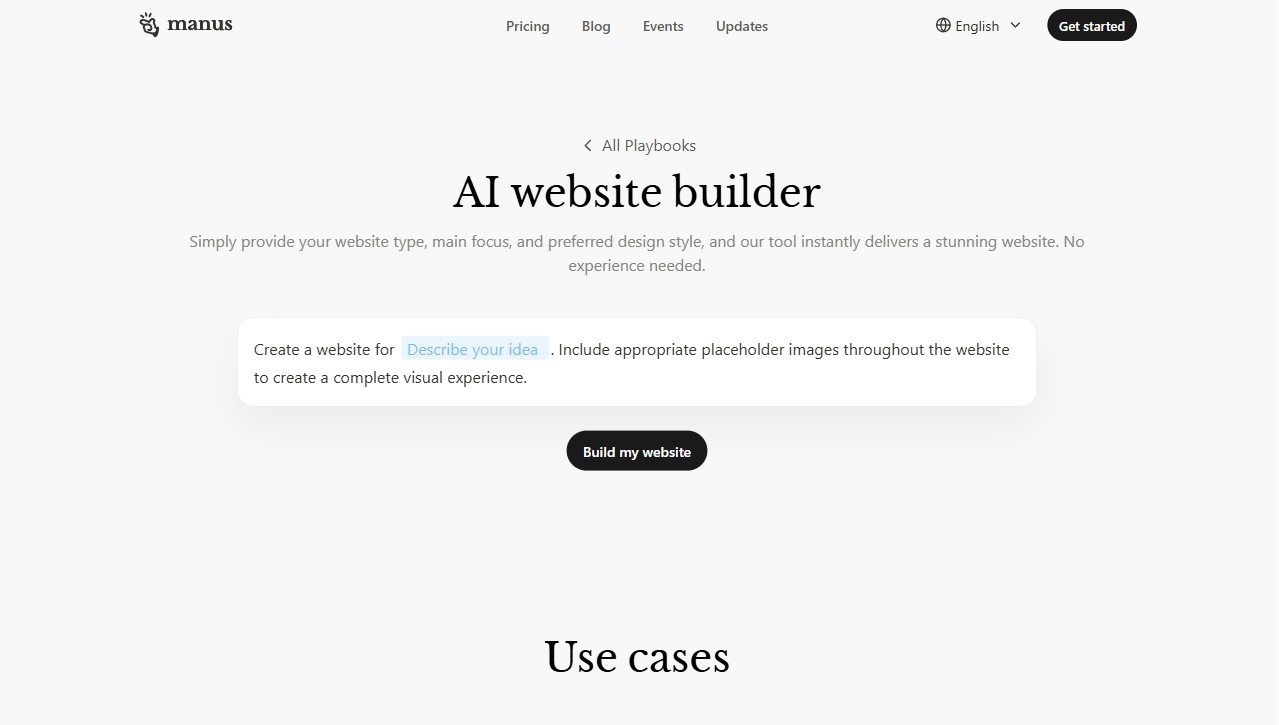Lindo AI Website Builder
Lindo AI Website Builder transforms website creation for small businesses and marketers. Users describe their business and it generates complete sites, from high-converting landing pages to automated organic lead systems. Landing pages are produced in seconds with AI, requiring zero code or technical experience. A programmatic SEO writer publishes hundreds of optimized articles in minutes to attract search traffic. Prebuilt templates produce on-brand marketing copy for social, email, and ads. A curated marketplace connects users with expert tools and services. With instant publishing and automated content pipelines, Lindo streamlines online presence and accelerates audience growth for modern entrepreneurs and teams.