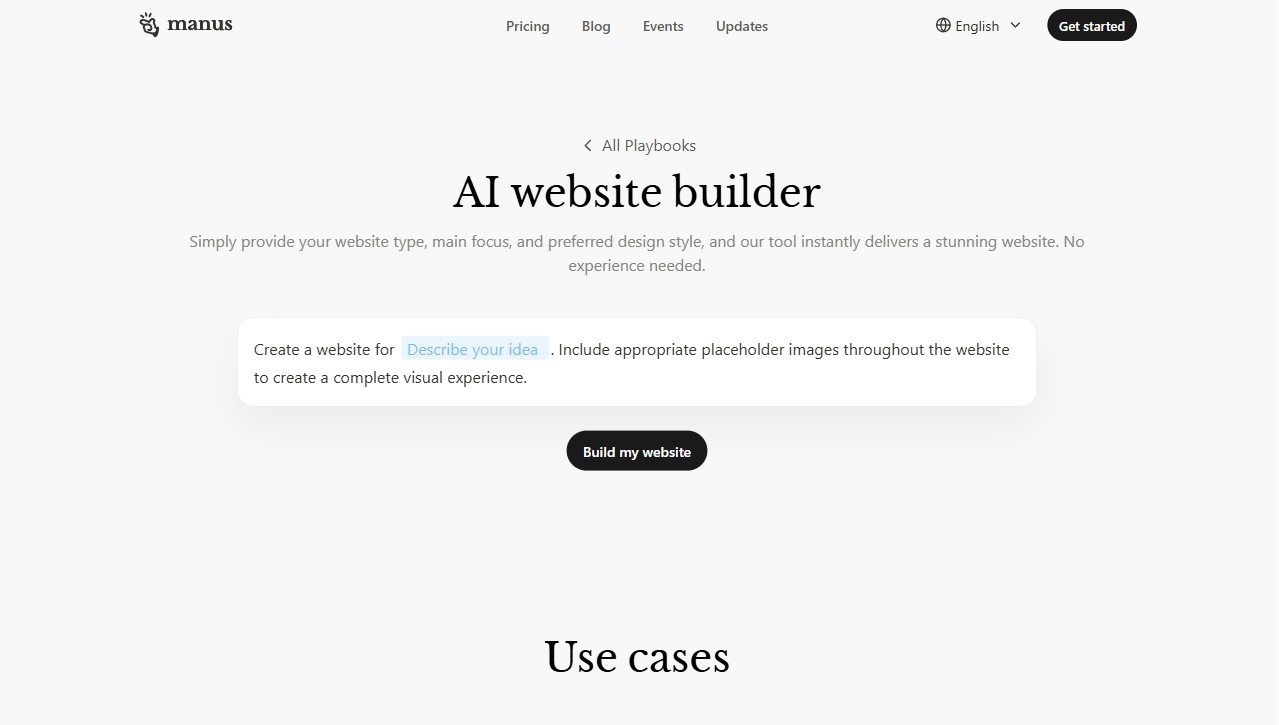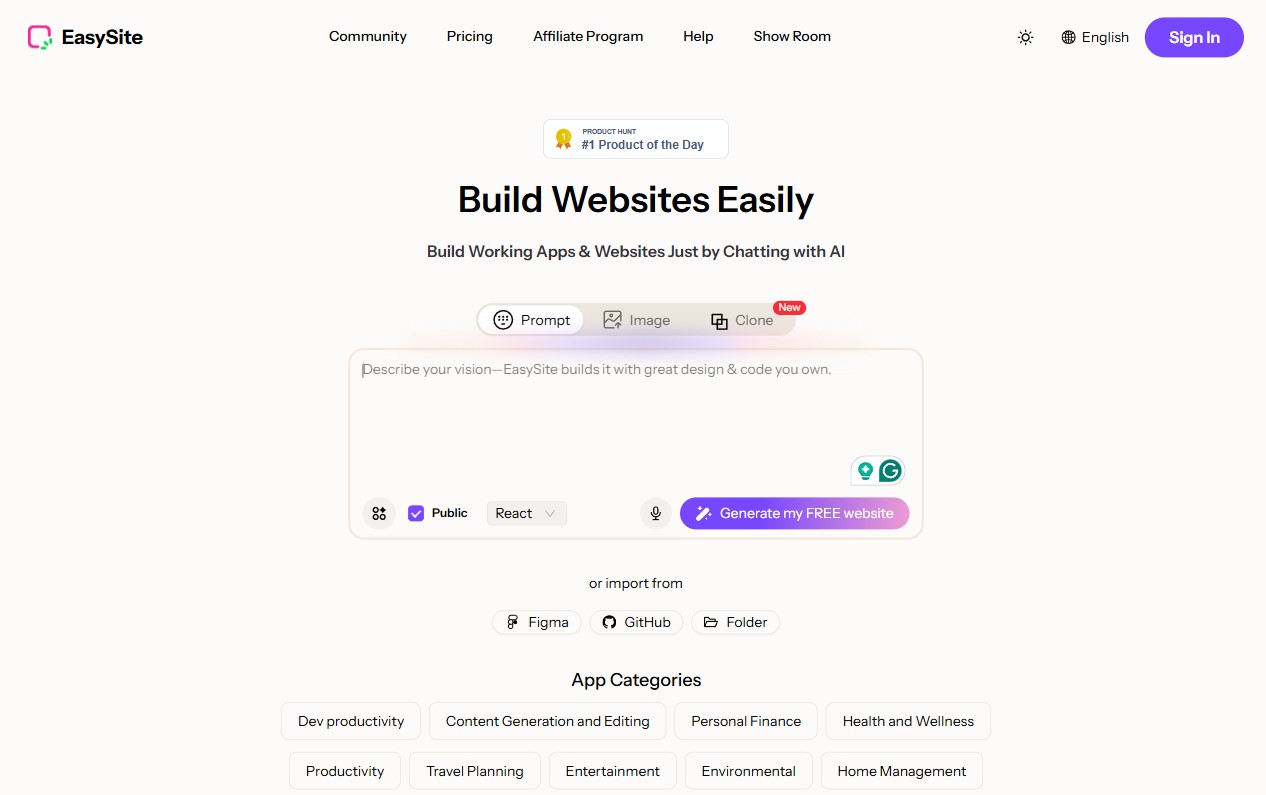| Mobirise AI |
Very simple; prompt-to-site workflow |
Moderate customization; responsive templates |
Free core offering; paid hosting or premium blocks |
Prompt-based site generation, content and layout AI |
Fewer plugins; limited ecommerce depth; generic copy at times |
| Wix |
Beginner-friendly drag-and-drop with guided ADI |
Good template flexibility; limited deep code freedom |
Free tier limited; paid tiers can accumulate costs |
ADI, content and image generation tools |
Site export limits; AI may need brand editing |
| Squarespace |
Intuitive visual editor for creatives |
Template-driven; constrained third-party plugin options |
All-in-one pricing; ecommerce fees add up |
Layout, headline and image suggestion tools |
Less developer-friendly; fewer integrations |
| WordPress |
Moderate; requires hosting setup and maintenance |
Highly extensible; limitless with plugins and code |
Cheap base hosting; plugin and managed service costs vary |
Wide range of AI plugins for copy, SEO, images |
Maintenance burden; security and compatibility concerns |
| Shopify |
Streamlined for stores; easy product onboarding |
Strong ecommerce tools; limited front-end freedom |
Commerce-focused pricing; transaction and app fees |
Shopify Magic for product copy, images, marketing |
App costs; vendor lock-in for larger operations |
| GoDaddy |
Integrated domain-to-site; simple guided flows |
Limited customization and modest app ecosystem |
Low entry price; many useful features behind upgrades |
Prompt-based content and layout suggestions |
Frequent upsells; constrained for scaling businesses |
| Webflow |
Steep learning curve for non-designers |
High design control; clean exported code |
Higher pricing for teams and advanced plans |
Integrates external AI for copy, imagery, workflows |
Complex setup for casual users; higher cost barrier |