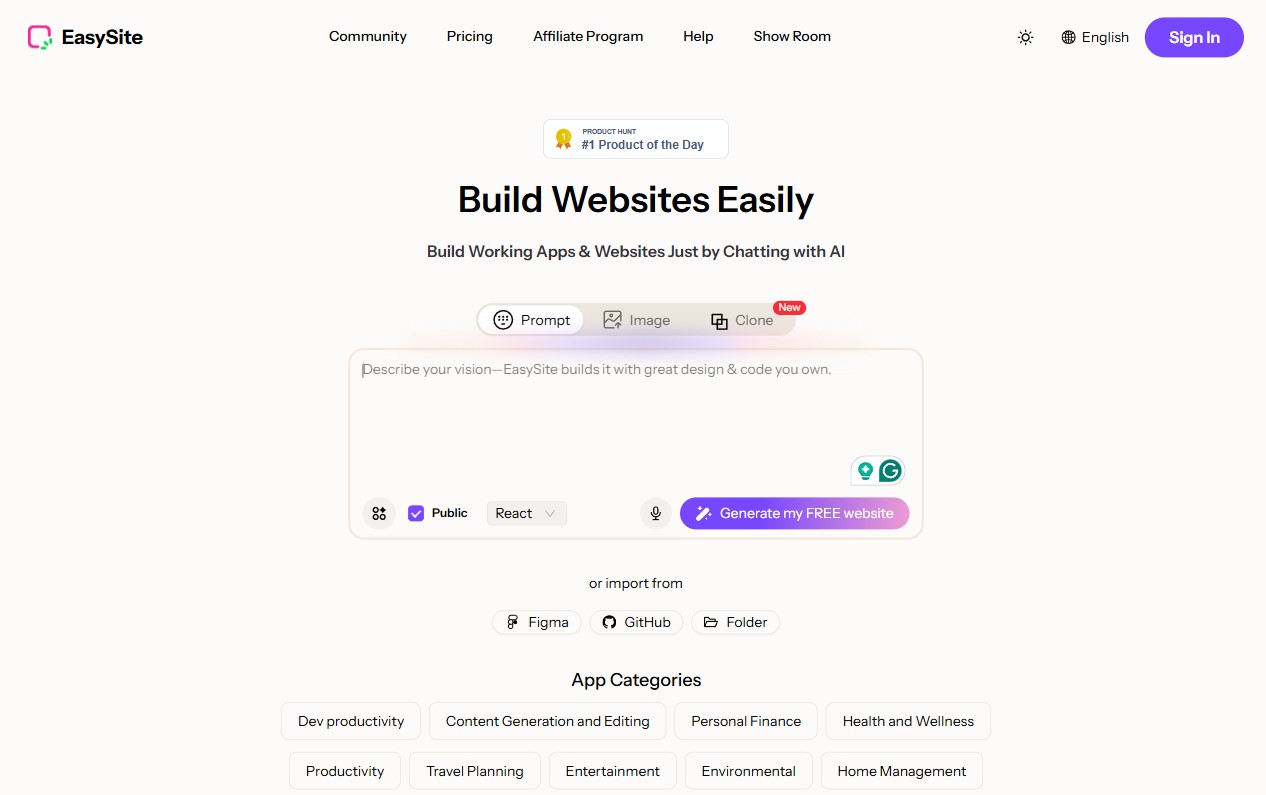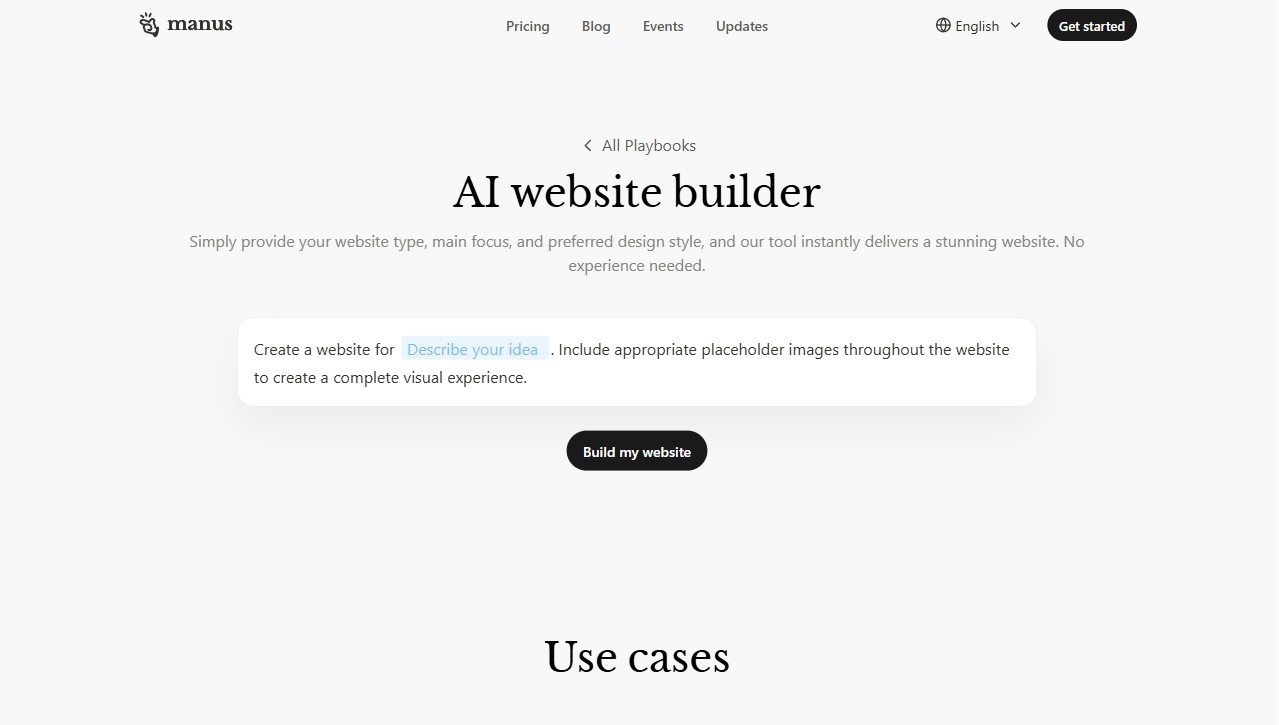Brizy AI Website Builder
Brizy AI Website Builder gives agencies, SaaS providers, hosts and resellers a white-label platform for fast site production. It generates fully editable websites with tailored copy and custom imagery after users supply an industry, name and brief description. Integration plugs into existing panels and supports one-click import from Google Business listings to populate content automatically. The visual editor grants granular control over layout and components, while each page, blog or custom post includes an SEO panel for title and meta description edits. Global SEO settings are managed in Brizy Cloud CMS under Project Settings, enabling consistent optimization across client projects.