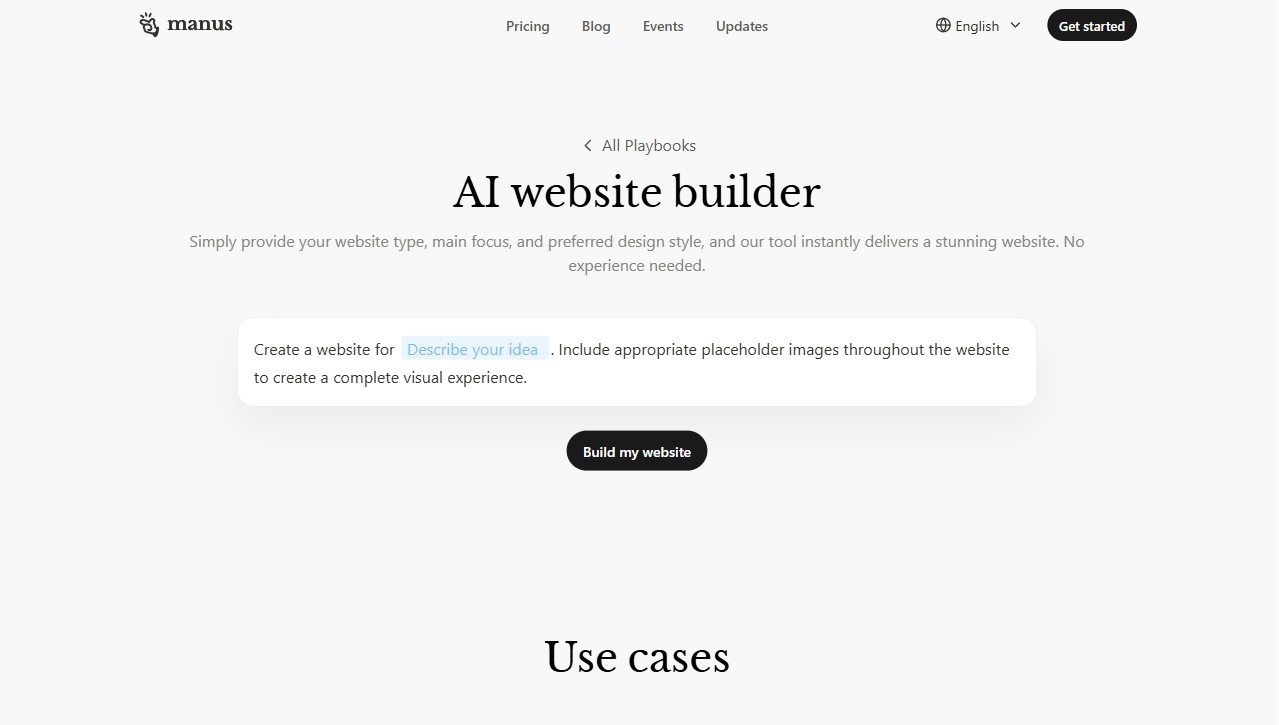Odoo AI Website Builder
Odoo AI Website Builder creates professional websites in minutes. It combines a visual editor with drag-and-drop blocks, precise layout controls, image filters and animations editable directly on-page. Content generation integrates ChatGPT to produce and refine copy with tone adjustments from a simple prompt. Multilingual support lets users add languages and translate text per page. Built on Odoo, the solution connects website features to business modules for streamlined operations and consistent user experiences. Scalable hosting and modular tools help companies grow online while maintaining cohesive branding. Intuitive design tools reduce technical barriers, letting teams launch polished sites quickly and confidently today.