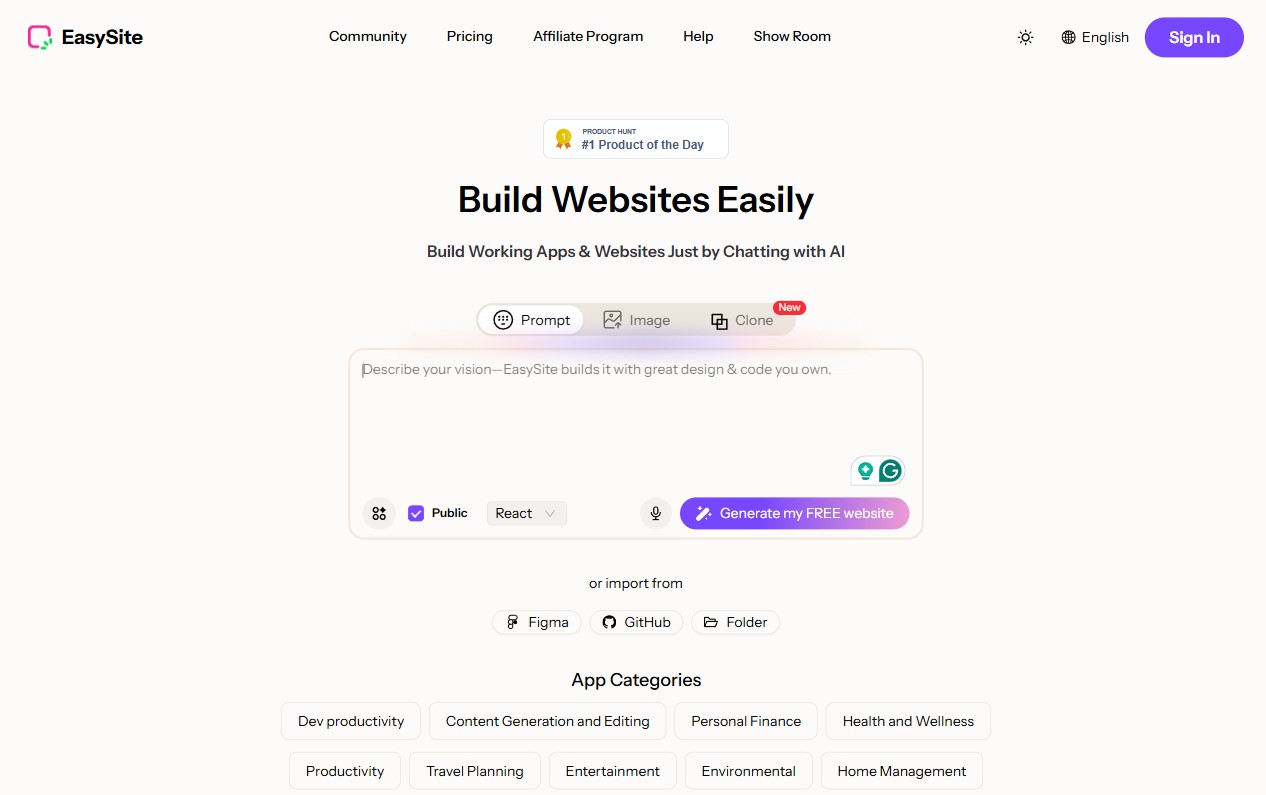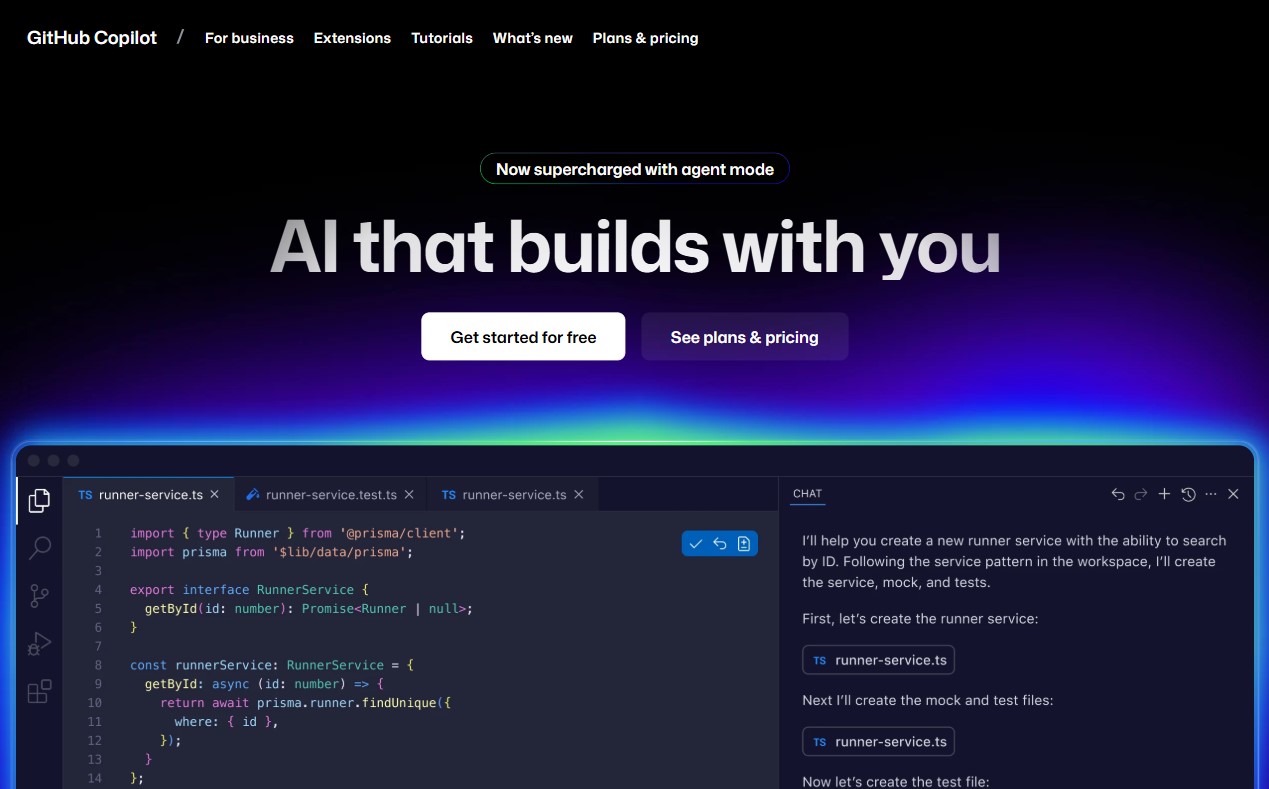| Mobirise AI |
Very easy; prompt-driven workflow creates pages quickly. |
Modular blocks; limited advanced scripting. |
Free core features; paid extensions optional. |
Generates layouts, content, and responsive adjustments from prompts. |
Smaller integration ecosystem; documentation sometimes sparse. |
| Wix |
High; drag-and-drop with guided AI steps. |
Good; Editor X and developer mode add depth. |
Affordable entry plans; advanced AI needs higher tiers. |
Automated pages, AI text suggestions, image sourcing. |
Inconsistent AI output; template switching issues. |
| Squarespace |
High; Design Intelligence and Blueprint produce previews and guidance. |
Template customization and built-in commerce; limited deep code changes. |
Bundled hosting and marketing tools; premium plans pricier. |
Design-driven AI, curated palettes, real-time previews. |
Limited advanced AI writing; rigidity for major restructures. |
| WordPress |
Variable; block editor easy, plugin setup requires care. |
Extremely flexible due to open architecture and code access. |
Potentially low with self-hosting; plugin costs and maintenance add up. |
Wide array of AI plugins for SEO, content, and images. |
Plugin quality varies; security and maintenance overhead. |
| Shopify |
Merchant-friendly dashboard with guided AI for stores. |
Strong via apps and APIs; checkout customizations limited. |
Depends on sales; AI reduces content costs but fees apply. |
Product description generation, predictive merchandising, image tools. |
Advanced AI often paid; some outputs can be generic. |
| GoDaddy |
Very easy; fast prompts and quick publishing. |
Limited design depth and developer access. |
Low initial cost; renewals and add-ons raise total. |
Quick structured pages and basic SEO suggestions. |
Basic AI content quality; fewer bundled marketing tools. |
| Webflow |
Steep; visual coding has a learning curve despite AI helpers. |
High; exported code, interactions, and CMS allow complex sites. |
Higher for designer plans and time investment. |
AI-assisted CSS generation, content drafts, and layout aid. |
Requires learning to use AI effectively; occasional code mismatches. |