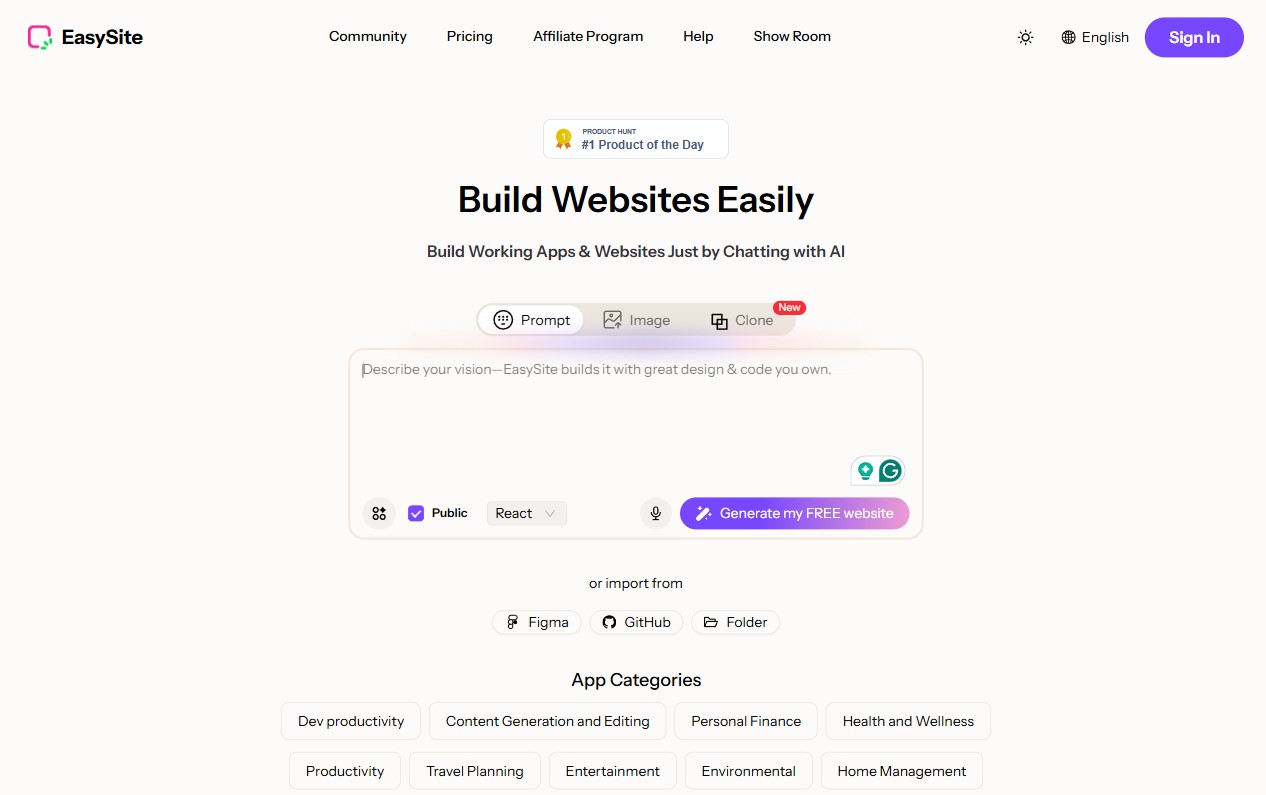| Builder |
Ease of use |
Flexibility |
Cost-effectiveness |
AI features |
Cons |
| Mobirise AI |
Very simple prompts, instant site generation |
Limited for complex customizations |
Free; excellent for starters |
Prompt-to-site copy and images, fast publishing |
Fewer integrations, constrained design control, basic SEO tools |
| Wix |
Intuitive drag-and-drop with AI guidance |
Moderate via apps and themes |
Mid-range; costs rise with features |
AI-assisted layouts and copy, quick tweaks |
Template switching limits, can get costly, some SEO limits |
| Squarespace |
Polished starter experience, template-driven |
Good for visual sites, limited backend control |
Bundled pricing for hosting and commerce |
Content suggestions, alt text, layout presets |
Fewer integrations, limited exports, templated AI tone |
| WordPress |
Varies: simple to expert depending on setup |
Very high via plugins and custom code |
Low entry cost; can rise with premium plugins |
Plugin ecosystem offers diverse AI tools |
Maintenance burden, fragmented AI, security responsibility |
| Shopify |
Straightforward store setup, commerce-first |
High via apps and APIs, often paid |
Good for active stores; fees apply |
Product copy, marketing AI, image tools |
Monthly fees, transaction costs, brand tuning needed |
| GoDaddy |
Fast, guided setup for small sites |
Limited customization and exportability |
Low initial cost; upsells common |
Copy generation, SEO prompts, ad text |
Restricted plugin environment, modest SEO depth |
| Webflow |
Designer-focused; steeper learning curve |
Exceptional pixel-level control |
Higher for designers and teams |
Prototype content, component generation, clean markup |
Onboarding effort, higher hosting costs, AI needs review |