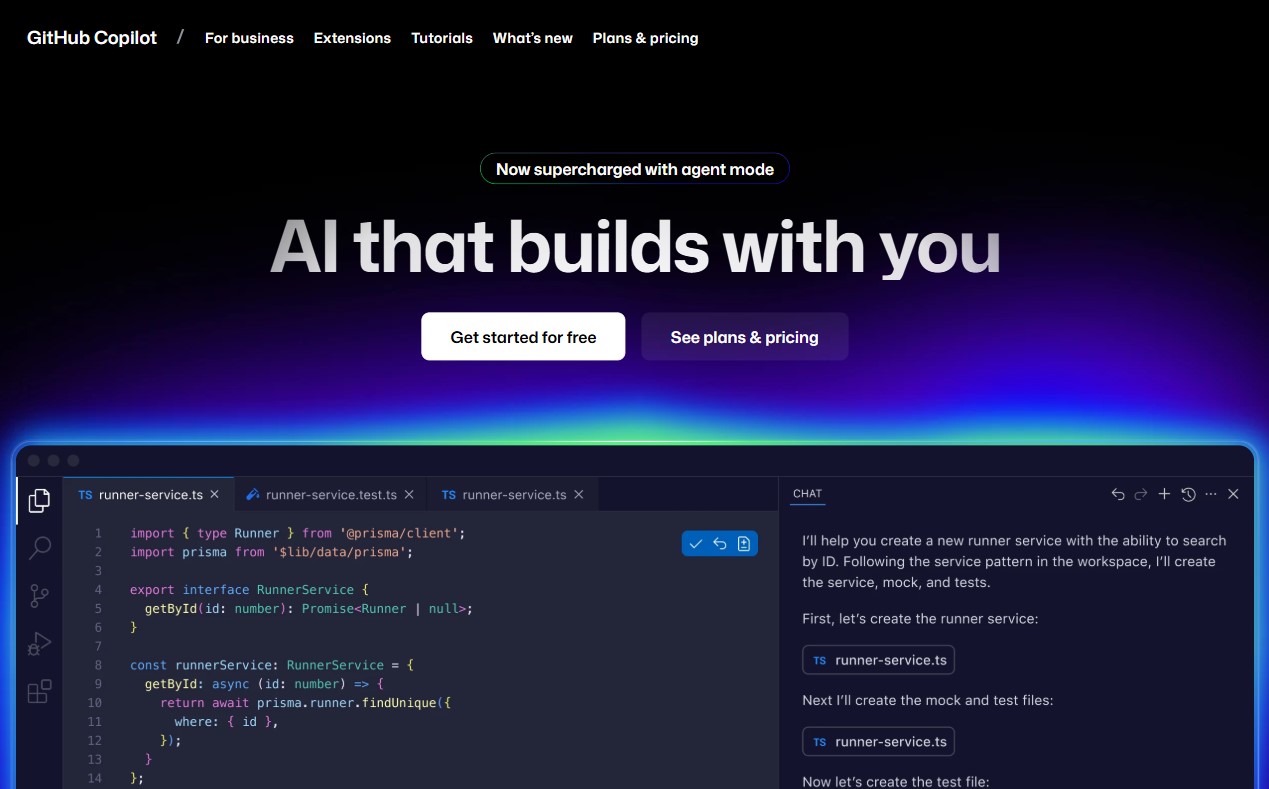| Mobirise AI |
Very approachable drag-and-drop plus AI prompt assistant |
Modular blocks, theme controls, basic integrations |
Free core offering; paid upgrades optional |
Content generation, image suggestions, SEO drafts, code export |
Limited enterprise scale, fewer advanced developer hooks |
| Wix |
Intuitive editor and ADI wizard for quick setup |
Good templates and app market; some complex limits |
Free tier; midrange premium plans for AI and commerce |
Draft content, image tools, meta tags, visual aids |
Performance on large sites, limited code access, ongoing fees |
| Squarespace |
Polished visual editor with guided prompts |
Strong design controls, built-in commerce, constrained deep code |
Higher pricing but bundles hosting and analytics |
Headline and product drafts, image edits, SEO tips |
Fewer integrations, limited export, premium costs for advanced |
| Wordpress |
Variable: technical setup unless using managed hosts |
Extensive via plugins, themes, full code access |
Core platform free; hosting and plugins add cost |
Generation plugins, semantic search, recommendations, tagging |
Maintenance, compatibility, security, enterprise AI costs |
| Shopify |
Guided onboarding and commerce-focused editors |
Strong commerce APIs, headless options, app ecosystem |
Subscription model; fees and apps increase total spend |
Auto descriptions, recommendations, forecasting, image opt |
Platform fees, limits on lower tiers, app dependence |
| Godaddy |
Fast provisioning and simple AI content suggestions |
Template-based, suitable for small business needs |
Affordable starters; marketing add-ons increase cost |
Content drafts, local SEO prompts, image tweaks, email AI |
Constrained customization, weaker ecommerce, scalability concerns |
| Webflow |
Powerful visual builder with steeper learning curve |
High control: CSS, interactions, headless deployments |
Premium pricing aimed at professionals and teams |
Code snippets, content suggestions, layout adaptation, API hooks |
Learning demand, higher tiers, external AI service reliance |