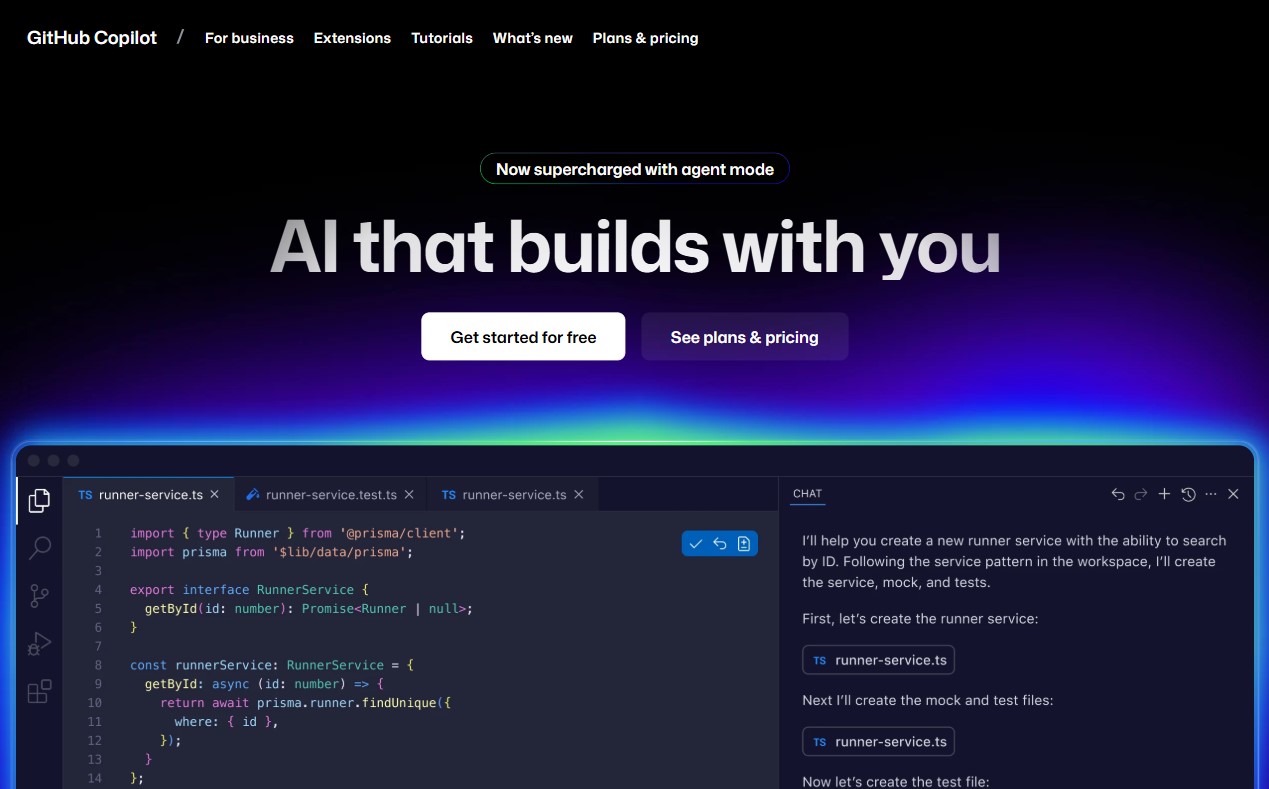| Mobirise AI |
Very simple; prompt-to-live workflow |
Block-based; limited deep code access |
Free core; optional paid tools |
Full-site generation, layout and content automation |
Less control for advanced custom code |
| Wix |
Drag-and-drop with AI starting points |
Strong template and app ecosystem |
Tiered plans; AI helps save time |
ADI, content suggestions, layout assistants |
Can produce generic results; template switching limits |
| Squarespace |
Polished editor with AI copy prompts |
Consistent design systems, less radical change |
Moderate pricing; AI bundled in plans |
Content generation, layout recommendations, image help |
Repetitive copy, limited advanced developer options |
| WordPress |
Steeper learning curve; many AI plugins |
Highest with themes, plugins, full code access |
Core free; plugins, hosting add costs |
Wide plugin ecosystem for content, SEO, automation |
Fragmented AI quality; maintenance overhead |
| Shopify |
Streamlined store setup with AI assets |
Strong commerce features; custom storefronts need devs |
Commerce plans cover hosting; apps add fees |
Product copy, image tools, customer insights |
App costs, transaction fees, editing AI output needed |
| GoDaddy |
Fast setup; AI copy and SEO suggestions |
Template-driven; limited deep customization |
Low starting cost; hosting bundled |
Text generators, taglines, basic SEO help |
Generic copy, scaling requires migration |
| Webflow |
Steep learning curve; powerful visual controls |
Excellent for custom interactions and exports |
Higher pricing; advanced capabilities justify cost |
Third-party AI integrations for content and layout |
Complex for beginners; AI often external |