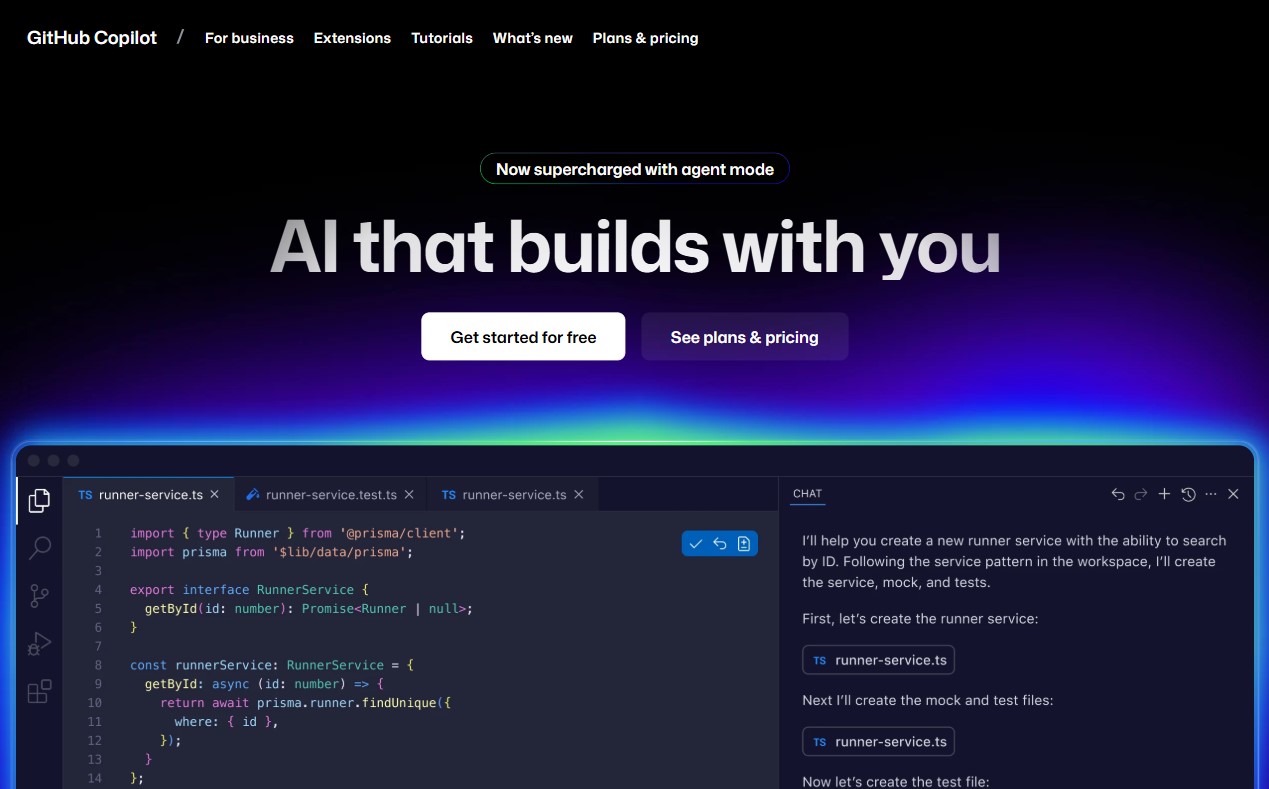Siteground AI Website Builder
Siteground AI Website Builder simplifies website creation by combining AI assistance with WordPress compatibility. It automatically installs WordPress and guides users through a concise Starter wizard that produces a functional site within minutes. Hosting is configured for speed and security, supporting small and medium businesses with reliable uptime and proactive protection. Specialized plans let administrators manage multiple WordPress instances with flexibility and streamlined maintenance tools. For online stores, WooCommerce-optimized hosting supplies performance tuning, payment readiness, and scalable resources to handle traffic peaks. The platform aims to reduce setup friction, speed publication workflows, and offer professional-grade infrastructure for growing web projects.