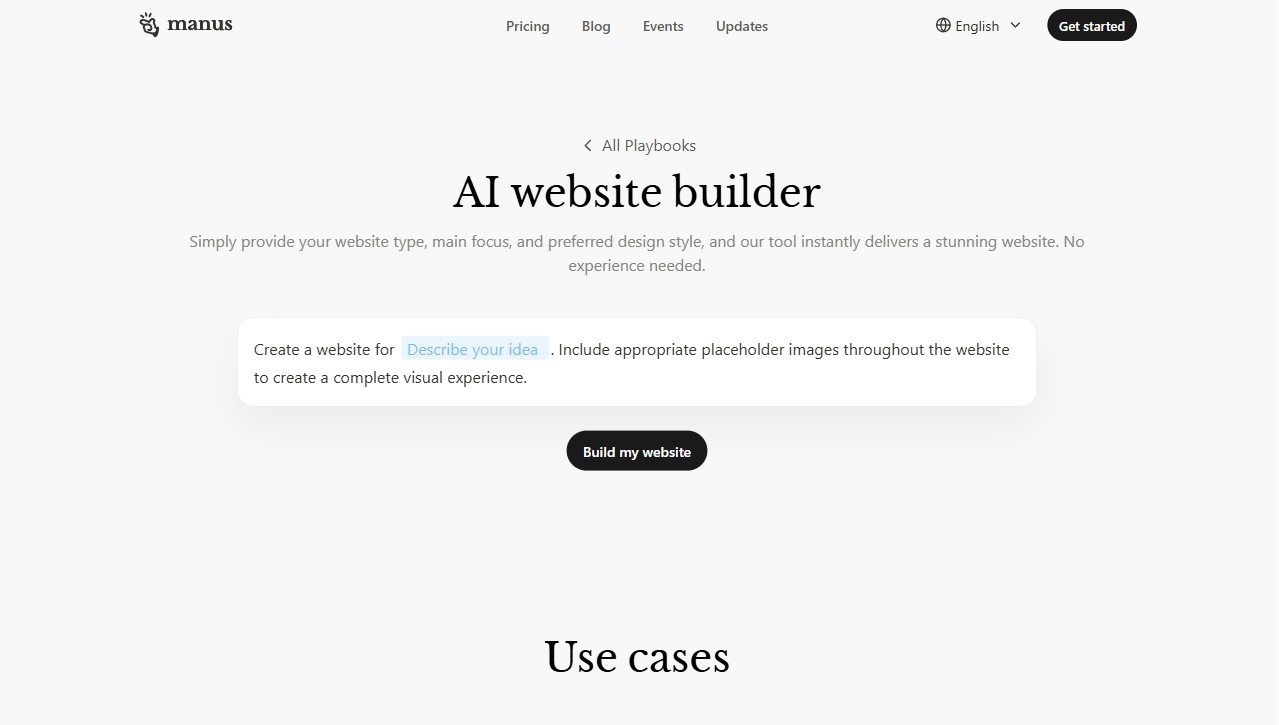Sitekick AI Website Builder
Sitekick AI Website Builder automates landing page and website production, delivering polished pages in minutes without coding, design, or copywriting expertise. Its one-click workflow generates expert-quality layouts, persuasive copy, and responsive development that boost credibility and conversion rates. The is trained on 1,000 high-converting landing pages and websites and applies current conversion insights and best practices to suit businesses of any size or industry. Users can add royalty-free imagery selected to match brand tone and appeal to target audiences. By minimizing manual work, Sitekick lets teams focus on customer growth while launching professional sites quickly and reliably today.