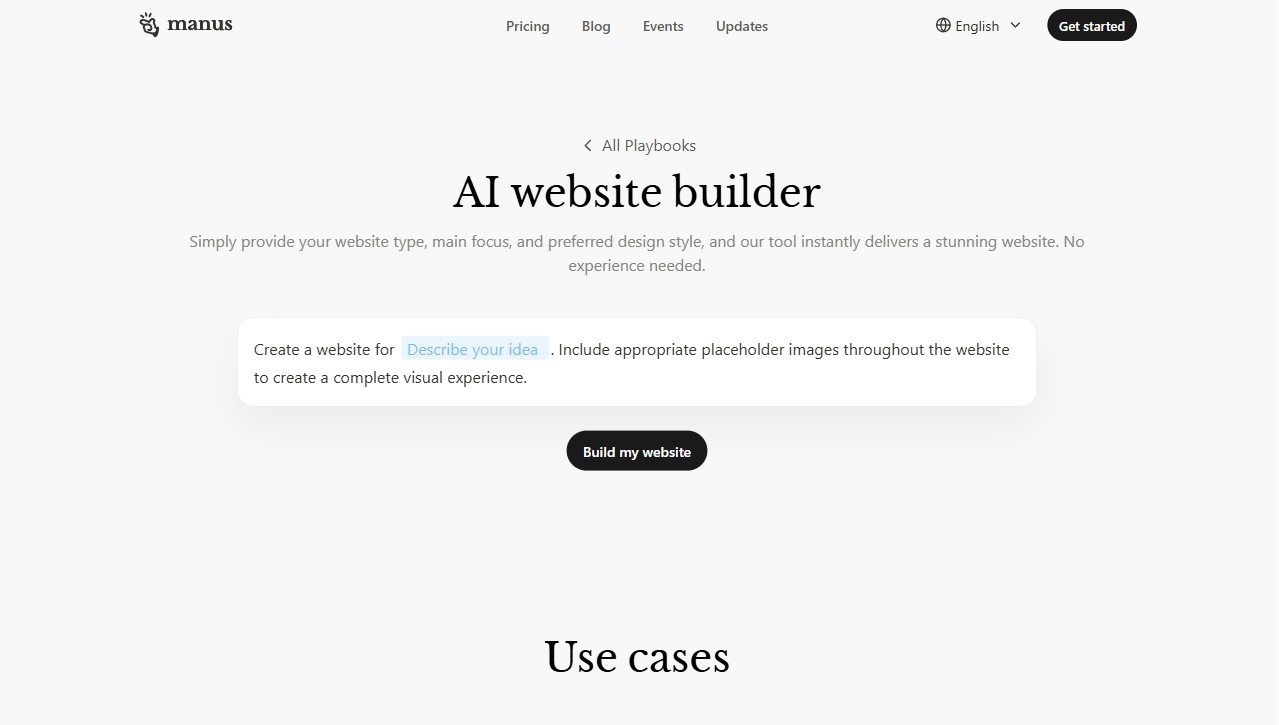Teleporthq AI Website Builder
Teleporthq AI Website Builder accelerates web creation by transforming simple ChatGPT prompts into fully editable pages and components. Designers and developers rely on its AI-assisted text editor to produce copy while retaining manual control. Rapid prototyping tools generate responsive layouts, component libraries and interactive prototypes without tedious setup. Output is optimized for performance with clean code, image handling and responsive behavior across devices. Teams deploy prototypes or production-ready sites, reducing iteration cycles and corrections. The platform offers a free tier to test features, export options for popular frameworks, and collaborative workflows that keep projects aligned from concept to finished site.