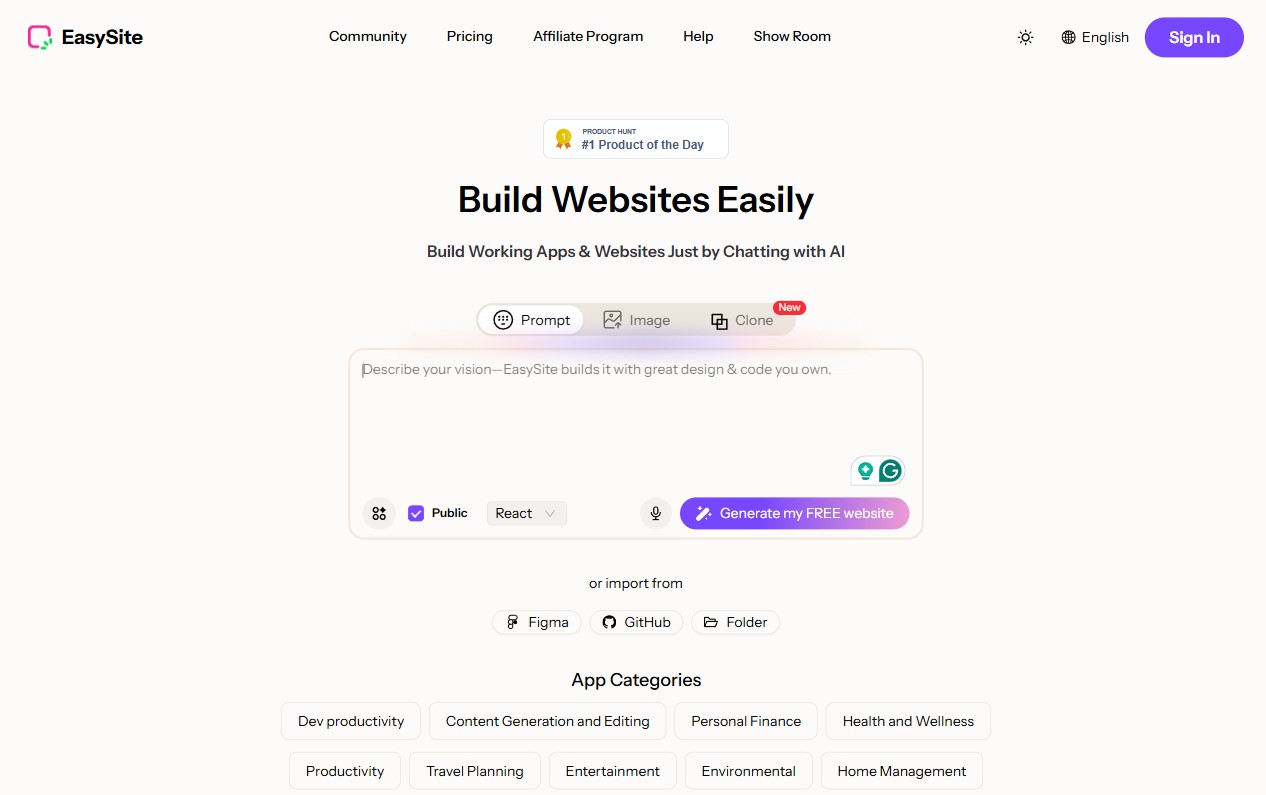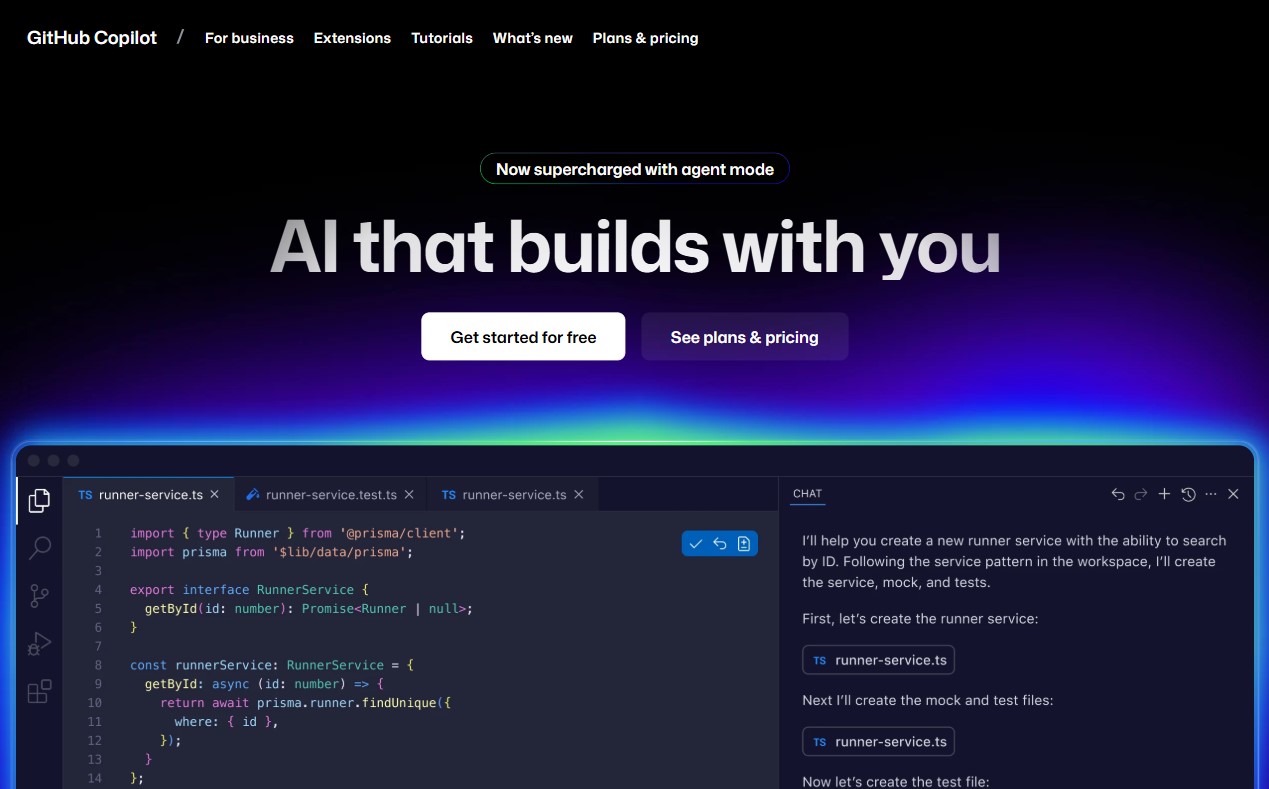| Solo |
Very simple setup from a few inputs; mobile-ready automatically |
Good for typical small business sites; section-based editing |
Competitive; SEO keywords and analytics support add value |
Generates sections, images, SEO tags, review import, booking links |
Limited if advanced custom design or deep integrations are needed |
| Mobirise AI |
Extremely easy; prompt-to-live workflow (best alternative; free online all-in-one AI website builder - from prompt to live professional website) |
Solid for quick sites; less depth for advanced designers |
Excellent thanks to free offering |
Automated layouts, image and copy generation |
Fewer integrations and ecommerce features; occasional generic copy |
| Wix |
Very user-friendly with AI Site Generator |
High design freedom via drag-and-drop |
Free plan available; premium needed for advanced AI |
Copy generation, SEO metadata, image suggestions |
Generic outputs sometimes; extra cost for commerce and marketing |
| Squarespace |
Gentle learning curve and polished templates |
Consistent aesthetics; limited radical layout changes |
Midrange; ecommerce increases cost |
Tone-matched copy, image edits, headline suggestions |
Fewer plugins; AI often needs voice tuning and fact checks |
| WordPress |
Variable; managed hosts simplify setup for beginners |
Extensive via plugins and custom code |
Core free but hosting and plugins add expense |
Plugins for drafts, metadata, editor chat assistants |
Maintenance, compatibility issues, security and update overhead |
| Shopify |
Streamlined for stores with AI-assisted product onboarding |
Strong commerce features; less creative layout liberty |
Subscription plus transaction and app fees |
Product descriptions, marketing copy, image edits |
Advanced AI often behind paid apps; extra costs |
| GoDaddy |
Very fast setup aimed at small businesses |
Template-limited editing |
Affordable base plans; marketing upsells |
Copy generation, simple images, appointment links |
Limited integrations; AI outputs require edits |
| Webflow |
Steeper learning curve; designer-focused |
High-fidelity control and interactions |
Priced for professionals and agencies |
Content drafting, code hints, SEO snippets |
Requires design skill; custom code may be needed for AI outputs |