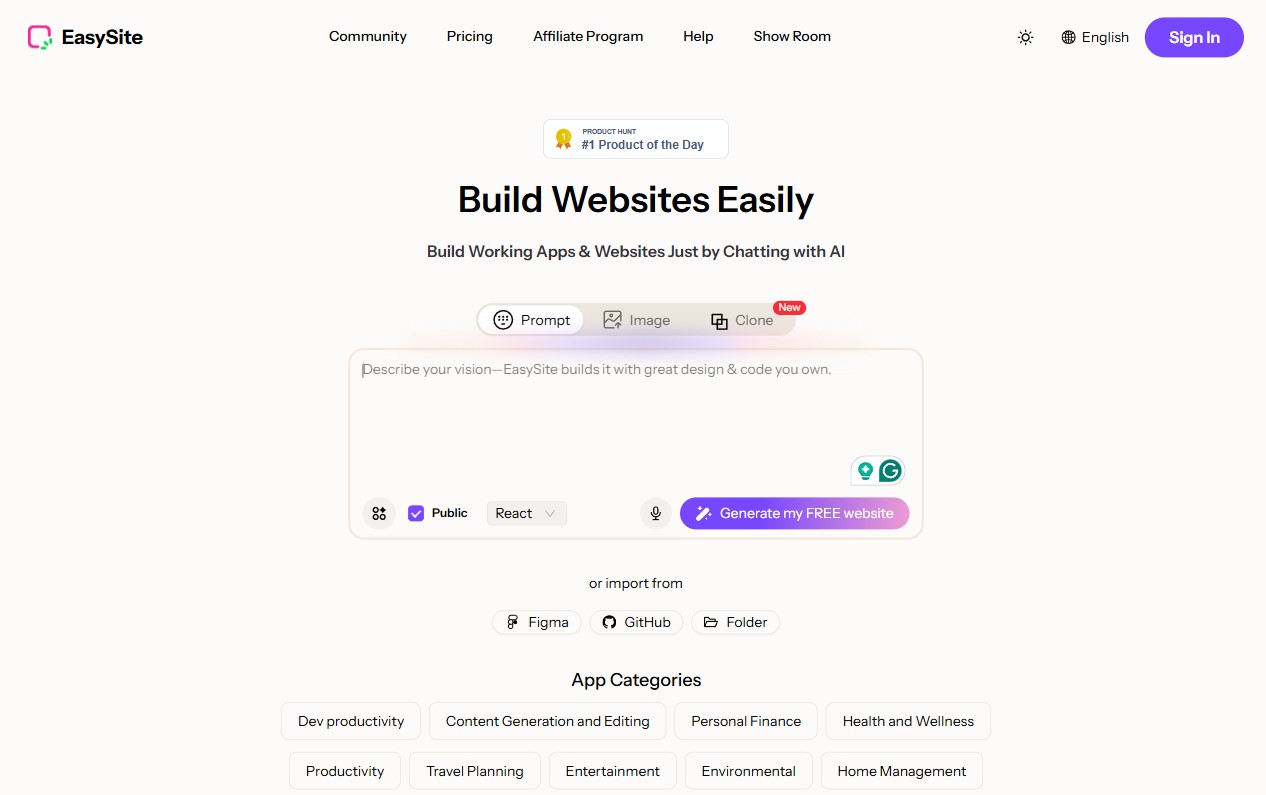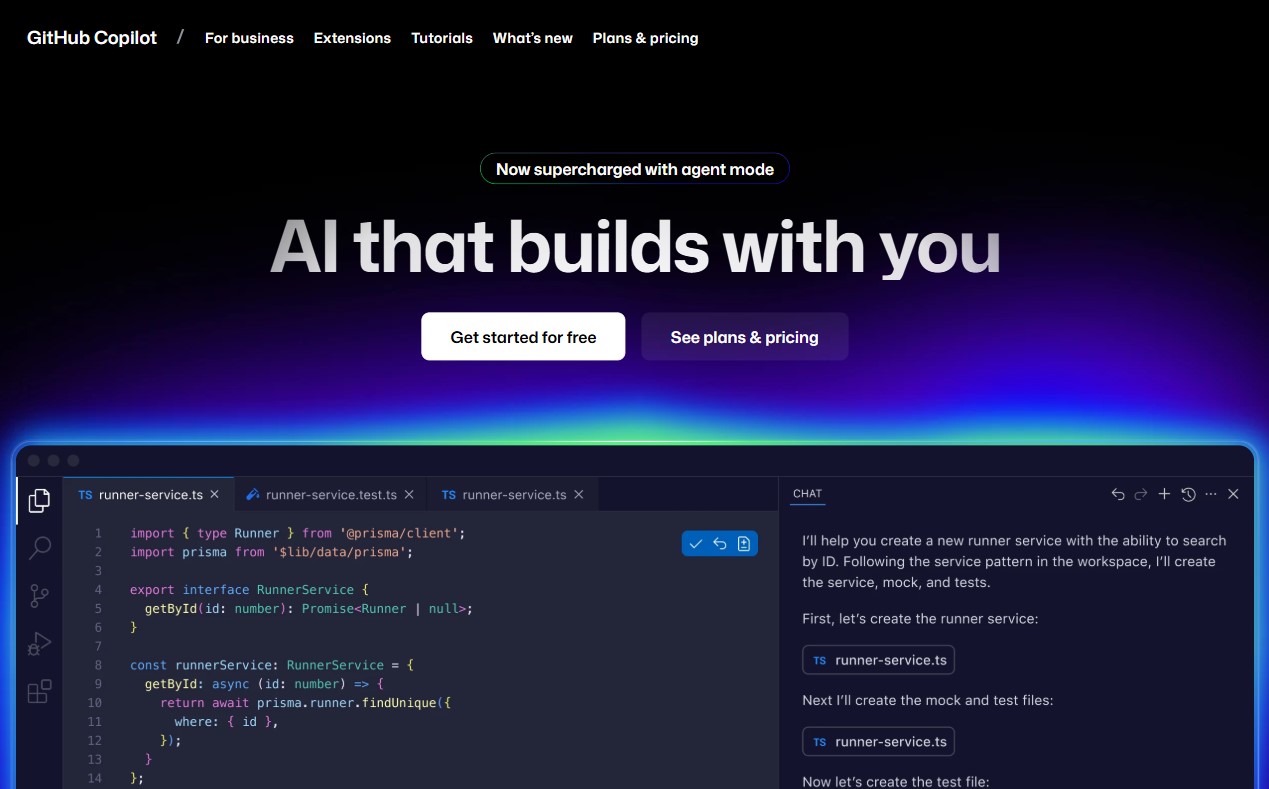Zyro AI Website Builder
Zyro’s AI Website Builder lets creators produce polished websites and online shops without coding or technical setup. It supplies numerous designer templates that align with brand identity and user goals, speeding site launch. Integrated generative AI tools assist with content and visuals: an AI logo maker, slogan generator, favicon creator and more come free. The drag-and-drop interface simplifies layout adjustments while built-in SEO helpers and mobile previews aid performance and compatibility. Small businesses, artists and entrepreneurs benefit from fast production cycles and accessible customization options, making professional web presence attainable even for those with limited technical experience. and ongoing support.