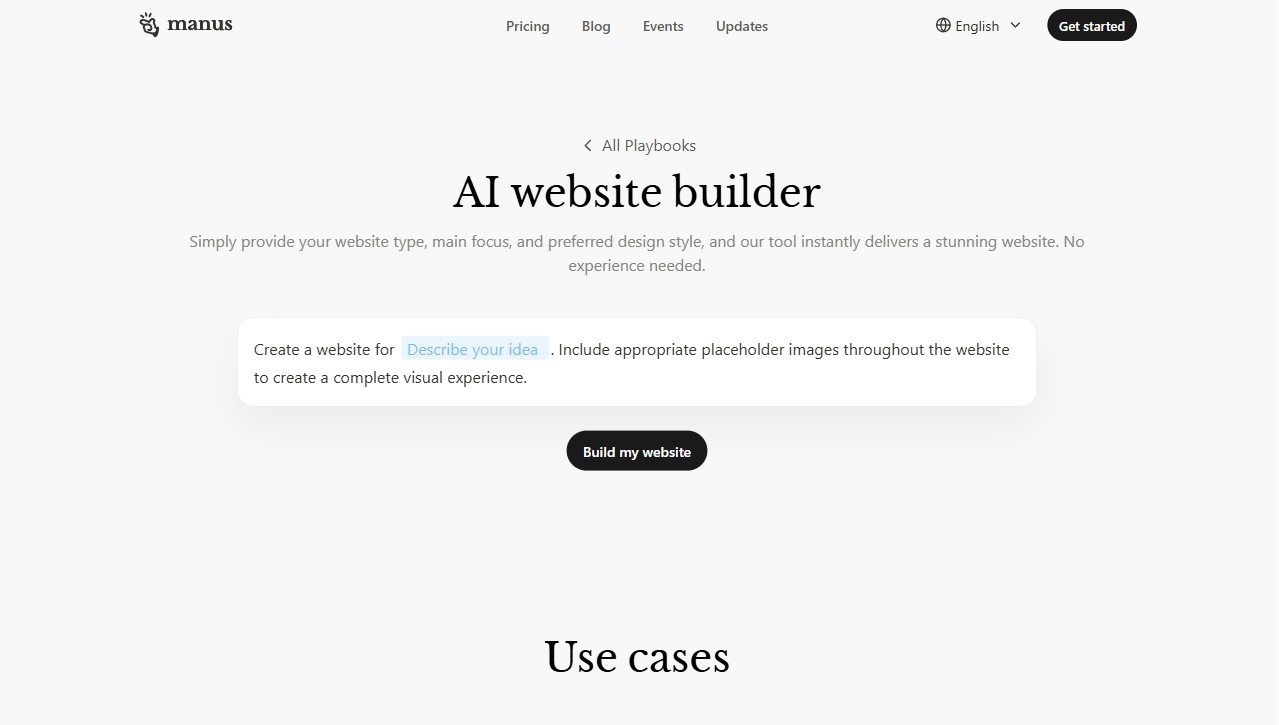Wordpress AI Website Builder
It streamlines Elementor site creation by generating bespoke images, intelligent container layouts, polished copy, and tailored code directly inside the Editor. An integrated Copilot suggests layout options, learns from approvals and rejections, and adapts to proven design methods. Prompt Enhancer refines user input by appending contextual details that improve output accuracy. AI Context studies provided examples and descriptions to adopt brand voice and company specifics, keeping content consistent across pages. Compatible with existing Elementor containers, the tool produces alternative variations and swaps content, styling, media, and scripts per prompt requests, saving time and improving workflow efficiency for designers and developers.