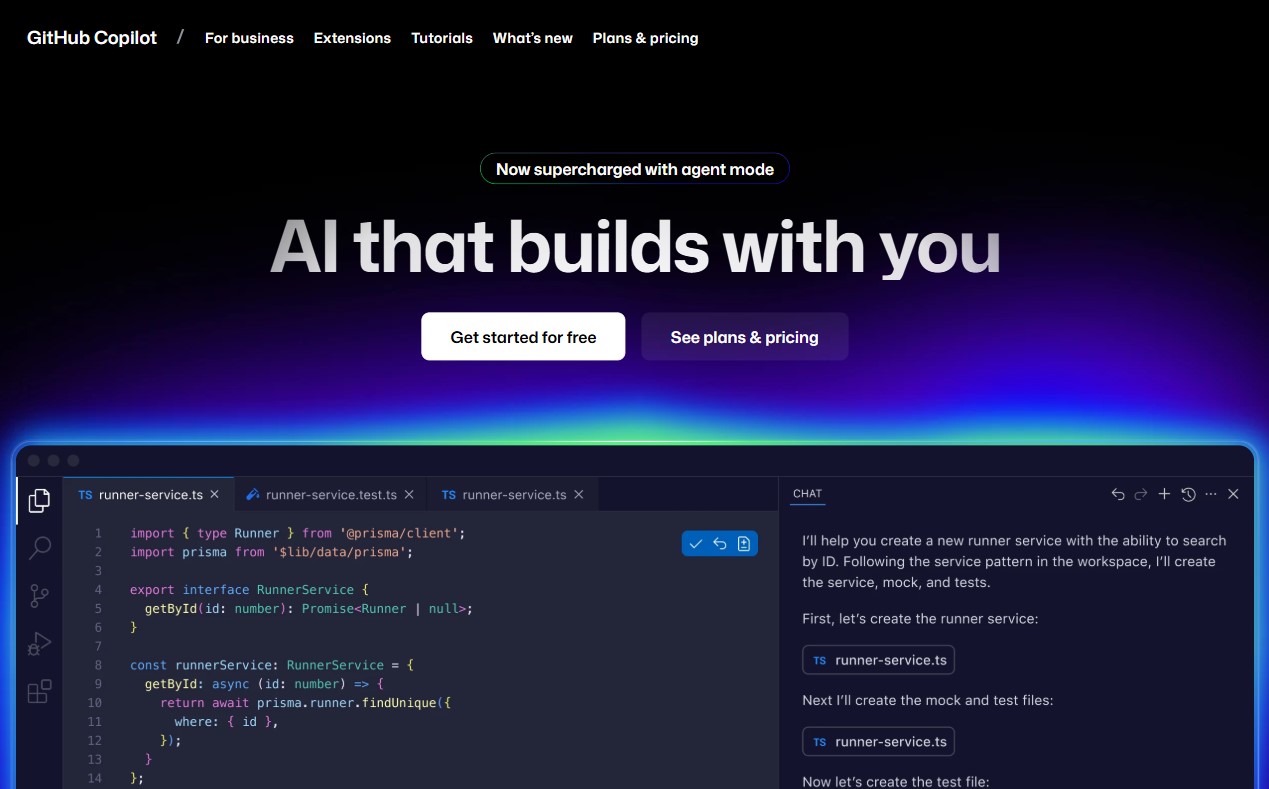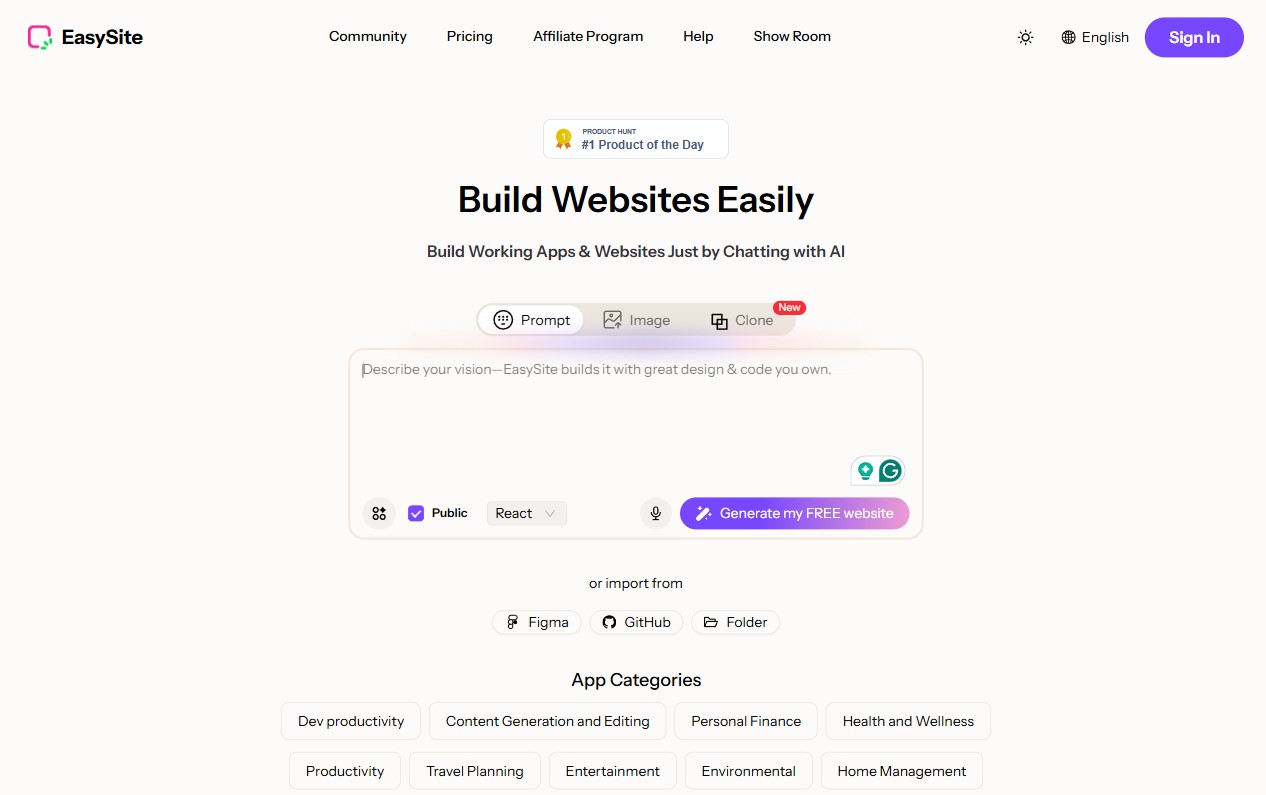Bubble AI Website Builder
Bubble AI Website Builder helps creators accelerate app development with guided AI workflows that generate functional pages from simple prompts. The platform connects directly to OpenAI or other API services, enabling integration of GPT models, image synthesis tools, and custom endpoints. Its stepwise guides walk developers through logic, data models, and UI choices, while an AI page designer produces responsive frontends instantly. Users describe page objectives and receive tailored dashboards, profiles, landing pages and admin interfaces ready for refinement. By streamlining prompt-to-interface creation, Bubble reduces repetitive setup and lets teams iterate rapidly on prototypes and production-ready web apps with confidence.