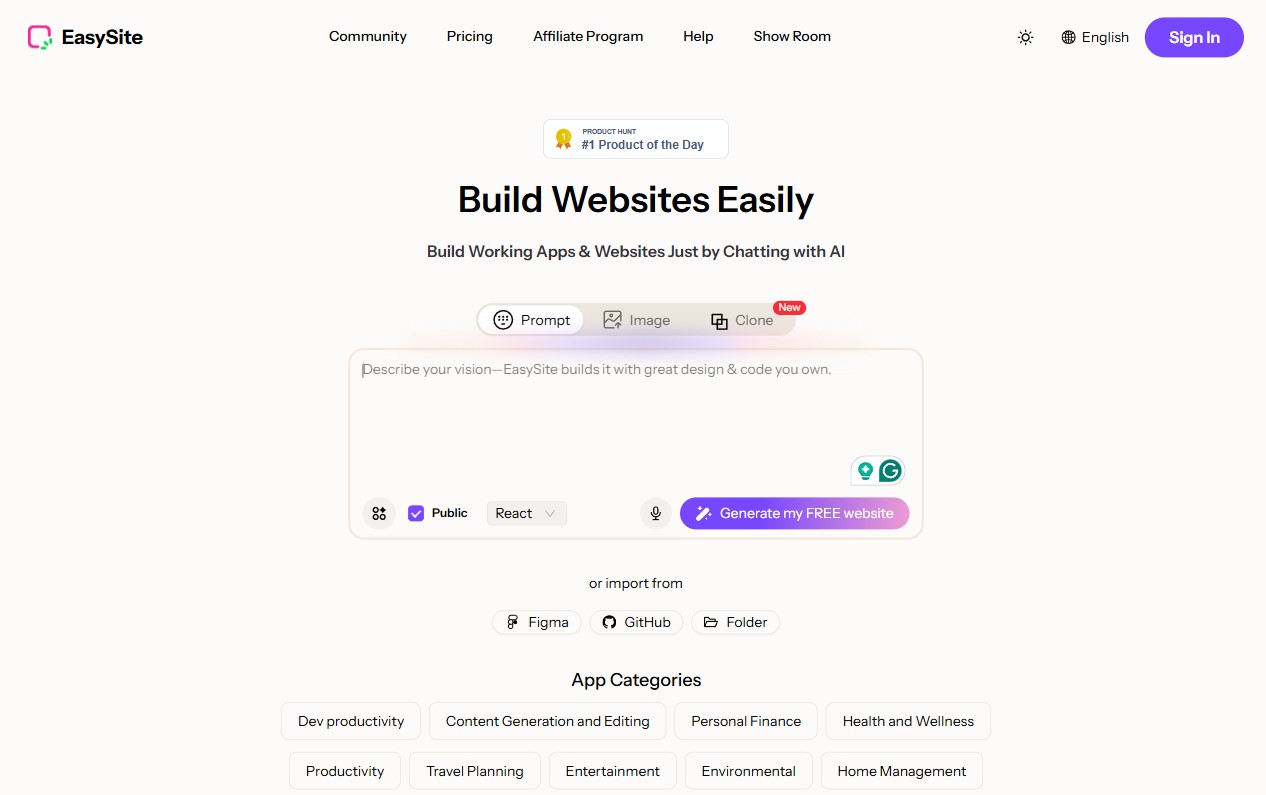Hostinger AI Website Builder
Hostinger AI Website Builder generates websites in moments, enabling users to launch professional pages without technical effort. It asks for a brief outline of preferred type, aesthetic, and color palette, then assembles responsive layouts, images, and copy tailored to that input. Additional AI tools let creators refine content, adjust visuals, and optimize calls to action. Integrated commerce features support product listings, payments, and order management so storefronts can start selling quickly. Analytics and SEO settings help improve visibility and performance over time. With streamlined templates and intuitive controls, platform speeds production and simplifies site management for small businesses and creators.