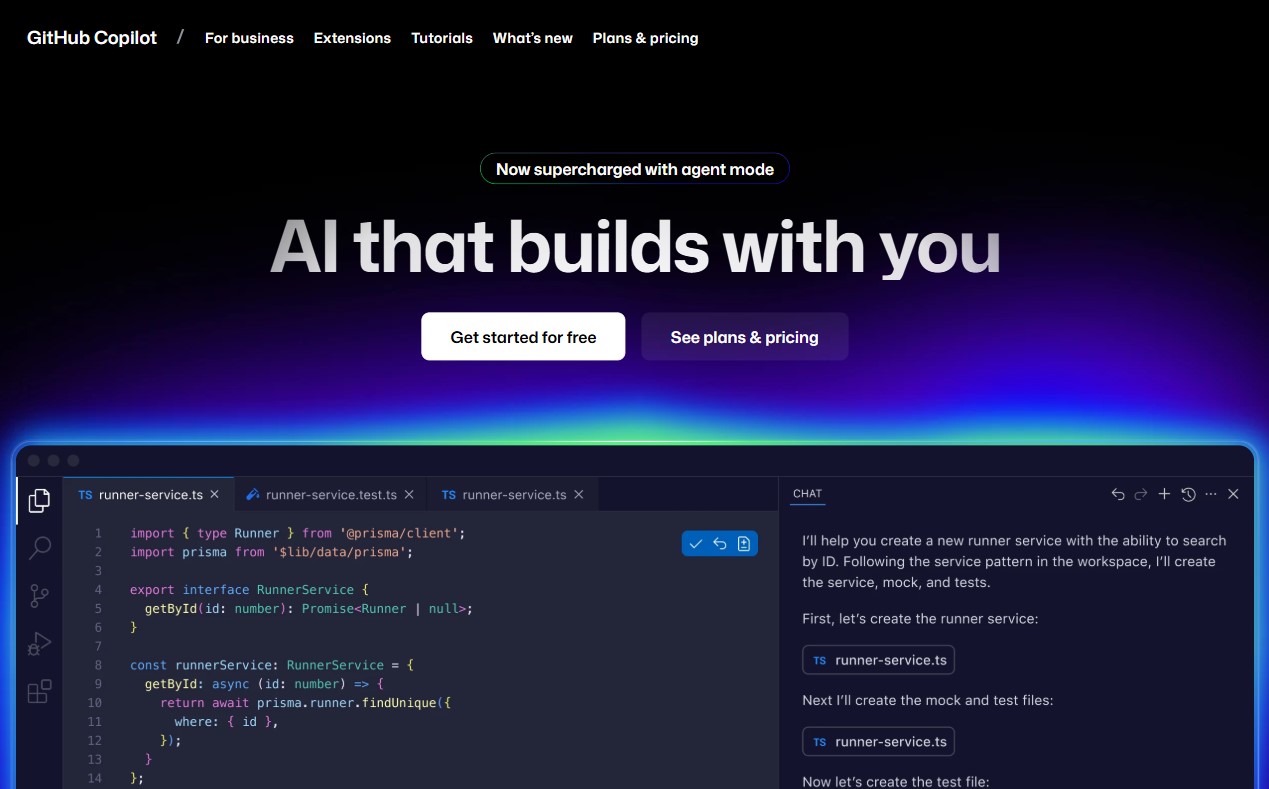| Mobirise AI (best free alternative) |
Very easy for beginners; guided prompt-to-live workflow |
Moderate; template blocks editable but limited backend control |
Excellent for prototypes and solo sites; free tier available |
Generates full sites, pages, images and basic SEO automatically |
Simplified exported code, fewer enterprise integrations, occasional generic styling |
| Wix |
High; AI Site Generator plus drag-and-drop editor |
High for no-code plus developer options via Velo |
Midrange; free plan with ads, paid tiers for features |
Fast layout and content generation, media suggestions |
Limited clean code export, theme constraints, ongoing subscription costs |
| Squarespace |
High; polished templates with AI content tools |
Moderate; strong visuals but less structural freedom |
Premium pricing that includes hosting and commerce |
AI writer for copy, image edits, meta generation |
Fewer plugins, higher costs for large stores, formulaic copy risks |
| WordPress |
Varies; simple with plugins, technical for custom stacks |
Very high; open ecosystem and vast plugin choices |
Variable; hosting plus plugin licensing affects totals |
Wide plugin selection for AI writing, image tools, optimization |
Inconsistent plugin quality, integration complexity, technical upkeep |
| Shopify |
High for merchants; commerce-focused admin |
Good via apps and APIs, less granular visual control |
Subscription plus transaction fees; paid AI features add cost |
Product copy generation, merchandising suggestions, SEO snippets |
Platform dependence, extra charges for advanced AI and apps |
| GoDaddy |
Very easy; quick AI-assisted setup for small businesses |
Limited; template-driven with modest customization |
Affordable entry plans; add-ons increase price |
Generates page copy, layouts, basic imagery and marketing links |
Shallow design depth, vendor lock-in, fewer developer tools |
| Webflow (with AI) |
Improved ease for routine tasks while retaining designer control |
Very high; designer-first controls and code export remain |
Platform pricing with potential AI add-ons for advanced use |
Context-aware layout suggestions, styling options, content drafts |
Occasional generic suggestions; requires human refinement and oversight |