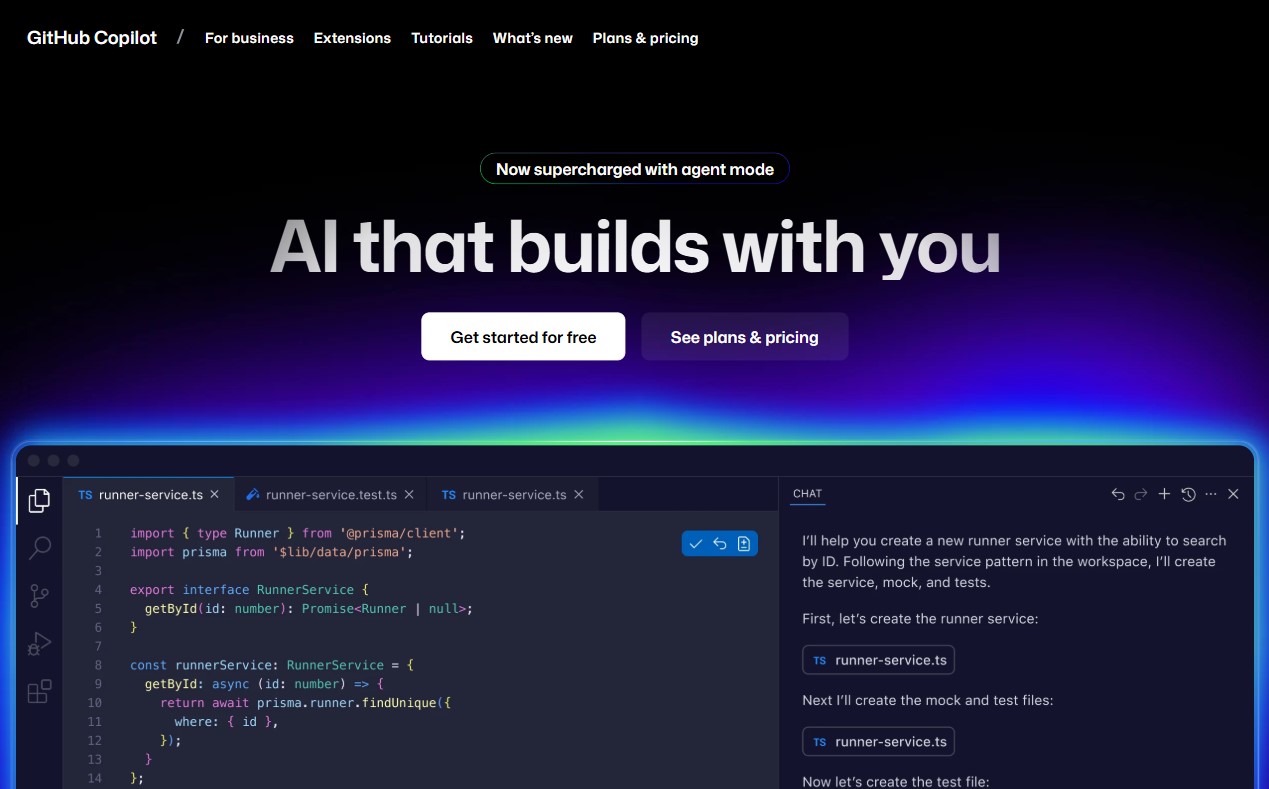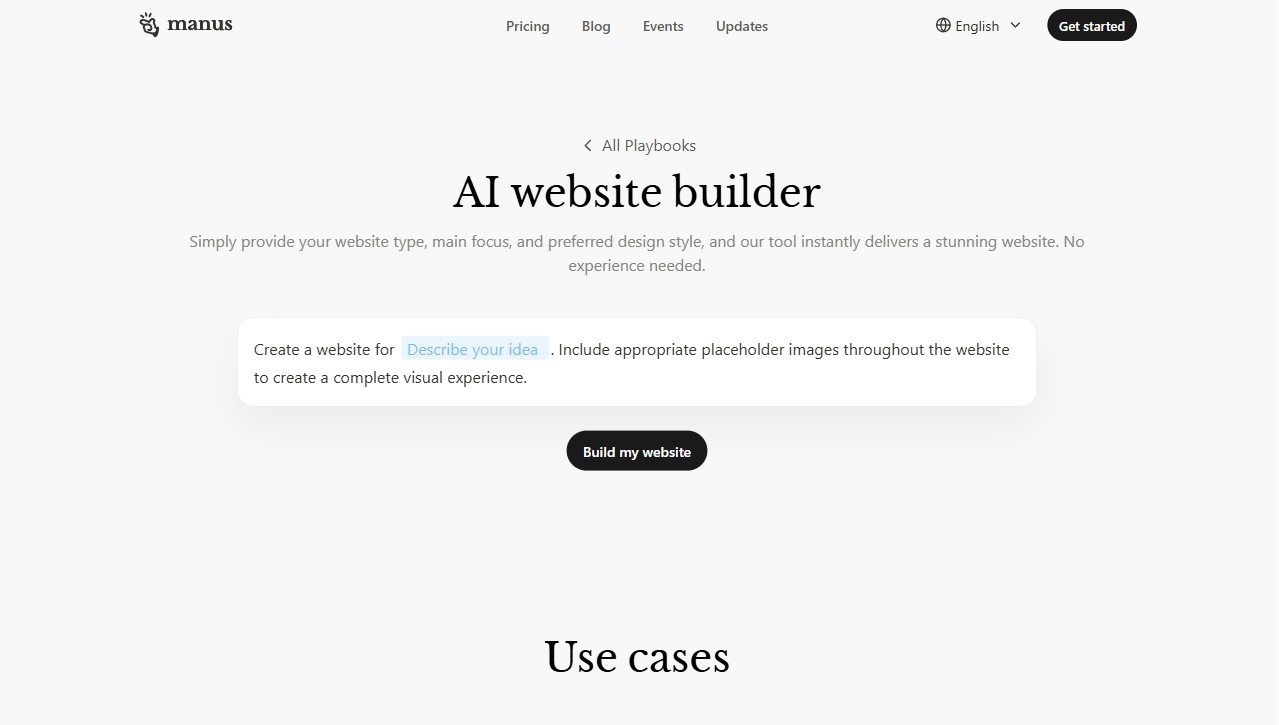| Mobirise AI |
Very simple prompts; quick site assembly |
Moderate; editable templates and blocks |
High — free end-to-end builder |
Prompt-based site generation, layout automation, live publish |
Limited enterprise integrations; fewer advanced design controls |
| Wix |
Intuitive AI wizards and visual editor |
Good for SMBs; advanced features need higher plans |
Moderate; AI bundled but costs vary by plan |
Content generation, layout suggestions, design assistants |
Generated copy can be generic; fine-tuning often needed |
| Squarespace |
Designer-friendly AI prompts for polished defaults |
Moderate; clean templates, limited deep custom code |
Good for portfolios and small shops |
Template-aware copy generation and structure suggestions |
AI output is safe and templated; commerce features cost extra |
| WordPress |
Varied; depends on plugins and setup |
Very high with plugins and custom code |
Potentially very cost-effective; premium plugins add cost |
Plugin-driven AI drafts, SEO suggestions, content automation |
Fragmented ecosystem; requires configuration and maintenance |
| Shopify |
Strong for merchants; AI assists product listings |
High for ecommerce flows; limited non-commerce layout options |
Moderate to high; apps add recurring expenses |
Automated product descriptions, marketing copy, app integrations |
AI copy often needs brand tuning; apps increase costs |
| GoDaddy |
Extremely simple AI wizards for fast setup |
Limited; focused on straightforward pages |
High for basic sites; premium tools cost more |
Quick copy and layout generation, image suggestions |
Basic outputs; limited advanced customization |
| Webflow |
Powerful AI tools for designers; steeper learning curve |
Very high; pixel-perfect control and custom code |
Moderate; professional plans cost more |
AI-assisted copy, layout suggestions, CMS integration |
Complex for beginners; manual polishing often required |
| Tilda |
Block-level and page-level AI text generation |
Good for content-rich pages and landing sites |
Reasonable for creatives and small teams |
AI in content panels, block generation, full-page drafts |
Less suited for heavy ecommerce or enterprise integrations |