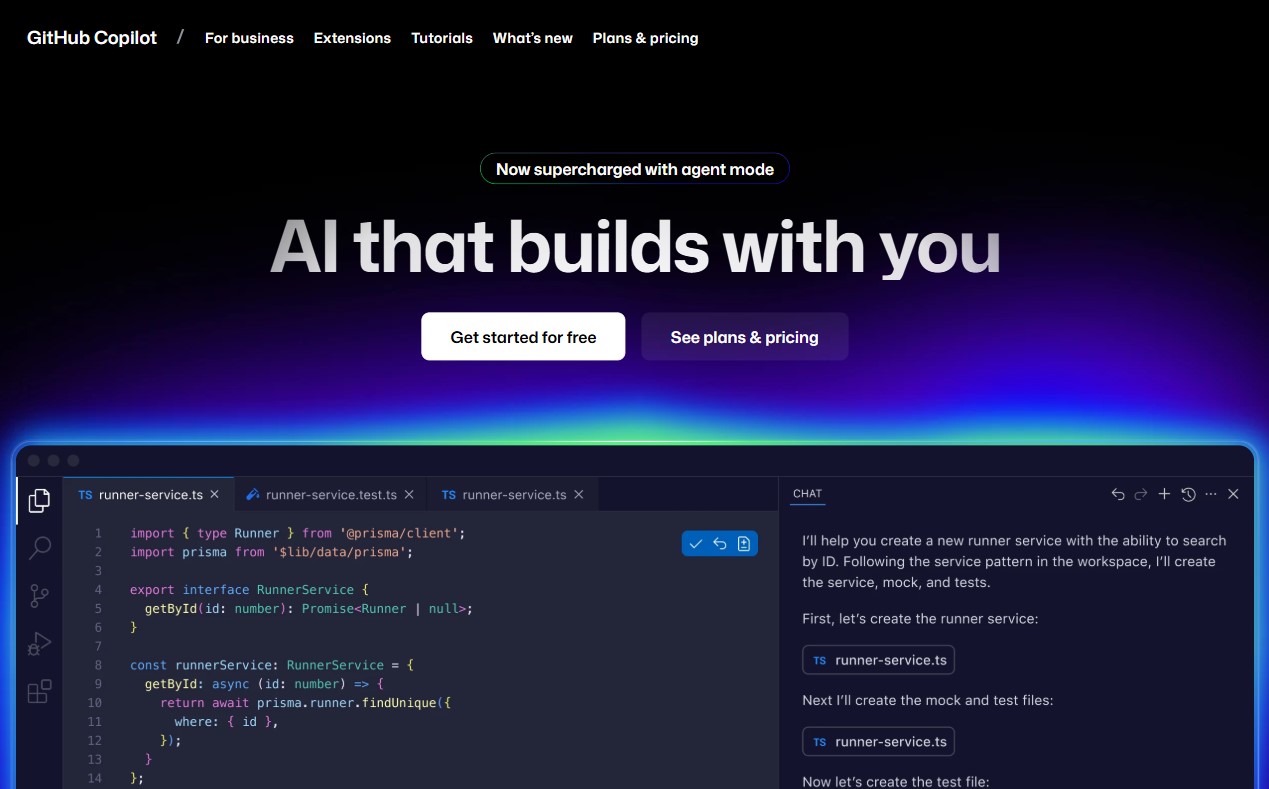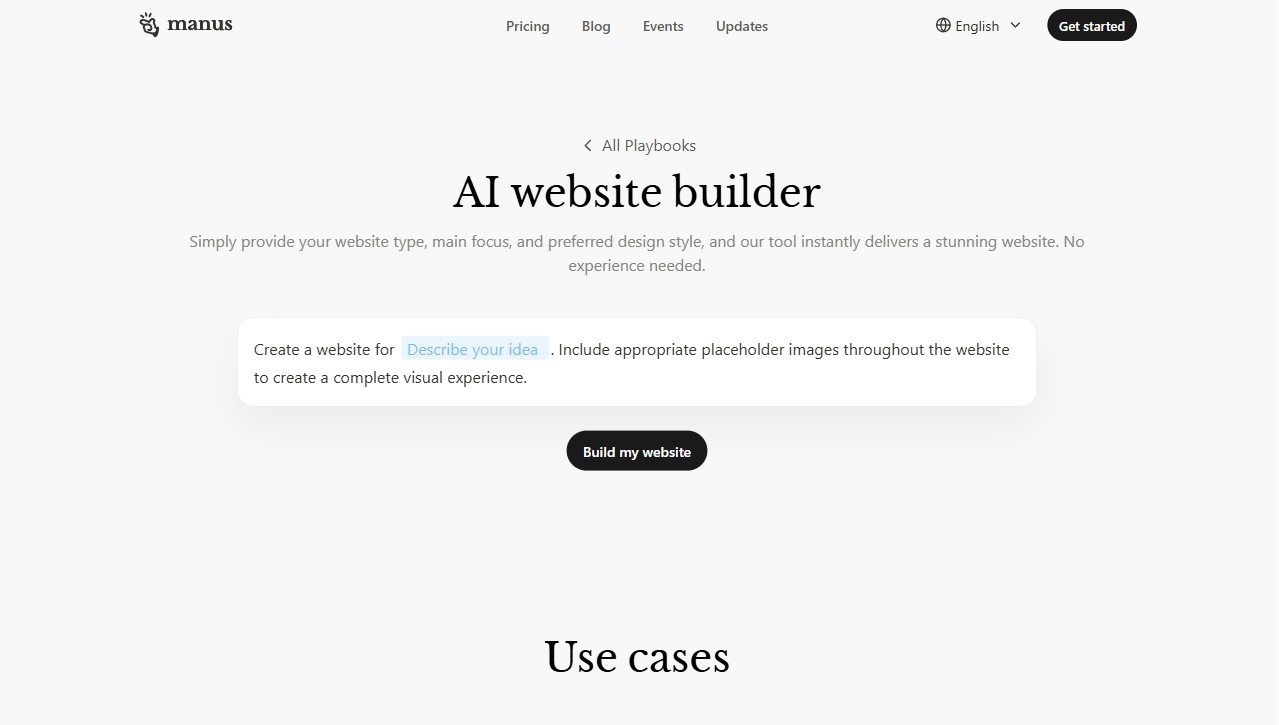Elementor AI Website Builder
Elementor AI Website Builder equips designers and site owners with intelligent tools that streamline content creation inside the Editor. It offers a free trial tied to any Elementor site and a single AI plan for managing multiple projects. Users can generate original images, responsive container layouts, polished copy, and bespoke code fragments without leaving the interface. Context-aware suggestions tailor outputs to brand tone and user intent, improving prompt results and shortening production cycles. Designers save time on repetitive tasks and can focus on strategy and aesthetics. Teams coordinate within one familiar workspace, accelerating launch readiness and reducing revision rounds efficiently.