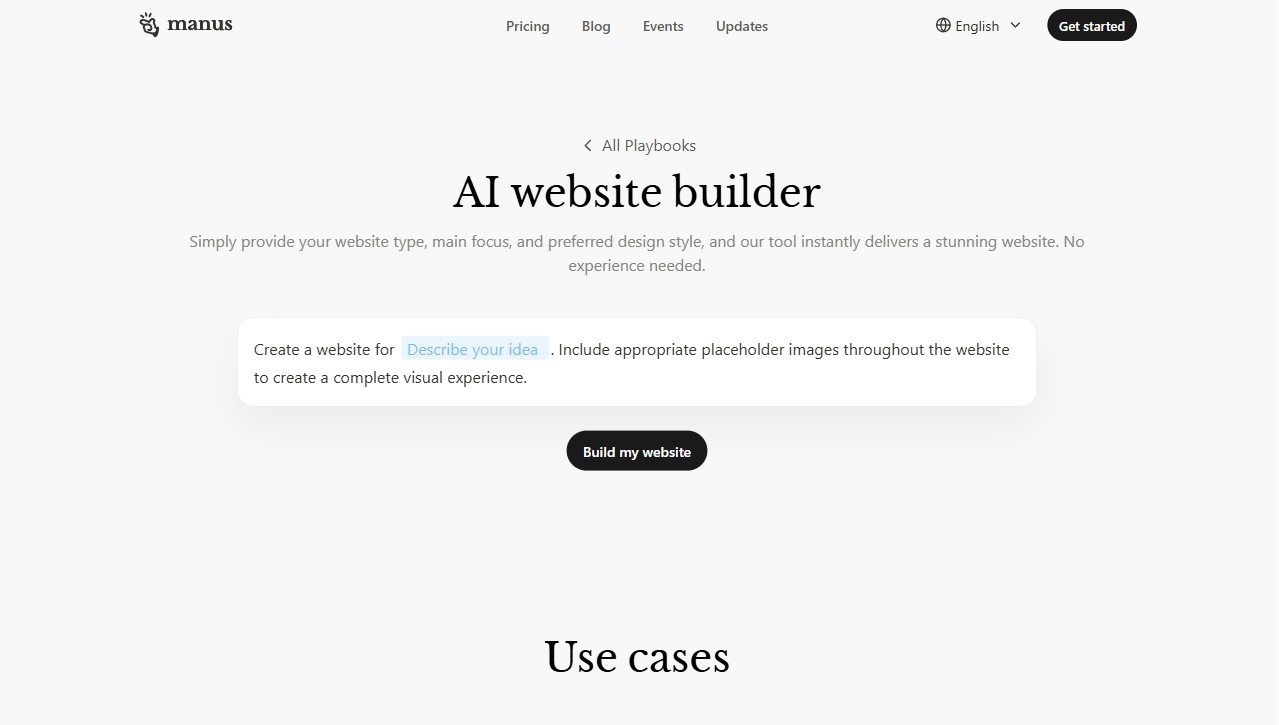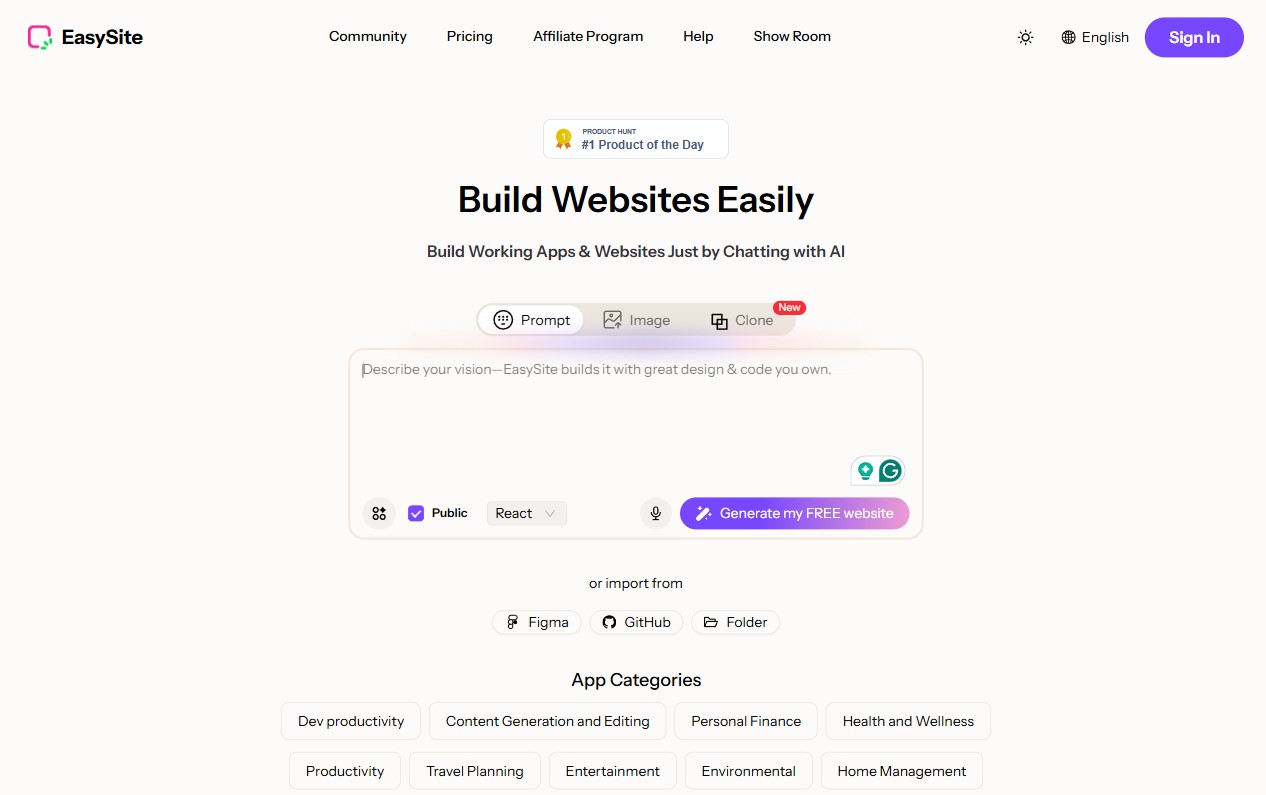| Mobirise AI |
Guided prompts, very fast setup for novices |
Preset-driven with some customization and code export |
Free tier with optional paid upgrades |
Prompt-to-layout, content, SEO, image handling, deployment |
Smaller template library, limited advanced integrations, basic e-commerce |
| Wix |
Drag-and-drop plus AI assistant; great for beginners |
Wide app market, many widgets and template options |
Varied by plan; free tier limits features and adds branding |
Content drafts, image suggestions, template personalization |
Performance overhead on complex sites, subscription costs for full features |
| Squarespace |
Curated editor, straightforward initial setup |
Strong design control, fewer third-party extensions |
Good value for creatives needing hosting and commerce tools |
Copy suggestions, image handling, layout proposals |
Higher commerce pricing, limited plugin ecosystem, constrained code access |
| Wordpress |
Depends on host; managed AI bundles simplify use |
Excellent via themes, plugins and custom code |
Ranges from low hosting costs to higher maintenance expenses |
Third-party AI plugins for drafting, SEO, image alt text |
Plugin conflicts, frequent updates, security upkeep, variable AI quality |
| Shopify |
Merchant-focused onboarding, quick commerce setup |
Apps for shipping, inventory, POS; deeper changes need developers |
Costs scale with transactions, apps and subscriptions |
Product descriptions, pricing suggestions, merchandising automation |
App complexity, scaling costs, limited design freedom, backend constraints |
| Godaddy |
Very beginner-friendly wizards and bundled services |
Modest; covers common needs but limited for advanced tweaks |
Bundled deals can be economical, recurring fees may add up |
Headline and copy generation, basic image suggestions, SEO prompts |
Simplistic templates, fewer developer tools, limited e-commerce scalability |
| Webflow |
Powerful visual coding; steeper learning for newcomers |
Exceptional design control, full CSS and interaction options |
Premium for developer-grade projects and hosting choices |
Auto-generated components, content drafts, responsive adjustments |
Steep learning curve, higher costs, requires technical knowledge |