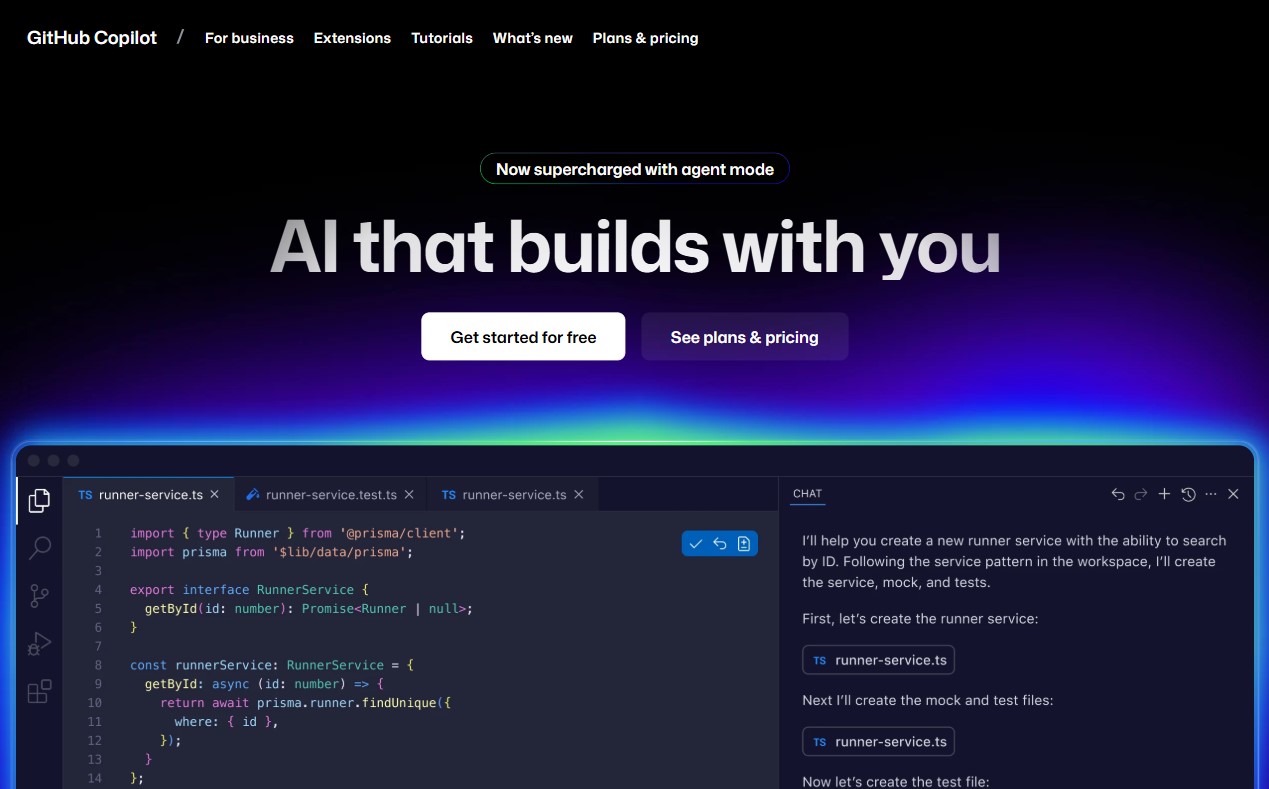| Mobirise AI |
Very easy; prompt-to-live flow and drag-and-drop editor |
Moderate; modular templates, limited advanced design control |
High; free tier plus bundled hosting lowers entry cost |
Generates full site from prompts, suggests layouts and images |
Fewer integrations; simpler AI copy and SEO than B12 |
| Wix |
High; ADI and visual editor simplify creation |
Broad; many templates and app market extensions |
Mid-range; add-ons and premium plans raise expenses |
AI-driven page creation, copy suggestions, image choices |
Template lock-in, occasional performance bloat, limited export |
| Squarespace |
Good; guided, designer-focused editor |
Curated; strong visual templates, limited code access |
Professional tier; built-in commerce and analytics add value |
Headline, image suggestions and basic content drafts |
Smaller app ecosystem and fewer third-party integrations |
| WordPress |
Varies; managed fills gaps, self-hosted needs upkeep |
Very high; plugins, themes, and direct code control |
Flexible; low entry cost but plugins and hosting add up |
Plugin-based generation for content, SEO, and image tools |
Plugin conflicts, maintenance overhead, security risks |
| Shopify |
Approachable; guided store setup and theme editor |
Commerce-focused; strong app and payment integration |
Aligned to retail; transaction fees and apps increase cost |
Product copy, image generation, predictive merchandising, automation |
Vendor lock-in for commerce features; limited multi-site options |
| GoDaddy |
Very easy; prompt-based setup for solo users |
Limited; simple layouts and minimal custom code |
Entry-level pricing; add-ons for marketing and commerce cost extra |
Taglines, basic page drafts, image suggestions |
Simplistic templates, constrained scalability for complex sites |
| Webflow |
Designer-focused; steeper learning curve |
Exceptional; granular interactions, CMS and API support |
Professional pricing; premium hosting fees for advanced features |
Content suggestions, layout variants, asset generation tools |
Higher onboarding, complexity for non-technical users, rising costs |