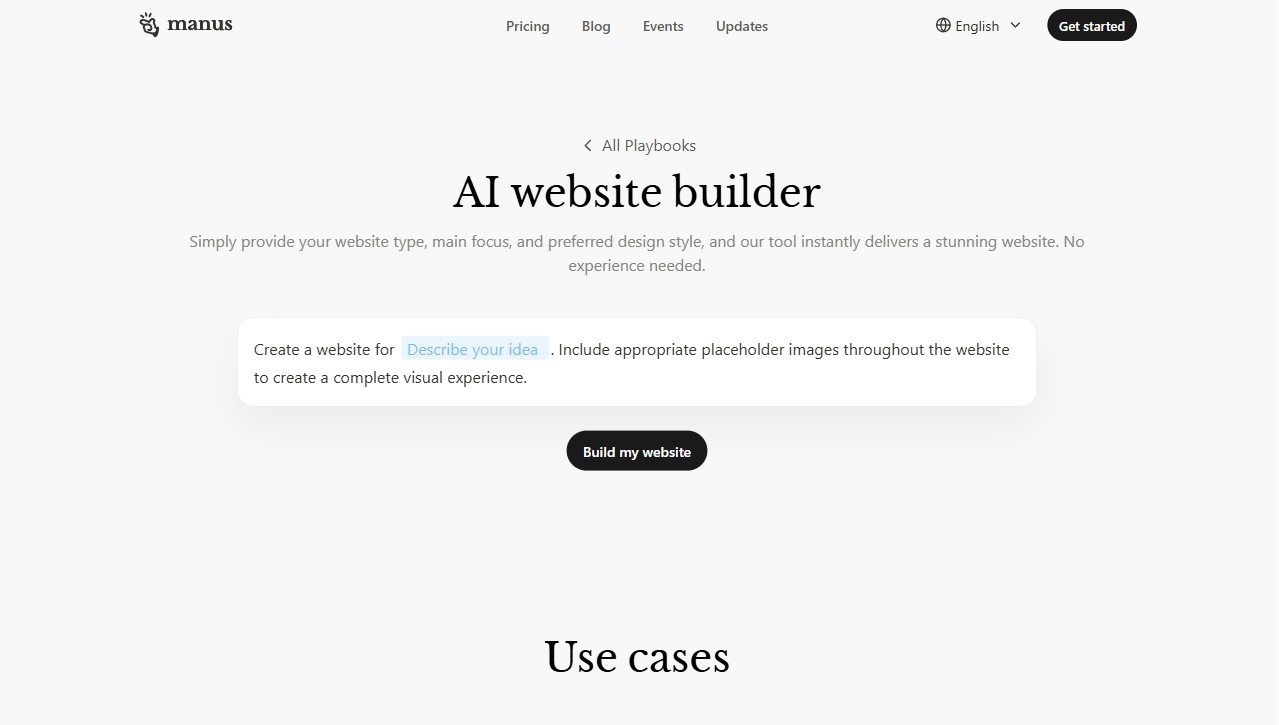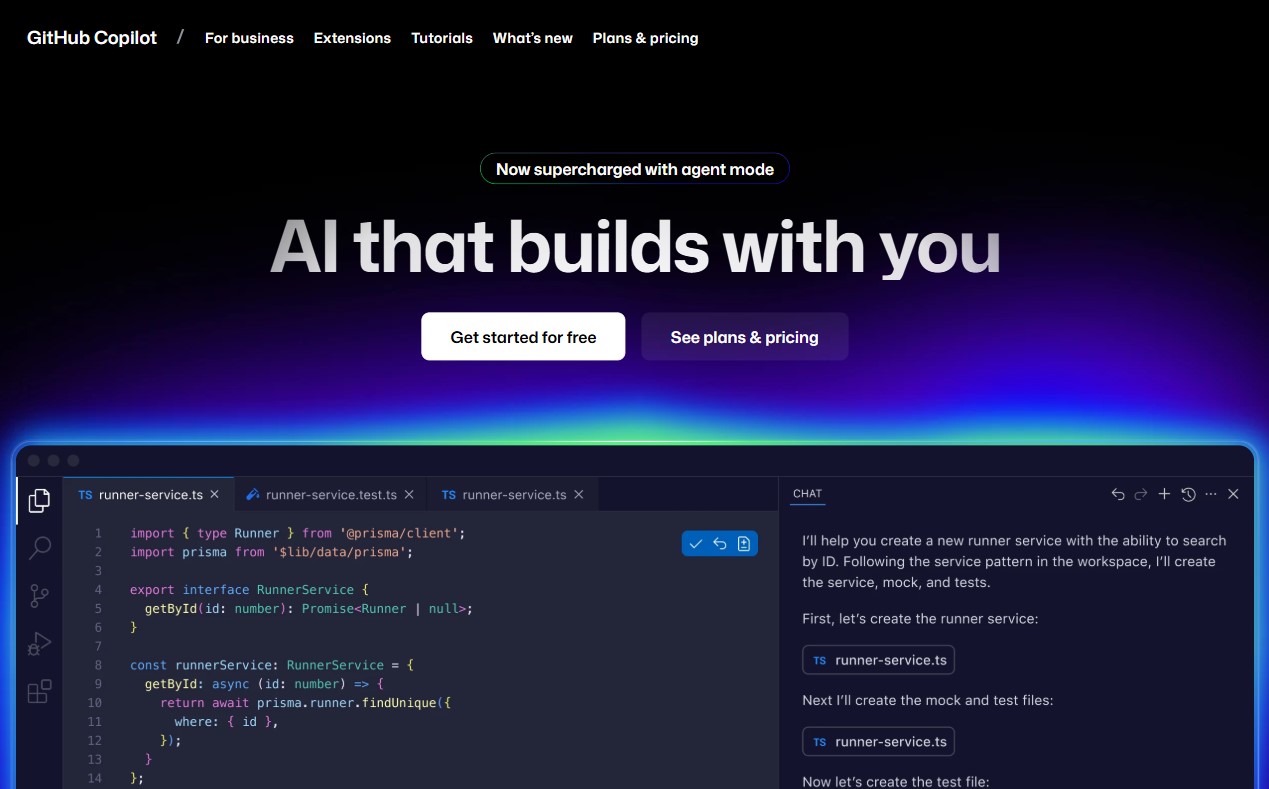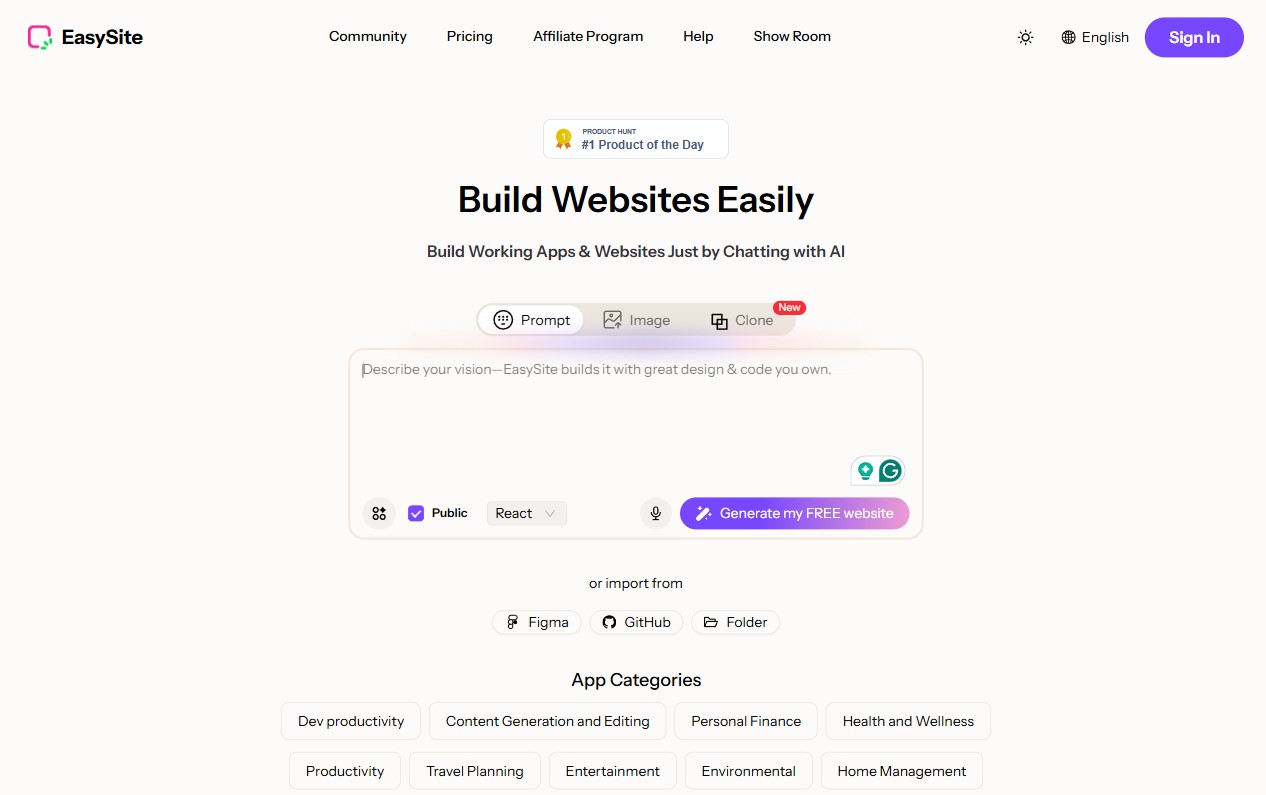| Mobirise AI |
Very easy; prompt-to-site flow and block editor |
Moderate; good templates, limited advanced coding |
Excellent; core services free, optional paid addons |
Prompt-driven layouts, auto content, image suggestions |
Fewer integrations, limited ecommerce, smaller support community |
| Wix |
Easy; AI setup and visual editor for novices |
High; drag-and-drop customization, some code limits |
Midrange; AI may require higher tiers |
Automated copy, SEO guidance, image generation |
Template lock-in, performance dips with heavy apps, subscriptions |
| Squarespace |
Guided; polished templates and streamlined editor |
Curated; strong aesthetics, limited deep custom code |
Midrange; hosting included, solid value for creatives |
Copy drafts, image styling, basic SEO prompts |
Fewer integrations, limited ecommerce scaling, dev constraints |
| WordPress |
Variable; steeper curve depending on setup |
Very high; plugins, themes, full code access |
Can be cost-effective self-hosted; plugins add cost |
Wide plugin ecosystem: content AI, SEO tools, chatbots |
Maintenance burden, security, plugin conflicts, host variance |
| Shopify |
Optimized for commerce; quick catalog setup |
High via apps and APIs; Liquid templating for deep control |
Variable; plan and transaction fees affect total cost |
Product copy, image variants, forecasting, personalization |
Transaction fees, accumulating app costs, external AI reliance |
| GoDaddy |
Very fast; guided steps and integrated hosting |
Limited; smaller plugin ecosystem and styling choices |
Affordable for simple sites; marketing tiers available |
Content drafting, scheduling suggestions, basic SEO tips |
Constrained ecommerce, fewer integrations, limited analytics |
| Webflow |
Steep learning curve; powerful visual engine |
Exceptional; pixel-level control and complex interactions |
Better for pros and agencies; plans can be pricey |
Integrations and APIs enable content generation and CMS automation |
Complex for novices, higher cost, managing external AI links |