 jquery slideshow maker
jquery slideshow maker
 html diashow
html diashow
 imagenes en html
imagenes en html
 carousel js
carousel js
 Immagini Galleria
Immagini Galleria
 网络幻灯片: 效果的幻灯片
网络幻灯片: 效果的幻灯片
 Galeria De Imagens
Galeria De Imagens
 слайдер изображений, слайдшоу, CSS слайдер
слайдер изображений, слайдшоу, CSS слайдер
 Bild Galleri
Bild Galleri
 画像のスライダー&ギャラリー
画像のスライダー&ギャラリー
 Afbeeldingen Caroussel
Afbeeldingen Caroussel
Recent Demos
-
 Image gallery jQuery
Tick Skin
with Book Animation
Image gallery jQuery
Tick Skin
with Book Animation
-
 Slideshow software with music
Zoom Skin
with Domino Effect
Slideshow software with music
Zoom Skin
with Domino Effect
-
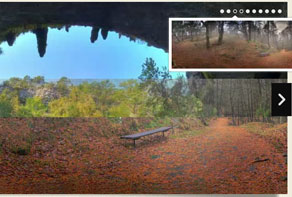 Automatic jQuery Slider Simple Slider
Noir Style
with Squares Animation
Automatic jQuery Slider Simple Slider
Noir Style
with Squares Animation
Slider Demos
-
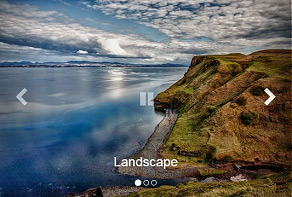 bootstrap carousel examples
Bootstrap Skin
with Shift Effect
bootstrap carousel examples
Bootstrap Skin
with Shift Effect
-
 Image gallery examples
Simple Template
with Basic Transition
Image gallery examples
Simple Template
with Basic Transition
-
 HTML slideshow
Cloud Skin
with Fly Effect
HTML slideshow
Cloud Skin
with Fly Effect
More Demos: bootstrap image slider gallery, AI Website Builder, HTML slider, Slick carousel, Bootstrap carousel, HTML slideshow, CSS Slideshow, jQuery carousel, Image carousel
Related
More questions
- ajax photo slideshow,
- freeware photo slideshow,
- photo slideshow template,
- cd photo slideshow,
- creating photo slideshow,
- photo slideshow website,
- making photo slideshow,
- photo slideshow code,
- photo slideshow powerpoint,
- windows photo slideshow
- create slideshow photo online,
- slideshow maker software,
- slider wordpress plugin
 It's possible to use transparent PNG images in photo carousel?
It's possible to use transparent PNG images in photo carousel?
Q: Really nice program!
I am using Ken Burns effect with fixed-size images, all the same size, but some of the images don't fill the full-size, so I've created them with a transparent "frame". In other words, for instance, my image file is 400x300, but my photo is 300 x 200, so the remaining space is transparent.
So, when I process the photos, the transparent space turns RED!
A: Actually, wowslider app. generates .jpg images only.
But you can change them on .png images manually.
1) Upload your .png images to data/images folder
2) Change image format in generated .html code. For example:
...
<span><img src="data1/images/image1.jpg" alt="" title="" id="wows1"/></span>
...
should be:
...
<span><img src="data1/images/image1.png" alt="" title="" id="wows1"/></span>
...
Try this.



 Youtube & Vimeo
Youtube & Vimeo How to add image slider to your website with wordpress
How to add image slider to your website with wordpress How to sildeshow background image in html5
How to sildeshow background image in html5 How to use sliderin html
How to use sliderin html How to build a basic photo slider in wordpress
How to build a basic photo slider in wordpress