 jquery slideshow code
jquery slideshow code
 bildergalerie erstellen
bildergalerie erstellen
 slider css
slider css
 logiciel pour diaporama
logiciel pour diaporama
 Immagini Galleria
Immagini Galleria
 网络幻灯片: 效果的幻灯片
网络幻灯片: 效果的幻灯片
 Galeria De Imagens
Galeria De Imagens
 слайдер изображений, слайдшоу, CSS слайдер
слайдер изображений, слайдшоу, CSS слайдер
 Bild Galleri
Bild Galleri
 画像のスライダー&ギャラリー
画像のスライダー&ギャラリー
 Afbeeldingen Caroussel
Afbeeldingen Caroussel
Recent Demos
-
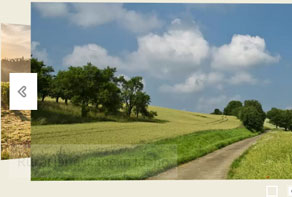 image carousel
Showy Style
with Carousel Effect
image carousel
Showy Style
with Carousel Effect
-
 jQuery Carousel Slideshow Slider
Mac Style
with Stack Transition
jQuery Carousel Slideshow Slider
Mac Style
with Stack Transition
-
 jquery slideshow
155 Slides Huge Template
with Dribbles Animation
jquery slideshow
155 Slides Huge Template
with Dribbles Animation
Slider Demos
-
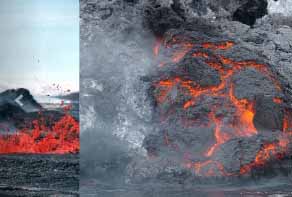 bootstrap carousel tutorial
Bootstrap Design
with TV Transition
bootstrap carousel tutorial
Bootstrap Design
with TV Transition
-
 carousel slick
Slick Carousel Layout
with Collage Transition
carousel slick
Slick Carousel Layout
with Collage Transition
-
 jQuery Image Banner Slider
Pinboard Theme
with Fly Effect
jQuery Image Banner Slider
Pinboard Theme
with Fly Effect
More Demos: slideshow bootstrap 4, AI Website Builder, HTML slider, Slick carousel, Bootstrap carousel, HTML slideshow, CSS Slideshow, jQuery carousel, Image carousel
Related
More questions
- html gallery maker,
- gallery template html,
- flickr gallery html,
- gallery script html,
- simple gallery html,
- scrolling gallery html,
- lightbox gallery html,
- flickr html gallery,
- html template gallery,
- html slideshow gallery
- slideshow maker software for mac,
- jquery slider example,
- wordpress revolution slider
 Can I add link on jquery slideshow controls?
Can I add link on jquery slideshow controls?
Q: I'm pretty new to the web design world and was wondering if there was a way to use the wowslider to transition from webpage to webpage. For example, is it possible to use the wowslider to allow an entire page to transition when you click on a link to go to a new page?
I'm sure there is, I just don't know where to start on something like that. Help?
A: It's possible to add links to the whole image. You should select image by clicking and
specify link in "Url" field. If you want to open the new document in a new window, you should use target="_blank".
TARGET controls where the new document will be displayed when the user follows a link.
There are 4 types for target:
* "_blank" - opens the new document in a new window;
* "_parent" - is used in the situation where a frameset file is nested inside another
frameset file;
* "_self" - puts the new document in the same window and frame as the current document;
* "_top" - loads the linked document in the topmost frame.



 Youtube & Vimeo
Youtube & Vimeo How to load 1000 images to image slider
How to load 1000 images to image slider How to add jquery slider to dreamweaver
How to add jquery slider to dreamweaver How to put watermark in a webpage in html using dreamweaver
How to put watermark in a webpage in html using dreamweaver How to get an image rotator in html
How to get an image rotator in html