This slider is now avalable with our AI Website Builder!
This easy web design software comes with 9900+ awesome website blocks: image galleries, lightboxes, image sliders, bootstrap carousel, counters, countdowns, full-screen intros, features, data tables, pricing tables, progress bar, timelines, tabs, accordions, call-to-action, forms, maps, social blocks, testimonials, footers, and more... Free for commercial use.
More Demos
-
 wordpress gallery plugin
Grafito Style
with Seven Transition
wordpress gallery plugin
Grafito Style
with Seven Transition
-
 css3 image slider
Book Skin
with Book Effect
css3 image slider
Book Skin
with Book Effect
-
 responsive slider
Chess Theme
with Blinds Transition
responsive slider
Chess Theme
with Blinds Transition
-
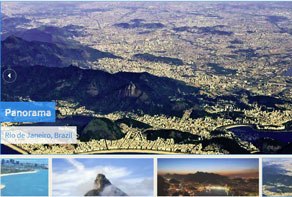 slider jquery
Elegant Template
with Basic linear Animation
slider jquery
Elegant Template
with Basic linear Animation
-
 html slider
Calm Style
with Ken Burns Transition
html slider
Calm Style
with Ken Burns Transition
-
 slider javascript
Emerald Layout
with Page Transition
slider javascript
Emerald Layout
with Page Transition
 Recent Questions
Recent Questions
More Demos: Bootstrap carousel, Slick slider, Bootstrap slider, HTML slider, Slick carousel, Bootstrap carousel, HTML slideshow, CSS Slideshow, jQuery carousel, Image carousel
 Tutorial: jQuery Banner Slider!
Tutorial: jQuery Banner Slider!
Here you will find instructions on how to build jQuery Banner Sliders
 jQuery Banner Slider in Action!
jQuery Banner Slider in Action!
This video shows you how jQuery Banner Sliders acts on the page!
 FLY ANIMATION & PINBOARD LAYOUT JQUERY BANNER SLIDER
FLY ANIMATION & PINBOARD LAYOUT JQUERY BANNER SLIDER
Build your fantastic and eye-catching slider with this exclusive template of Wow Slider. It features with some awesome transient effects to change the behavior of the presentation to catch the viewer’s attention. Small navigation dots at top right and modern previous/ next buttons at sides give a full viewing angle without disturbing the quality of your images. Also, nice and unique font style for text descriptions enhances the beauty and professional look of the slider. This Pinboard theme has a thick white frame as well as the arrow buttons which looks unusual and nice. You can configure this template making span the slider to the whole width of the browser or make it optimize for tablets and mobiles.
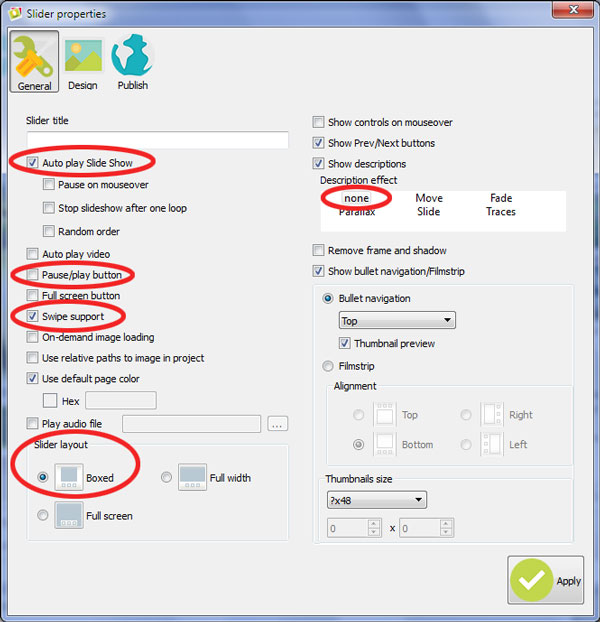
While you are developing your slider, you can add more parameters to make it smooth and unique.
Websites with sliders are highly populated in web designing and greatly engage the visitors. Wow Slider allows you to make your own slider with endless adjustments, 50 + unique designs and 25 + transitions and effects.
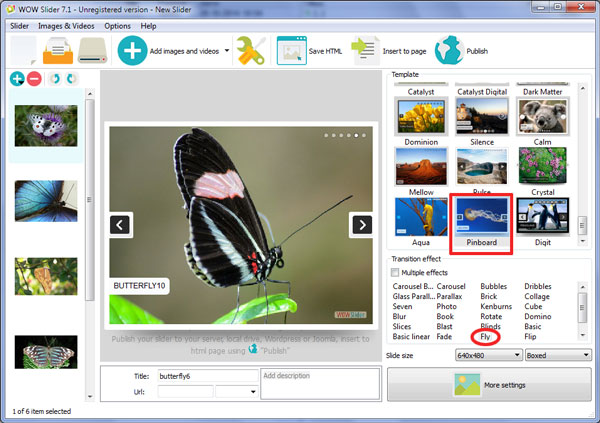
Wow Slider doesn’t need any coding skills. These sliders are compatible with Wordpress and Joomla sites making it easy for search engines to efficiently crawl the site.
Choose this amazing template of Wow Slider and publish your next wonderful slider within minutes!
 Comments
Comments
With both wowslider and the css slider can I use them as a home page full width slider? Are they responsive? I would love to use either one of these but especially the CSS slider as a home page header slider or just below the header navigation full width in wordpress so there are no margins on the left and right.
Let me know or send me a link showing a site with it done that way.
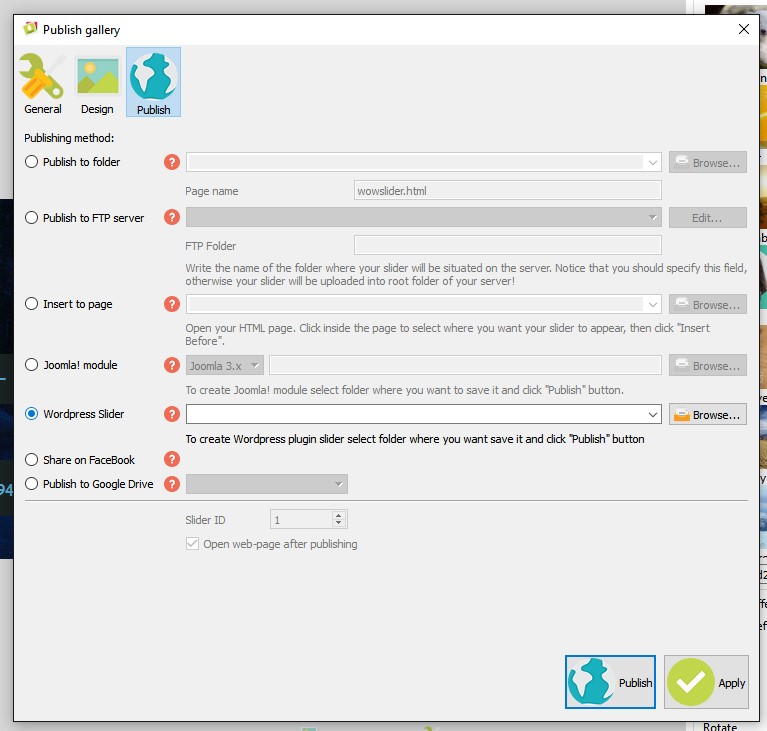
Yes, it's responsive and you are able to use it with your WP theme.
I would love to see a production site with a full width header like one of my sites. That is the type of slider I was curious about with your product.
You are able to paste the slider to any theme php file with this code
<?php do_shortcode('[shorcode]'); ?>
where [shortcode] is a wowslider shortcode. By default the first slider is 'wowslider1' At first, generate the slider and upload WP module to WP. This tutorial may helps you http://wowslider.com/help/add-wowslider-wordpress-34.html Then paste the shortcode to any WP theme file as you want.
One other question if your products has this. Can there be a slider that slides just the thumbnails across the width of a website...like across the top with maybe a height of 150px. They would stop at intervals just like any other slider. If you click on a thumbnail it then opens the picture full size in an overlay or if set it can link to a url being internal page or external. I have a need for something like that on several sites...can not find anything like that in a wp plugin
It looks like another our product - VisualLightbox. You may use it like a plugin for Wordpress. Please visit http://visuallightbox.com and see if it suits you.
I am using wowslider on my wordpress sites...works better than most other plugins. I am wondering if you have a product that allows a slider with videos instead of static images? I have seen a site with videos and you could click on the video and it would open up in a lightbox type of a viewer. Thought it was pretty cool.
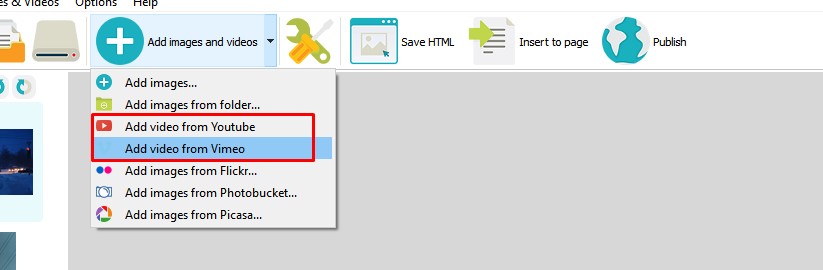
Sorry did not read all the tutorial...video can be added
I am using wowslider on my wordpress sites...works better than most other plugins. I am wondering if you have a product that allows a slider with videos instead of static images? I have seen a site with videos and you could click on the video and it would open up in a lightbox type of a viewer. Thought it was pretty cool.
Is there a way to apply or alter CSS for the descriptions on the different templates? I have some where I enlarged the font much larger but it then also creates a really large envelope for the text. I just want to be able to reduce the height of the description box.
You're able to change the font size in the app. The title box will grow with the text.
I know you can change the font size but the box containing that text will grow but it grows too large and there is nothing to control that in the program controls. As a result you have to find the css file and adjust it there which is not something the average user is able to do. Why does the box get so large when you are displaying just the description and not the title?
All themes have individual adjustments. What theme exactly does't suit you?
Another idea for the interface of the program would be to simple place a information window showing where the css is located when using the wordpress plugin...now maybe that is not necessary but might be an idea. More importantly is the ability to to make the changes and have it saved in the project files since changing the css would have to be done each time any changes are made to the project.
Thanks for the advise. I've sent the request to our developers. Sorry, can't promise you that it will be implemented. Please write back to us if you have any further questions or concerns. Our team is always happy to help.
Is there a link for registered users for unlimited use? I just got 8.6 version last year and saw there is a new version 8.7. How do I upgrade?
All upgrades are free within one year after the purchase. You can download the latest version of WOWSlider from the same link in your license message. Use the same reg. key.
I downloaded the latest version but when I click on Register it just goes to your website. It does not open up the registration window. I am installing this on a new machine with windows 10. Could that be the problem....windows 10?
You should download the full version of WOWSlider.
Thank You! That worked....do not understand why my saved download from a few weeks ago did not when changing machines but this one did!! And on Windows 10. Great product
We have a web site with Weebly and are interested in inserting your slider across one or more of our pages. Are you compatible with Weebly? Do we just download it and insert it into our Weebly page?
Please follow this instruction to add WOWSlider to Weebly: http://wowslider.com/help/adding-wowslider-to-weebly-46.html


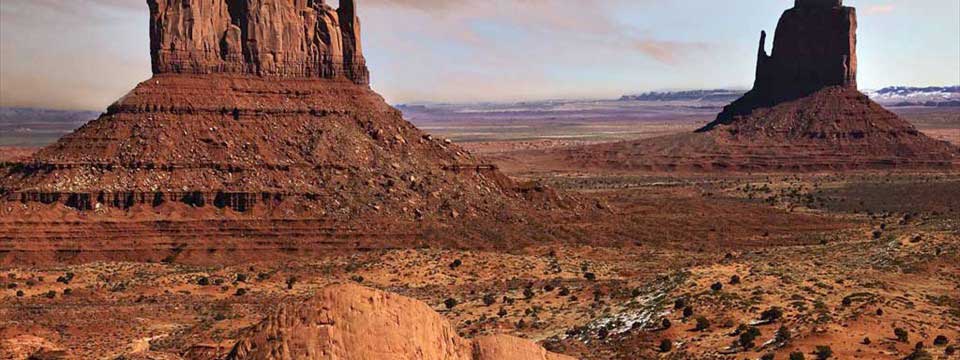







 jQuery Banner Rotator Fade
jQuery Banner Rotator Fade Sliding Banner jQuery
Sliding Banner jQuery jQuery Banner Fade
jQuery Banner Fade jQuery Banner Effects
jQuery Banner Effects jQuery Banner Rotator Download
jQuery Banner Rotator Download jQuery Image Banner
jQuery Image Banner jQuery Banner Animation
jQuery Banner Animation jQuery Banner Rotator
jQuery Banner Rotator Flash Banner Slider
Flash Banner Slider Banner Slider
Banner Slider