 jquery slider example
jquery slider example
 image gallery
image gallery
 galeria html
galeria html
 jquery slider
jquery slider
 Immagini Galleria
Immagini Galleria
 网络幻灯片: 效果的幻灯片
网络幻灯片: 效果的幻灯片
 Galeria De Imagens
Galeria De Imagens
 слайдер изображений, слайдшоу, CSS слайдер
слайдер изображений, слайдшоу, CSS слайдер
 Bild Galleri
Bild Galleri
 画像のスライダー&ギャラリー
画像のスライダー&ギャラリー
 Afbeeldingen Caroussel
Afbeeldingen Caroussel
Recent Demos
-
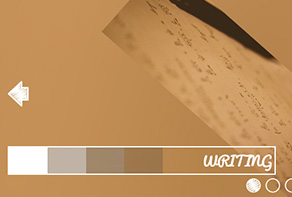 full width image slider
Cursive Template
with Collage Effect
full width image slider
Cursive Template
with Collage Effect
-
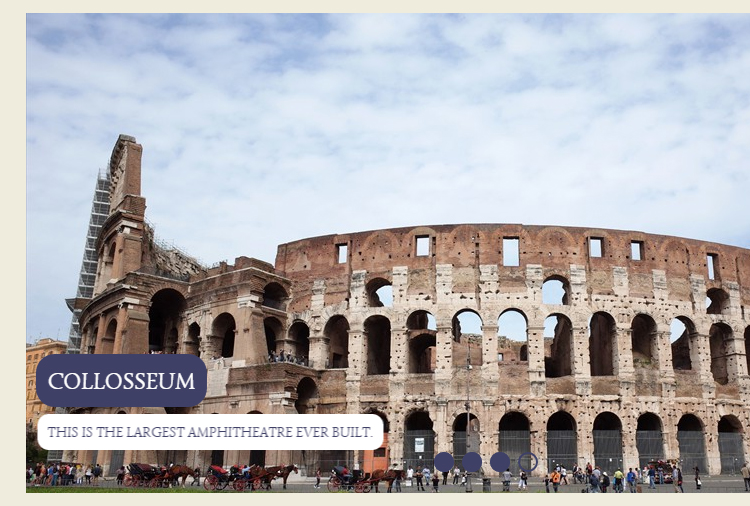 image slideshow module for joomla 2 5 free download
Dark Matter Template
with Squares Effect
image slideshow module for joomla 2 5 free download
Dark Matter Template
with Squares Effect
-
 jQuery Carousel Slideshow Slider
Mac Theme
with Stack Effect
jQuery Carousel Slideshow Slider
Mac Theme
with Stack Effect
Slider Demos
-
 Slideshow creator software
Turquoise Theme
with Stack Vertical Effect
Slideshow creator software
Turquoise Theme
with Stack Vertical Effect
-
 Slideshow HTML demo
Shuffle Design
with Rotate Effect
Slideshow HTML demo
Shuffle Design
with Rotate Effect
-
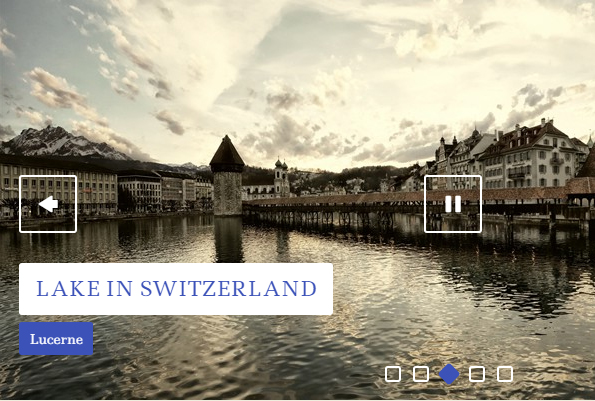 photo slider
Catalyst Digital Skin
with Stack Animation
photo slider
Catalyst Digital Skin
with Stack Animation
More Demos: bootstrap responsive slider free download, AI Website Builder, HTML slider, Slick carousel, Bootstrap carousel, HTML slideshow, CSS Slideshow, jQuery carousel, Image carousel
Related
More questions
- joomla image rotator,
- jquery photo animation,
- image rotator script,
- simple image rotator,
- ajax image rotator,
- photo viewer jquery,
- photo scroller jquery,
- image rotator joomla,
- html image rotator,
- jquery photo scroll
- web photo gallery template,
- free online photo slideshow,
- image jquery slider wordpress
 Is it possible to add link in image slideshow program description?
Is it possible to add link in image slideshow program description?
Q: I've tried the app. But can't find how to make the link in the description of each slide. Is that possible? I can see the way how to add the link to an image only. Please, help.
A: In the app window select the image and add html code in the description field for selected image. For example:
<a href="http://wowslider.com">Click here to visit http://wowslider.com</a>


 Youtube & Vimeo
Youtube & Vimeo How to add photo gallery in html page with zoom option
How to add photo gallery in html page with zoom option How to rotate images in a web page
How to rotate images in a web page How to add swap in a slider
How to add swap in a slider How to insert image in jquery slideshow
How to insert image in jquery slideshow