 image slider jquery plugin
image slider jquery plugin
 diashow erstellen
diashow erstellen
 galeria de imagenes css
galeria de imagenes css
 slideshow jquery
slideshow jquery
 Immagini Galleria
Immagini Galleria
 网络幻灯片: 效果的幻灯片
网络幻灯片: 效果的幻灯片
 Galeria De Imagens
Galeria De Imagens
 слайдер изображений, слайдшоу, CSS слайдер
слайдер изображений, слайдшоу, CSS слайдер
 Bild Galleri
Bild Galleri
 画像のスライダー&ギャラリー
画像のスライダー&ギャラリー
 Afbeeldingen Caroussel
Afbeeldingen Caroussel
Recent Demos
-
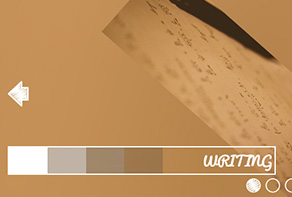 full width css slider
Cursive Skin
with Collage Effect
full width css slider
Cursive Skin
with Collage Effect
-
 Responsive CSS slideshow
Plastic Layout
with Squares Transition
Responsive CSS slideshow
Plastic Layout
with Squares Transition
-
 jQuery Ken Burns Effect
Noble Template
with Ken Burns Effect
jQuery Ken Burns Effect
Noble Template
with Ken Burns Effect
Slider Demos
-
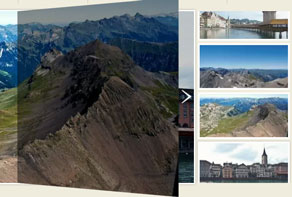 Image gallery jQuery
Tick Theme
with Book Transition
Image gallery jQuery
Tick Theme
with Book Transition
-
 Free slideshow software
Zoom Theme
with Domino Transition
Free slideshow software
Zoom Theme
with Domino Transition
-
 Simple Automatic jQuery Slider
Noir Design
with Squares Transition
Simple Automatic jQuery Slider
Noir Design
with Squares Transition
More Demos: bootstrap 4 testimonial slider example, AI Website Builder, HTML slider, Slick carousel, Bootstrap carousel, HTML slideshow, CSS Slideshow, jQuery carousel, Image carousel
Related
More questions
- js image scroller,
- scroll image gallery,
- simple image scroller,
- free image scroller,
- html scroll image,
- horizontal image scroll,
- image scroll html,
- html image scroll,
- image scroller html,
- ajax image scroller
- jquery picture slider mobile,
- jquery image rotator with description,
- full screen responsive slider
 Specify two separate descriptions in javascript image object
Specify two separate descriptions in javascript image object
Q: Hi there,
I am loving the slider. I bought the business license.
I went through the questions and did not see this one. I have added a slide description but wanted to add two separate ones with different color backgrounds and could not. I didn't see how to do them separately. I am trying to get this effect.
A: Please, go to
Slider->Properties->General
Check "Show descriptions" with Elastic Move or with Parallax option.
Publish your slider.
To change the description field color open generated .css file (engine1 folder) in any
text editor and find the code:
#wowslider-container1 .ws-title span {
background: none repeat scroll 0 0 #000000;
display: inline-block;
padding: 10px;
}
...
#wowslider-container1 .ws-title div {
background: none repeat scroll 0 0 #000000;
font-size: 13px;
margin-top: 10px;
padding: 10px;
text-transform: none;
}
Edit background property value.



 Youtube & Vimeo
Youtube & Vimeo How to insert js image slider to webpqge
How to insert js image slider to webpqge How to tutorial create custom wordpress slider
How to tutorial create custom wordpress slider How we can remove www wowslider com on code of genrated by wowslider software
How we can remove www wowslider com on code of genrated by wowslider software How to build a jquiery photo slider for website
How to build a jquiery photo slider for website