 slides jquery
slides jquery
 image gallery
image gallery
 slider css
slider css
 diaporama
diaporama
 Immagini Galleria
Immagini Galleria
 网络幻灯片: 效果的幻灯片
网络幻灯片: 效果的幻灯片
 Galeria De Imagens
Galeria De Imagens
 слайдер изображений, слайдшоу, CSS слайдер
слайдер изображений, слайдшоу, CSS слайдер
 Bild Galleri
Bild Galleri
 画像のスライダー&ギャラリー
画像のスライダー&ギャラリー
 Afbeeldingen Caroussel
Afbeeldingen Caroussel
Recent Demos
-
 slideshow wordpress
Rhomb Design
with Cube Over Transition
slideshow wordpress
Rhomb Design
with Cube Over Transition
-
 slider plugin wordpress
Absent Theme
with Cube Transition
slider plugin wordpress
Absent Theme
with Cube Transition
-
 html5 slideshow code
Luxury Design
with Slices Effect
html5 slideshow code
Luxury Design
with Slices Effect
Slider Demos
-
 Slideshow Maker
Surface Skin
with Blur Transition
Slideshow Maker
Surface Skin
with Blur Transition
-
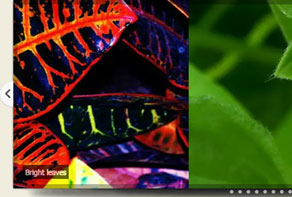 best slider jquery
Crystal Design
with Basic Linear Animation
best slider jquery
Crystal Design
with Basic Linear Animation
-
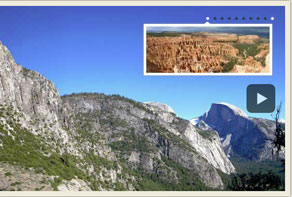 Ajax Slideshow
Pulse Template
with Blinds Effect
Ajax Slideshow
Pulse Template
with Blinds Effect
More Demos: carousel bootstrap 4, AI Website Builder, HTML slider, Slick carousel, Bootstrap carousel, HTML slideshow, CSS Slideshow, jQuery carousel, Image carousel
Related
More questions
 Quality of pictures in image carousel is not good
Quality of pictures in image carousel is not good
Q: I am very concerned about the quality of my pictures in my wowslider. They were decent pictures but tend to look pixelated.
I am using wowslider 2.0 on a Mac using Snow Leopard v. 10.6.8 and am using Firefox 8.0 but the browser is not the problem. What can I do so that images are sharper or clearer? I normally have to lighten my pictures in Photoshop.
1. Is the custom size that I am using a problem? 300 px x 220 px? or do I need to use a different size? (I have constraints due to the layout of my website).
2. Would I get better quality pictures if I saved each picture to the same size as the wowslider, in other words 300 px x 220 px or should I save each picture at its full original size?
3. What dpi should I be saving at? 300 dpi, 240 dpi, 180 dip, 72 dpi?
4. Is there a minimum size for best quality of pictures (number of pixels)?
I imagine that the quality of the pictures is being affected by either the compression using .png or the resizing.
What can I do to show better quality pictures? Can you help me?
Thanks so much.
A: To improve quality of your images you can do the following:
1) Go to
Gallery->Properties->Images
and increase value of "Image quality" parameter.
2) Use original images with the same resolution that your slideshow should have (300x220).
wowslider app. is not graphic editor, so the best way to resize your images is use of special products (for example, Photoshop).
3) wowslider app. generates images in .jpg format. So, if your original images will be in .jpg format too, it'll help to save quality of original images.
Also, quality of images doesn't depends on dpi and there is no "minimum size for best quality".



 Youtube & Vimeo
Youtube & Vimeo How to create slide in html code
How to create slide in html code How to use jquery plug in joomla 2 5
How to use jquery plug in joomla 2 5 How to make slideshow pics in web by jquerry
How to make slideshow pics in web by jquerry How to keep slideshow in webpage using jquery
How to keep slideshow in webpage using jquery