 jquery slideshow code
jquery slideshow code
 slideshow javascript
slideshow javascript
 carousel jquery
carousel jquery
 carrousel html
carrousel html
 Immagini Galleria
Immagini Galleria
 网络幻灯片: 效果的幻灯片
网络幻灯片: 效果的幻灯片
 Galeria De Imagens
Galeria De Imagens
 слайдер изображений, слайдшоу, CSS слайдер
слайдер изображений, слайдшоу, CSS слайдер
 Bild Galleri
Bild Galleri
 画像のスライダー&ギャラリー
画像のスライダー&ギャラリー
 Afbeeldingen Caroussel
Afbeeldingen Caroussel
Recent Demos
-
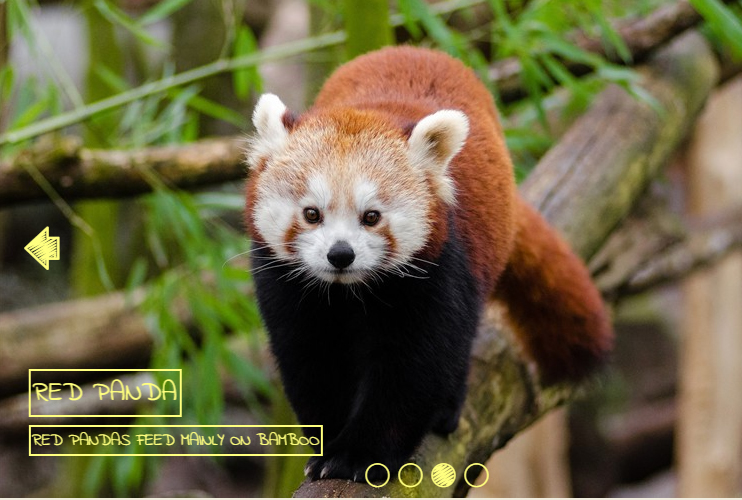 Free slideshow HTML
Shuffle Design
with Rotate Transition
Free slideshow HTML
Shuffle Design
with Rotate Transition
-
 Slideshow software for websites
Zoom Layout
with Domino Transition
Slideshow software for websites
Zoom Layout
with Domino Transition
-
 HTML5 Image slider
Sunny Layout
with Fade Transition
HTML5 Image slider
Sunny Layout
with Fade Transition
Slider Demos
-
 Automatic Image Slider
Noir Template
with Squares Effect
Automatic Image Slider
Noir Template
with Squares Effect
-
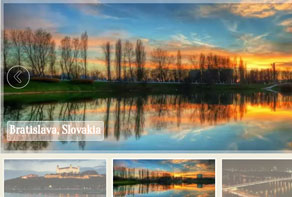 Responsive image gallery for website
Glass Skin
with Basic Linear Transition
Responsive image gallery for website
Glass Skin
with Basic Linear Transition
-
 jquery header slider
Transparent PNG Images Skin
with Fade Transition
jquery header slider
Transparent PNG Images Skin
with Fade Transition
More Demos: sliders in bootstrap, AI Website Builder, HTML slider, Slick carousel, Bootstrap carousel, HTML slideshow, CSS Slideshow, jQuery carousel, Image carousel
Related
More questions
- wordpress jquery slider,
- scroll image generator,
- free scroll image,
- ajax image scroll,
- image scroller code,
- wordpress slider plugin,
- slider wordpress plugin,
- slider plugin wordpress,
- wordpress content slider,
- wordpress image slider
- jquery image slideshow tutorial,
- online photo slideshow video maker,
- css forms
 Edit slider css description font size
Edit slider css description font size
Q: Hi,
I need to change the font sizes and based on the FAQ on the Wow Slider website, I have tried to find the relevant code in the website's stylesheet (CSS) but can't seem to find it. Is it automatically generated to save in the CSS file? I would like the heading font size to be 12 and the description size to be 9 or 10 (depending on which is easier to read).
Any guidance on this would be appreciated. Thanks.
A: You can edit font-size parameter in the generated .css code:
#wowslider-container2 .ws-title {
color: #959695;
font-family: 'Economica',Trebuchet MS,Helvetica,sans-serif;
font-size: 27px;
font-weight: bold;
line-height: 29px;
}
#wowslider-container2 .ws-title div {
color: #000000;
font-size: 20px;
font-weight: normal;
line-height: 22px;
padding-top: 5px;
}


 Youtube & Vimeo
Youtube & Vimeo How to remove wow slider link in 3 9
How to remove wow slider link in 3 9 How to specify images in header image slider
How to specify images in header image slider How to slideshow images in jquery
How to slideshow images in jquery How can i make a sliding plugin on wordpress
How can i make a sliding plugin on wordpress