This slider is now avalable with our AI Website Builder!
This easy web design software comes with 9900+ awesome website blocks: image galleries, lightboxes, image sliders, bootstrap carousel, counters, countdowns, full-screen intros, features, data tables, pricing tables, progress bar, timelines, tabs, accordions, call-to-action, forms, maps, social blocks, testimonials, footers, and more... Free for commercial use.
More Demos
-
 jquery image gallery
Dodgy Design
with Carousel Basic Transition
jquery image gallery
Dodgy Design
with Carousel Basic Transition
-
 wordpress slider plugin
Absent Design
with Cube Transition
wordpress slider plugin
Absent Design
with Cube Transition
-
 css image gallery
Push Theme
with Stack Animation
css image gallery
Push Theme
with Stack Animation
-
 online photo gallery
Drive Skin
with Rotate Effect
online photo gallery
Drive Skin
with Rotate Effect
-
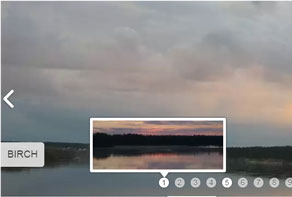 html5 image gallery
Numeric Design
with Basic Effect
html5 image gallery
Numeric Design
with Basic Effect
-
 slider demo
Mellow Style
with Blast Transition
slider demo
Mellow Style
with Blast Transition
 Recent Questions
Recent Questions
More Demos: Bootstrap carousel, Slick slider, Bootstrap slider, HTML slider, Slick carousel, Bootstrap carousel, HTML slideshow, CSS Slideshow, jQuery carousel, Image carousel
 How-to: HTML5 Photo Slider!
How-to: HTML5 Photo Slider!
This video shows you how to make HTML5 Photo Sliders with WOW Slider.
 HTML5 Photo Slider - Super Effects and Layouts!
HTML5 Photo Slider - Super Effects and Layouts!
In this video you will see how HTML5 Photo Sliders work on pages.
 FADE TRANSITION & TRANSPARENT PNG IMAGES STYLE HTML5 PHOTO SLIDER
FADE TRANSITION & TRANSPARENT PNG IMAGES STYLE HTML5 PHOTO SLIDER
This demo is an example of using images with transparent background. With 'Fade' animation it makes quite an awesome effect, like a butterfly is really flying.
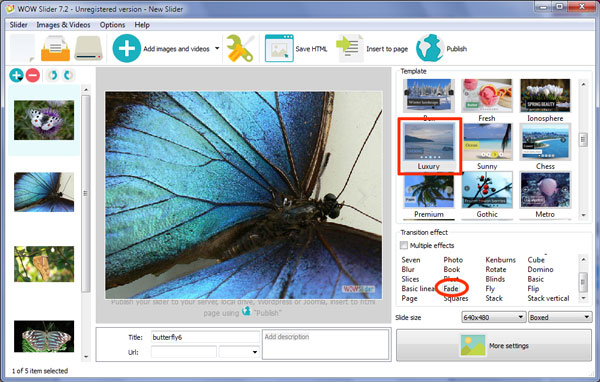
'Luxury' template is used in this slideshow, which is very simple and don't have much controls. The only thing we can see is two arrow buttons: one on the left side and one on the right. It is made of a thin white arrow with a little shadow. If you hover your mouse on it, the arrow will have a gray transparent circle on the background. The current demo doesn't have descriptions, navigation bullets or filmstrip.
The transition effect is 'Fade'. This animation effect makes the slider look lively: the butterfly looks like flying on the screen.
The slider is mobile-friendly.
WOWSlider makes your mobile-ready view perfect - without changing anything - it'll automatically take your slideshow and build an optimized view for touch screen phones.
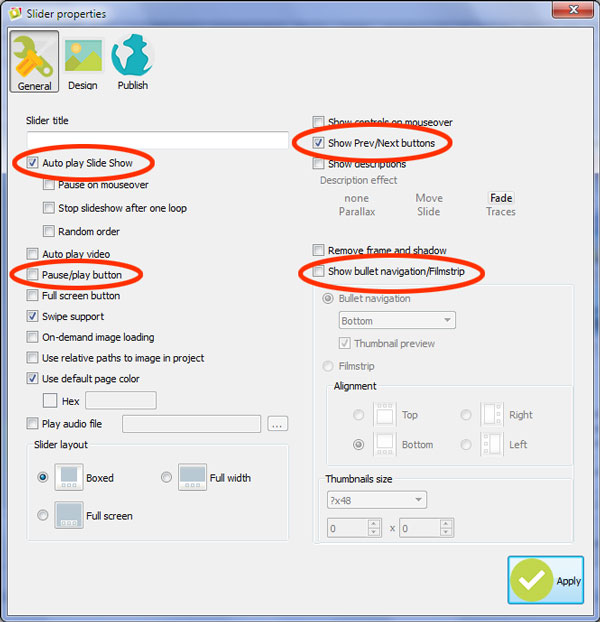
Also you can combine Youtube or Vimeo movies to make visual impression or showcase products and services. Instantly modify the video colors, words, links and even more for a seamless appear.
 Comments
Comments
sir i have a doubt how to adjust the image in wowslider
Could you please describe exactly what the issue is? Also you can find some instruction about how to use the WOWSlider in our site: http://wowslider.com/help/
I am testing your product in my website. But it doesn't work. I did check in my window 10 PC, and I found it works OK. Please let me know what should I do?
To fix it please follow this instruction: http://wowslider.com/help/wowslider-in-internet-explorer-9.html
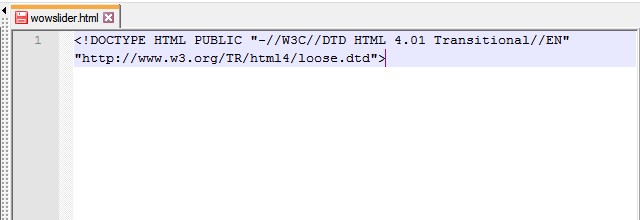
I was using the wowslider but now my client want to have text change per photo.
He love the photo fade in and out and have the text below it change with it, so the text relates to the photograph
Is there a way to get text to change per photo shown?? But below it??
Our wowslider may include a title and description. It located on image only but you may choose lower font size and inconspicuous style.
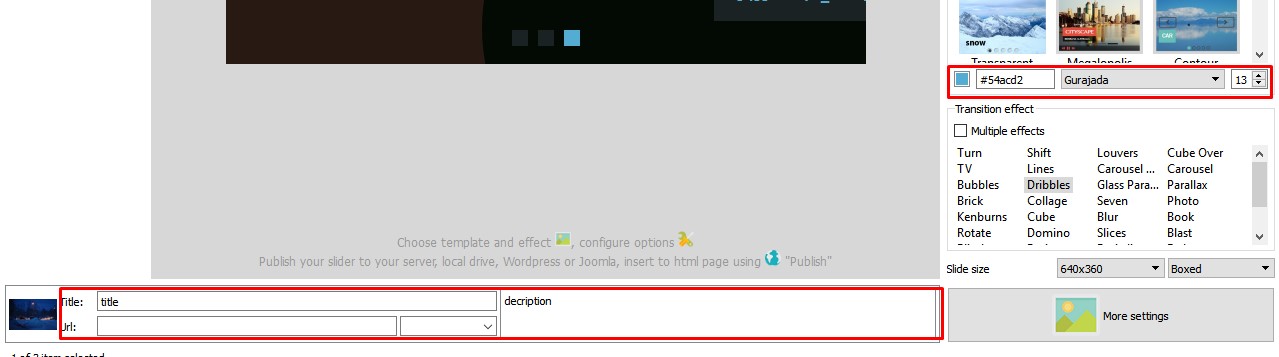
Also you may manually create pictures with descriptions. I mean to write text in photo editor on your picture.
You can move the slider title to the bottom this way: http://wowslider.com/rq/change-descriptions-position-in-jquery-background-slideshow-1l.html
Is wowslider and visual light under same creators? As you have message me in regards to visual lightbox stuff You been fantastic in helping me so I thank you!! And This be PERFECT if this works as my client really wants the fade.
Is there away for the description to always show though , when page loads?
You may try to turn off the description effect: Slider->Properties->General Set "None" in Description effect option.
I have a problem trying to get the code number to activate my wow slider that I purchase for commercial use 2 years ago. Please can some one help me how to get this I need to activate on my computer that I clean up and needs to be installed aging. I 'm sorry for the inconvenience, I have try to change the water mark wowslider.com with the name of my website. Once I'm in images and go to click to enable this option it does ask me for my registration. so I enter the registration key you had provide before and it tells me to restart the application ; So I'm not only restarting the application but also restarting the whole computer and I can't change that water mark to change for what I want to write, is asking me again to enter the registration number and restart the application is an endless loop. Could you please advise on this, what I'm doing wrong?
Never mind I fixed the issue thank you.
I purchased this plug in at the end of 2013, I can't find my Serial number or code to take off that icon that appears on my pictures. Please can you resend or tell me how i get the number that belongs to my purchase.
Ok, sure.
We have purchased a license for WOW but the email address was incorrect we now see on the billing.
We can change it for you.
We have just purchased the WOW slider and created a project in there. All the images are imported from Picasa and I have saved the project and added it to our website. When I reopen the project to change some settings it opens blank and I don’t have any images that were imported into the project. Is there a way to see the images in the project without restarting the import and start from scratch?
Please note that your project files don't store images, they store the paths to them only, and if your images were moved or removed, they won't be shown. You can open your project file in a text editor and check the paths.
Thx for the explanation.
If you try to export glass parallax on html, you will always see the second image sliding behind the others When I tried to add this slide on wordpress it was worse. No details. Too long to describe. However this is really a good project but it's better to finish it before to sell it.
Could you please give us more details about this issue in order to our team can fix it.
Is there a way to export to a single swf file?
Sorry, that's not currently supported.
I would be very pleased if you can check if there is some kind of bug inside app or is it just my PC :) When I try to add (for test only) more than 200 images application crashes. I did workaround by added just 50 images with application and then directly new images into HTML and script.js. It works, but not so good :)
There's too many images to your slider. Please go to "Options" and set the option "Show preview" unchecked. Restart the app, then it will work more stable. Please use this instruction to add 100+ images to the slider: http://wowslider.com/help/add-100-images-to-slideshow-11.html



